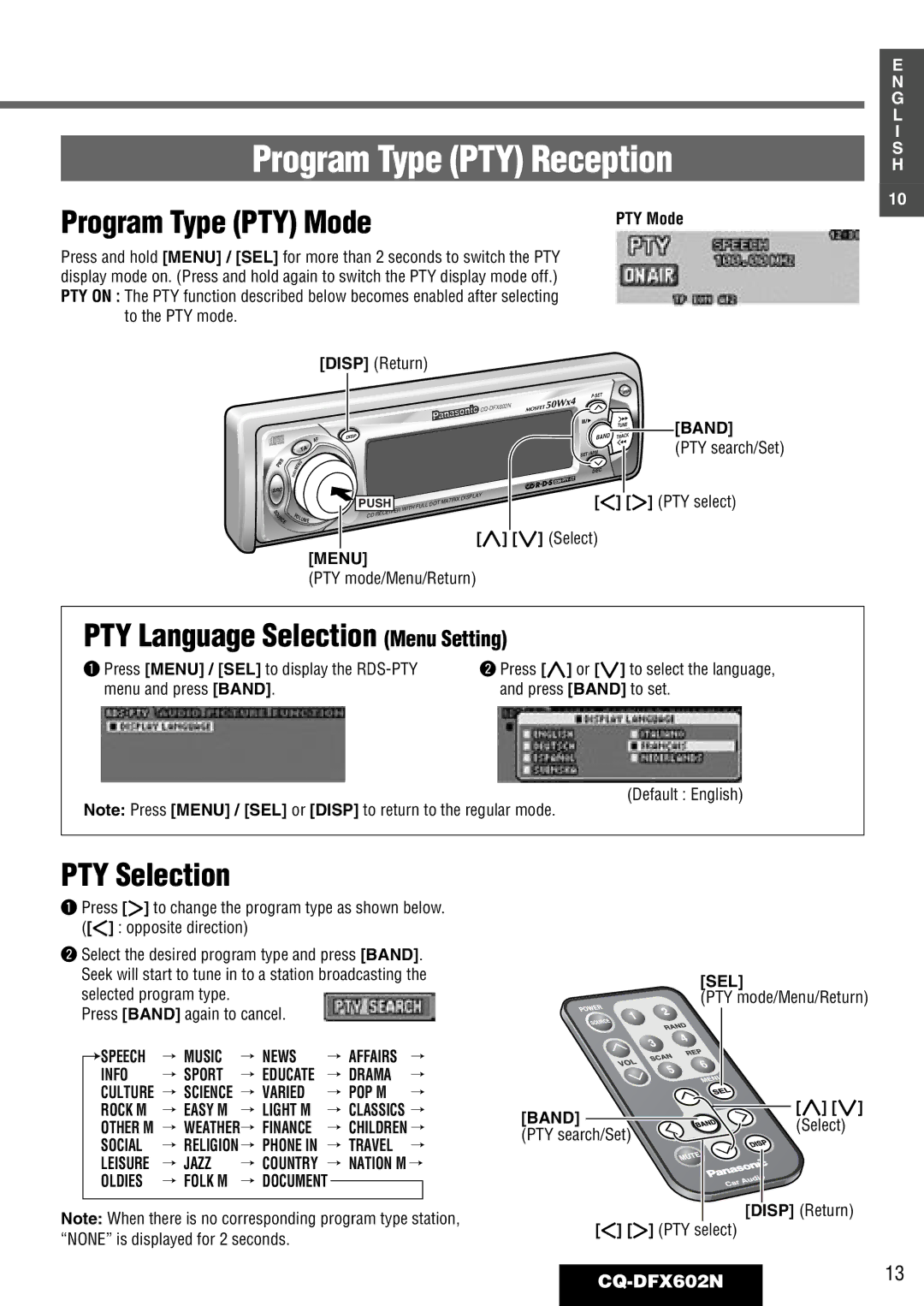Program Type (PTY) Reception
Program Type (PTY) Mode | PTY Mode |
| |
Press and hold [MENU] / [SEL] for more than 2 seconds to switch the PTY |
|
display mode on. (Press and hold again to switch the PTY display mode off.) |
|
PTY ON : The PTY function described below becomes enabled after selecting |
|
to the PTY mode. |
|
[DISP] (Return) |
|
E
N
G
L
I
S
H
10
PW | R |
|
SRC
S
O U R C E
|
|
| AF | DIISP |
|
|
|
| |
|
|
| TA |
|
|
| N | U |
|
|
|
|
| |
| M | E |
|
|
SH |
|
|
| |
PU |
|
|
|
|
| PUSH |
V | CD RECEIVER |
OL |
|
UME |
|
|
|
|
| P·SET | OPEN |
|
|
|
|
|
|
| |
|
|
|
|
| [BAND] | |
|
|
|
|
| TUNE | |
|
|
|
| BAND | TRACK | (PTY search/Set) |
|
|
|
| SET/APM |
| |
|
|
|
| DISC |
|
|
WITH FULL | DOT | MATRIX | DISPLAY | []] [[] (PTY select) | ||
|
|
|
|
| ||
|
|
|
|
|
| |
[}] [{] (Select)
[MENU]
(PTY mode/Menu/Return)
PTY Language Selection (Menu Setting)
q Press [MENU] / [SEL] to display the
w Press [}] or [{] to select the language, and press [BAND] to set.
(Default : English)
Note: Press [MENU] / [SEL] or [DISP] to return to the regular mode.
PTY Selection
q Press [[] to change the program type as shown below. ([]] : opposite direction)
w Select the desired program type and press [BAND]. Seek will start to tune in to a station broadcasting the selected program type.
Press [BAND] again to cancel.
| SPEECH | / MUSIC | / NEWS | / AFFAIRS | / | |
| ||||||
| INFO | / SPORT | / EDUCATE | / DRAMA | / | |
| CULTURE / SCIENCE / VARIED | / POP M | / | |||
| ROCK M | / EASY M | / LIGHT M | / CLASSICS / | ||
| OTHER M / WEATHER/ FINANCE | / CHILDREN / | ||||
| SOCIAL | / RELIGION / PHONE IN / TRAVEL | / | |||
| LEISURE | / JAZZ | / COUNTRY / NATION M / | |||
| OLDIES | / FOLK M | / DOCUMENT |
|
| |
|
| |||||
|
|
|
|
|
|
|
Note: When there is no corresponding program type station, “NONE” is displayed for 2 seconds.
[SEL]
(PTY mode/Menu/Return)
[BAND] | [}] [{] | |
(Select) | ||
(PTY search/Set) | ||
| ||
| [DISP] (Return) |
[]] [[] (PTY select)