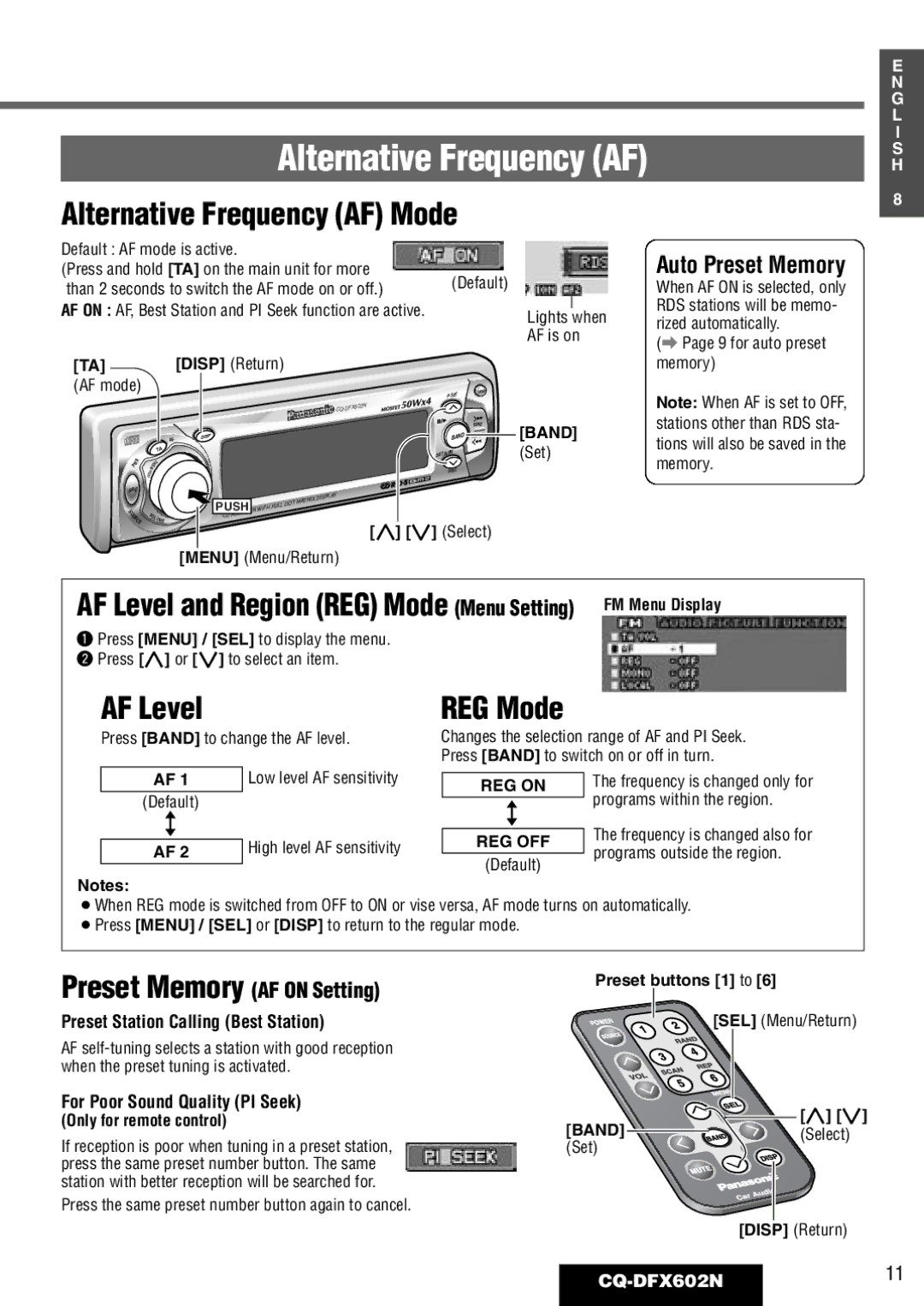Alternative Frequency (AF)
E N G L I S H
Alternative Frequency (AF) Mode
Default : AF mode is active.
(Press and hold [TA] on the main unit for more
than 2 seconds to switch the AF mode on or off.)(Default) AF ON : AF, Best Station and PI Seek function are active.
[TA] |
|
|
|
|
|
|
| [DISP] (Return) |
|
|
| ||||
(AF mode) |
|
|
|
|
|
|
|
|
|
|
|
| P·SET | OPEN | |
|
|
|
|
|
|
|
|
|
|
|
|
|
|
| |
|
|
|
|
|
|
|
|
|
|
|
|
|
|
| |
|
|
|
|
|
|
|
|
|
|
|
|
|
|
| TUNE |
|
|
|
|
|
|
| AF | DISP |
|
|
|
|
| BAND | TRACK |
|
|
|
|
|
| TA |
|
|
|
|
|
| SET/APM |
| |
|
|
|
|
|
|
|
|
|
|
|
|
|
|
| |
PW | R |
|
| E | N | U |
|
|
|
|
|
|
|
|
|
|
| SH | M |
|
|
|
|
|
|
|
|
|
| DISC |
|
|
|
|
|
|
|
|
|
|
|
|
|
|
| ||
|
| PU |
|
|
|
|
|
|
|
|
|
|
|
|
|
SRC |
|
|
|
|
|
|
|
|
|
|
|
|
|
| |
|
|
|
|
|
|
|
|
|
|
|
|
|
| DISPLAY |
|
O |
|
|
|
|
|
|
|
| PUSH |
| FULL | DOT | MATRIX |
| |
|
|
|
|
|
|
|
|
|
|
| WITH |
|
|
| |
S |
| V |
|
|
|
|
| CD | RECEIVER |
|
|
|
| ||
U |
|
|
|
|
|
|
|
|
|
|
| ||||
R | O |
|
|
|
|
|
|
|
|
|
| ||||
C |
|
| LU | ME |
|
|
|
|
|
|
|
| |||
| E |
|
|
|
|
|
|
|
|
|
|
|
|
| |
[}] [{] (Select)
[MENU] (Menu/Return)
Lights when AF is on
[BAND]
(Set)
Auto Preset Memory
When AF ON is selected, only RDS stations will be memo- rized automatically.
(a Page 9 for auto preset
memory)
Note: When AF is set to OFF,
stations other than RDS sta- tions will also be saved in the
memory.
8
AF Level and Region (REG) Mode (Menu Setting) | FM Menu Display | |||
q Press [MENU] / [SEL] to display the menu. |
|
| ||
w Press [}] or [{] to select an item. |
|
| ||
AF Level |
| REG Mode |
| |
Press [BAND] to change the AF level. | Changes the selection range of AF and PI Seek. | |||
|
|
| Press [BAND] to switch on or off in turn. | |
| AF 1 | Low level AF sensitivity | REG ON | The frequency is changed only for |
| (Default) |
|
| programs within the region. |
|
|
| ||
|
|
|
| The frequency is changed also for |
|
| High level AF sensitivity | REG OFF | |
| AF 2 | programs outside the region. | ||
|
| |||
| (Default) | |||
|
|
|
| |
Notes:
¡When REG mode is switched from OFF to ON or vise versa, AF mode turns on automatically. ¡Press [MENU] / [SEL] or [DISP] to return to the regular mode.
Preset Memory (AF ON Setting)
Preset Station Calling (Best Station)
AF
For Poor Sound Quality (PI Seek)
(Only for remote control)
If reception is poor when tuning in a preset station, press the same preset number button. The same station with better reception will be searched for.
Press the same preset number button again to cancel.
Preset buttons [1] to [6]
[SEL] (Menu/Return)
[}] [{]
[BAND] | (Select) |
(Set)
[DISP] (Return)