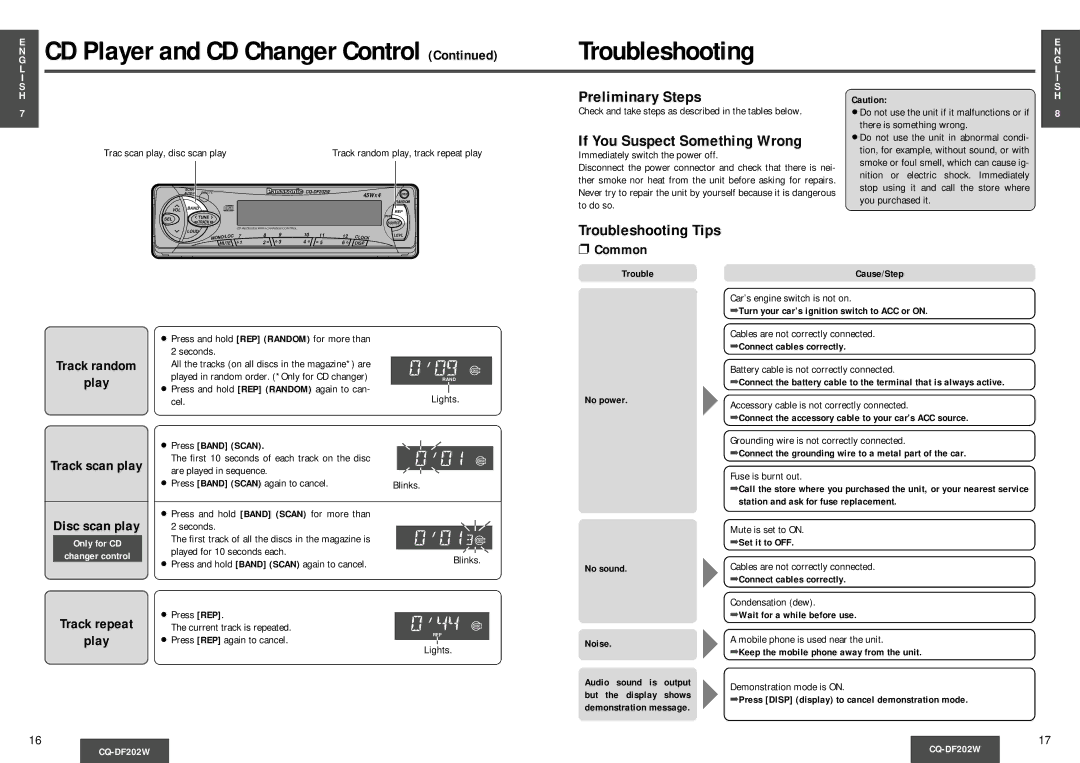E | CD Player and CD Changer Control (Continued) | |||||
GN | ||||||
L |
|
|
|
|
|
|
I |
|
|
|
|
|
|
S |
|
|
|
|
|
|
H |
|
|
|
|
|
|
7 |
|
|
|
|
|
|
| Trac scan play, disc scan play |
| Track random play, track repeat play | |||
|
|
| SCAN |
|
| |
|
|
| AUTO·P REMOTE | 45W X 4 | OPEN | |
|
|
|
|
|
| |
|
|
|
|
|
| RANDOM |
|
| VOL | BAND |
|
| REP |
|
|
|
|
| ||
|
|
|
|
|
| |
| SEL |
| TUNE |
|
| PWR |
|
|
|
|
| ||
|
| TRACK |
|
|
| |
Troubleshooting |
| G |
|
| E |
|
| N |
|
| L |
|
| I |
Preliminary Steps |
| S |
Caution: | H | |
Check and take steps as described in the tables below. | ≥Do not use the unit if it malfunctions or if | 8 |
If You Suspect Something Wrong | there is something wrong. | |
≥Do not use the unit in abnormal condi- | ||
tion, for example, without sound, or with | ||
Immediately switch the power off. | ||
smoke or foul smell, which can cause ig- | ||
Disconnect the power connector and check that there is nei- | ||
nition or electric shock. Immediately | ||
ther smoke nor heat from the unit before asking for repairs. | ||
stop using it and call the store where | ||
Never try to repair the unit by yourself because it is dangerous | ||
you purchased it. | ||
to do so. | ||
|
|
|
|
|
|
|
|
| SOURCE |
LOUD | CD RECEIVER WITH CHANGER CONTROL |
|
|
|
|
| ||
7 | 8 | 9 | 10 | 11 | 12 |
| LEVL | |
MONO/LOC | CLOCK | |||||||
MUTE | 1 | 2 | 3 | 4 | 5 | 6 | DISP |
|
Troubleshooting Tips
❐Common
Trouble
Cause/Step
Car’s engine switch is not on.
➡Turn your car’s ignition switch to ACC or ON.
Track random
play
Track scan play
≥Press and hold [REP] (RANDOM) for more than 2 seconds.
All the tracks (on all discs in the magazine*) are
played in random order. (*Only for CD changer) | DISC |
RAND |
≥Press and hold [REP] (RANDOM) again to can-
cel. | Lights. |
≥Press [BAND] (SCAN).
The first 10 seconds of each track on the disc | DISC |
are played in sequence. |
|
≥ Press [BAND] (SCAN) again to cancel. | Blinks. |
No power.
Cables are not correctly connected.
➡Connect cables correctly.
Battery cable is not correctly connected.
➡Connect the battery cable to the terminal that is always active.
Accessory cable is not correctly connected.
➡Connect the accessory cable to your car’s ACC source.
Grounding wire is not correctly connected.
➡Connect the grounding wire to a metal part of the car.
Fuse is burnt out.
➡Call the store where you purchased the unit, or your nearest service station and ask for fuse replacement.
Disc scan play
Only for CD
changer control
Track repeat
play
≥Press and hold [BAND] (SCAN) for more than 2 seconds.
The first track of all the discs in the magazine is played for 10 seconds each.
≥Press and hold [BAND] (SCAN) again to cancel.
≥Press [REP].
The current track is repeated.
≥Press [REP] again to cancel.
DISC
Blinks.
DISC
REP
Lights.
No sound.
Noise.
Audio sound is output but the display shows demonstration message.
Mute is set to ON.
➡Set it to OFF.
Cables are not correctly connected.
➡Connect cables correctly.
Condensation (dew).
➡Wait for a while before use.
A mobile phone is used near the unit.
➡Keep the mobile phone away from the unit.
Demonstration mode is ON.
➡Press [DISP] (display) to cancel demonstration mode.
16
17