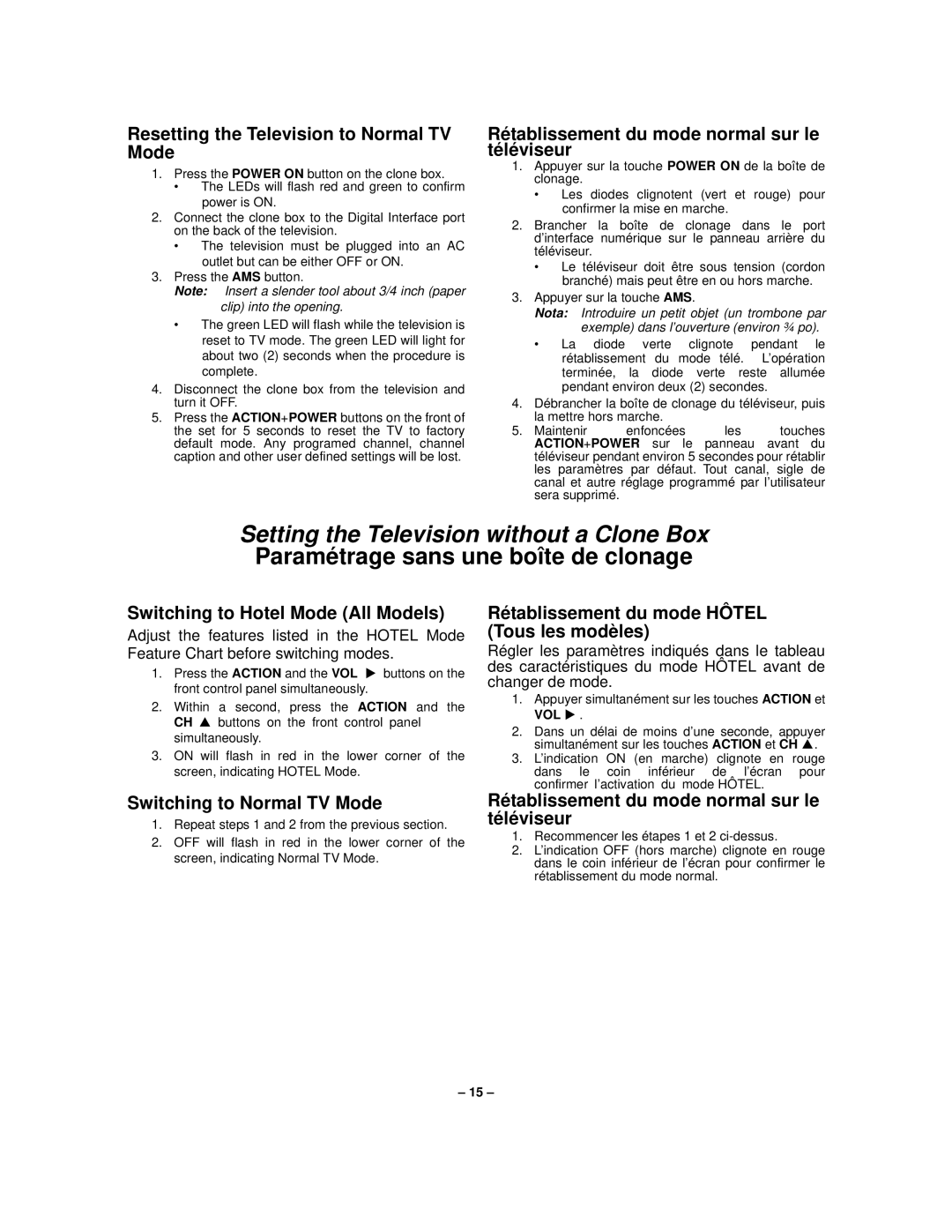CT-3233H, CT-2733H specifications
The Panasonic CT-2733H and CT-3233H are part of Panasonic's prestigious line of CRT televisions, renowned for their classic design and robust performance. These models emerged during an era when CRT technology was at its peak, delivering impressive picture quality and sound, while also emphasizing user-friendly features.The CT-2733H, with its 27-inch screen size, offers an engaging viewing experience, while the CT-3233H, with a larger 32-inch display, delivers an even more immersive atmosphere for movies and sports. Both models feature a sleek and compact design that makes them an attractive addition to any entertainment setup. Their traditional boxy frame is balanced with a modern aesthetic, appealing to both vintage enthusiasts and contemporary users.
One of the standout technologies in these models is Panasonic's advanced picture tube technology. The high-grade cathode ray tube ensures vibrant colors and deep contrasts. Panasonic’s Pure Flat technology minimizes reflections from ambient light, enhancing the viewing experience irrespective of the room's lighting conditions. This is complemented by the Aqua Blue color filter, which provides superior color accuracy, enhancing the overall image quality.
The audio performance of the CT-2733H and CT-3233H is equally commendable. Each television is equipped with powerful built-in speakers that serve up clear and dynamic sound. Enhanced audio processing functions ensure dialogue clarity and thumping bass which is essential for an immersive viewing experience, whether watching a movie or listening to music.
In terms of user convenience, both models come equipped with multiple input options, including composite and S-Video inputs, allowing users to connect various devices such as DVD players, gaming consoles, and VCRs. The on-screen menu offers straightforward navigation, giving users easy access to settings for picture, sound, and channel configuration.
The durability of Panasonic products is well documented, and these CRT models are no exception. Built with quality components, they are designed to last, providing years of reliable performance. While CRT technology has largely been replaced by LCD and LED alternatives, the CT-2733H and CT-3233H continue to appeal to those who appreciate the charm of traditional televisions.
In conclusion, the Panasonic CT-2733H and CT-3233H represent an intersection of classic design, advanced technology, and reliable performance, making them a valued choice for enthusiasts of vintage and high-quality television sets.