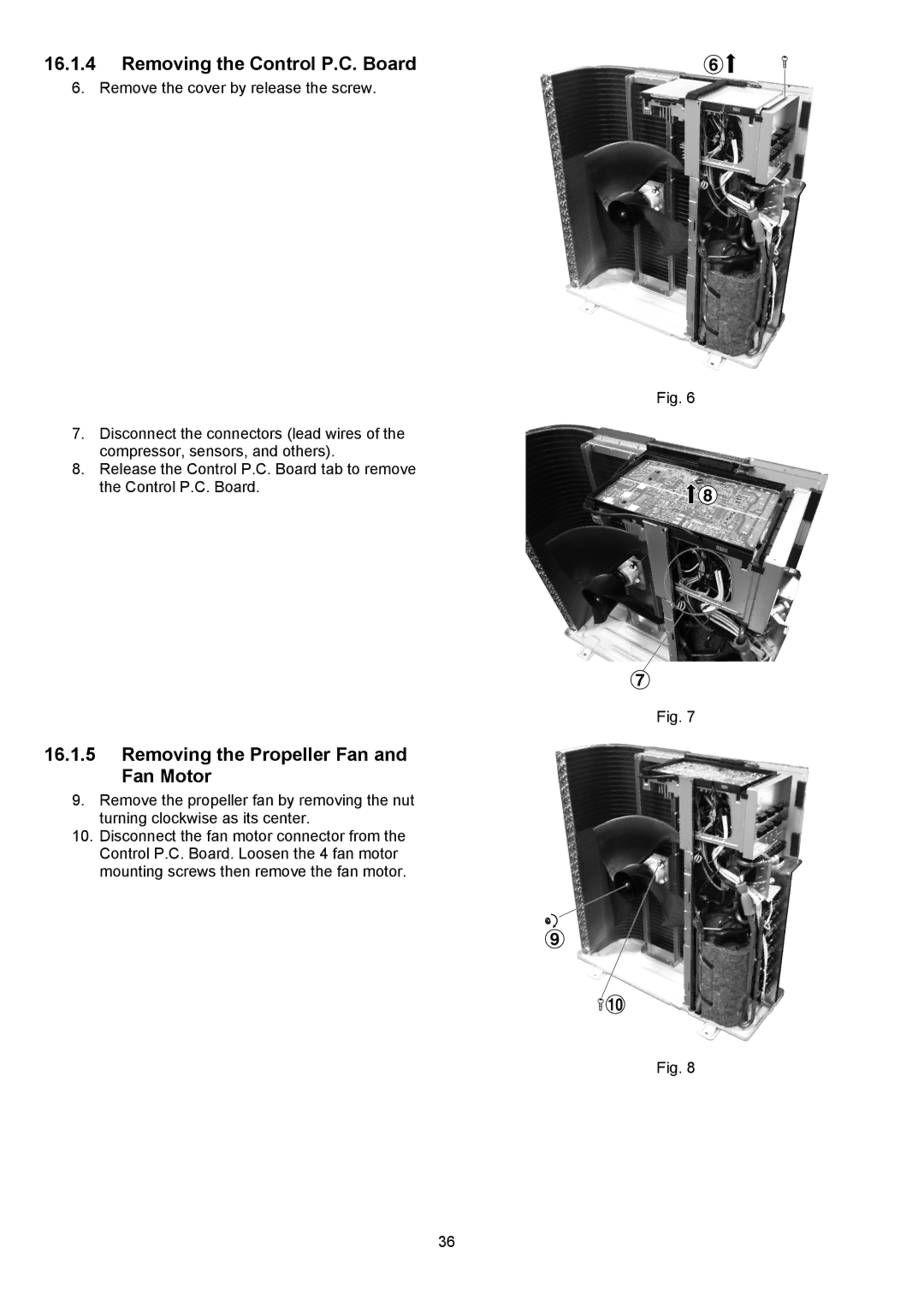16.1.4Removing the Control P.C. Board
6. Remove the cover by release the screw.
Fig. 6
7.Disconnect the connectors (lead wires of the compressor, sensors, and others).
8.Release the Control P.C. Board tab to remove the Control P.C. Board.
Fig. 7
16.1.5Removing the Propeller Fan and Fan Motor
9.Remove the propeller fan by removing the nut turning clockwise as its center.
10.Disconnect the fan motor connector from the Control P.C. Board. Loosen the 4 fan motor mounting screws then remove the fan motor.
Fig. 8
36