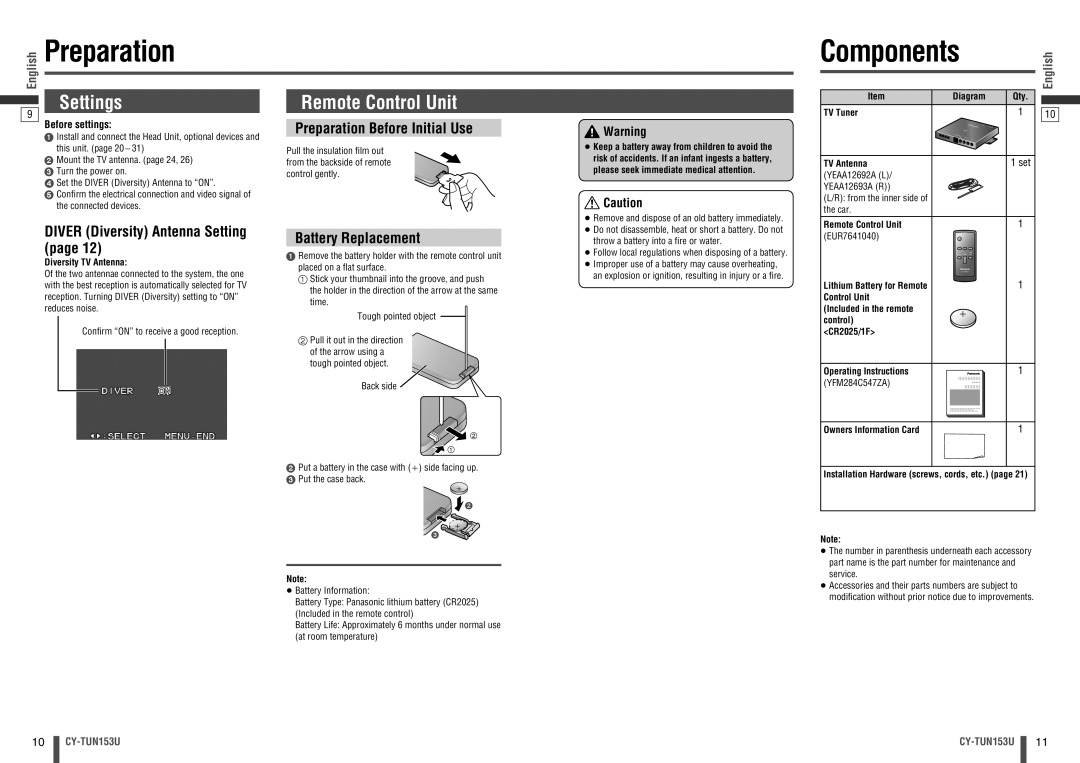English
Preparation
Components
English
9
Settings
Before settings:
Install and connect the Head Unit, optional devices and this unit. (page 2031)
Mount the TV antenna. (page 24, 26) Turn the power on.
Set the DIVER (Diversity) Antenna to “ON”.
Confirm the electrical connection and video signal of the connected devices.
DIVER (Diversity) Antenna Setting (page 12)
Diversity TV Antenna:
Of the two antennae connected to the system, the one with the best reception is automatically selected for TV reception. Turning DIVER (Diversity) setting to “ON” reduces noise.
Confirm “ON” to receive a good reception.
Remote Control Unit
Preparation Before Initial Use
Pull the insulation film out from the backside of remote control gently.
Battery Replacement
Remove the battery holder with the remote control unit placed on a flat surface.
Stick your thumbnail into the groove, and push the holder in the direction of the arrow at the same time.
Tough pointed object
Pull it out in the direction of the arrow using a tough pointed object.
Back side
Put a battery in the case with () side facing up. Put the case back.
Note:
Battery Information:
Battery Type: Panasonic lithium battery (CR2025) (Included in the remote control)
Battery Life: Approximately 6 months under normal use (at room temperature)
![]() Warning
Warning
Keep a battery away from children to avoid the risk of accidents. If an infant ingests a battery, please seek immediate medical attention.
![]() Caution
Caution
Remove and dispose of an old battery immediately.
Do not disassemble, heat or short a battery. Do not throw a battery into a fire or water.
Follow local regulations when disposing of a battery.
Improper use of a battery may cause overheating, an explosion or ignition, resulting in injury or a fire.
Item | Diagram | Qty. |
TV Tuner |
| 1 |
TV Antenna |
| 1 set |
(YEAA12692A (L)/ |
|
|
YEAA12693A (R)) |
|
|
(L/R): from the inner side of |
|
|
the car. |
|
|
Remote Control Unit |
| 1 |
(EUR7641040) |
|
|
Lithium Battery for Remote |
| 1 |
Control Unit |
|
|
(Included in the remote |
|
|
control) |
|
|
<CR2025/1F> |
|
|
Operating Instructions |
| 1 |
(YFM284C547ZA) |
|
|
Owners Information Card |
| 1 |
Installation Hardware (screws, cords, etc.) (page 21)
Note:
The number in parenthesis underneath each accessory part name is the part number for maintenance and service.
Accessories and their parts numbers are subject to modification without prior notice due to improvements.
10
10 |
|
| 11 | ||
|
|
|
|
|
|