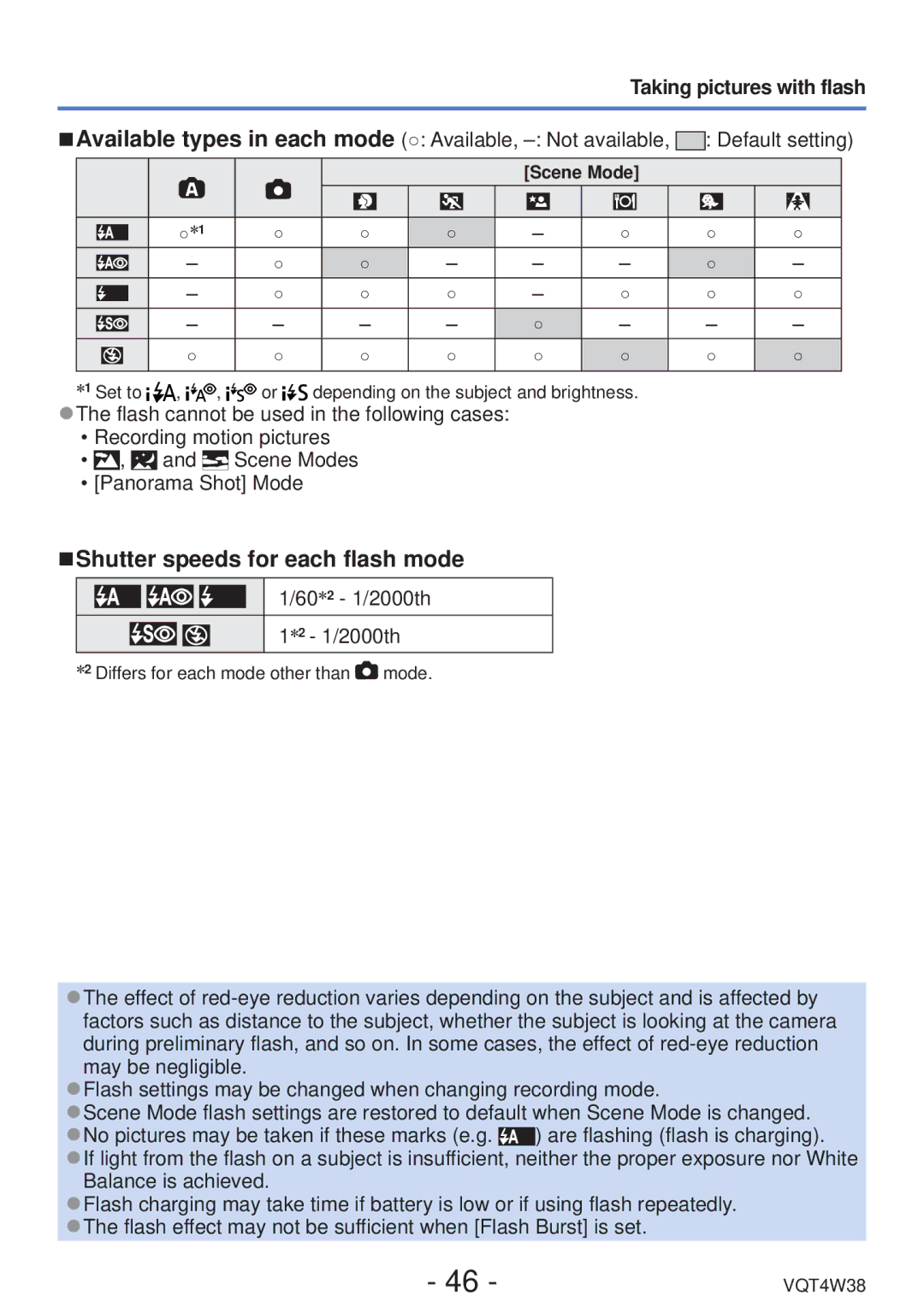Taking pictures with flash
■Available types in each mode (○: Available, ![]()
![]() : Default setting)
: Default setting)
|
|
|
| [Scene Mode] |
|
| |
○∗1 | ○ | ○ | ○ | – | ○ | ○ | ○ |
– | ○ | ○ | – | – | – | ○ | – |
– | ○ | ○ | ○ | – | ○ | ○ | ○ |
– | – | – | – | ○ | – | – | – |
○ | ○ | ○ | ○ | ○ | ○ | ○ | ○ |
∗1 Set to ![]()
![]() ,
, ![]()
![]()
![]() ,
, ![]()
![]()
![]() or
or ![]()
![]() depending on the subject and brightness. ●The flash cannot be used in the following cases:
depending on the subject and brightness. ●The flash cannot be used in the following cases:
•Recording motion pictures
•![]() ,
, ![]() and
and ![]()
![]() Scene Modes
Scene Modes
•[Panorama Shot] Mode
■Shutter speeds for each flash mode
1/60∗2 - 1/2000th
1∗2 - 1/2000th
∗2 Differs for each mode other than ![]() mode.
mode.
●The effect of
●Flash settings may be changed when changing recording mode.
●Scene Mode flash settings are restored to default when Scene Mode is changed.
●No pictures may be taken if these marks (e.g. ![]() ) are flashing (flash is charging). ●If light from the flash on a subject is insufficient, neither the proper exposure nor White
) are flashing (flash is charging). ●If light from the flash on a subject is insufficient, neither the proper exposure nor White
Balance is achieved.
●Flash charging may take time if battery is low or if using flash repeatedly. ●The flash effect may not be sufficient when [Flash Burst] is set.
- 46 - | VQT4W38 |