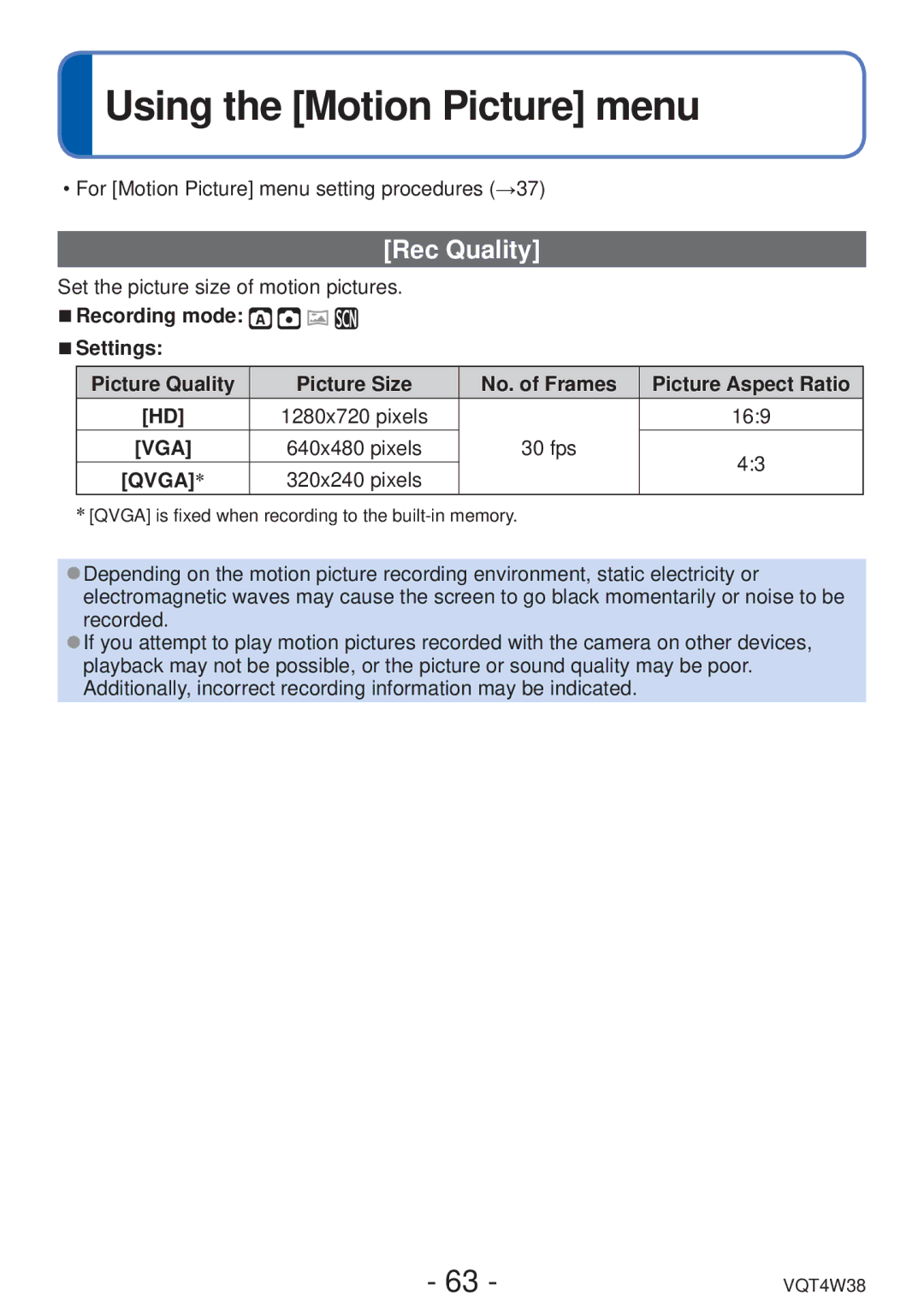Using the [Motion Picture] menu
Using the [Motion Picture] menu
• For [Motion Picture] menu setting procedures (→37)
[Rec Quality]
Set the picture size of motion pictures.
■Recording mode: ![]()
■Settings:
Picture Quality | Picture Size | No. of Frames | Picture Aspect Ratio |
[HD] | 1280x720 pixels |
| 16:9 |
[VGA] | 640x480 pixels | 30 fps | 4:3 |
[QVGA]∗ | 320x240 pixels |
| |
|
|
∗[QVGA] is fixed when recording to the
●Depending on the motion picture recording environment, static electricity or electromagnetic waves may cause the screen to go black momentarily or noise to be recorded.
●If you attempt to play motion pictures recorded with the camera on other devices, playback may not be possible, or the picture or sound quality may be poor. Additionally, incorrect recording information may be indicated.
- 63 - | VQT4W38 |