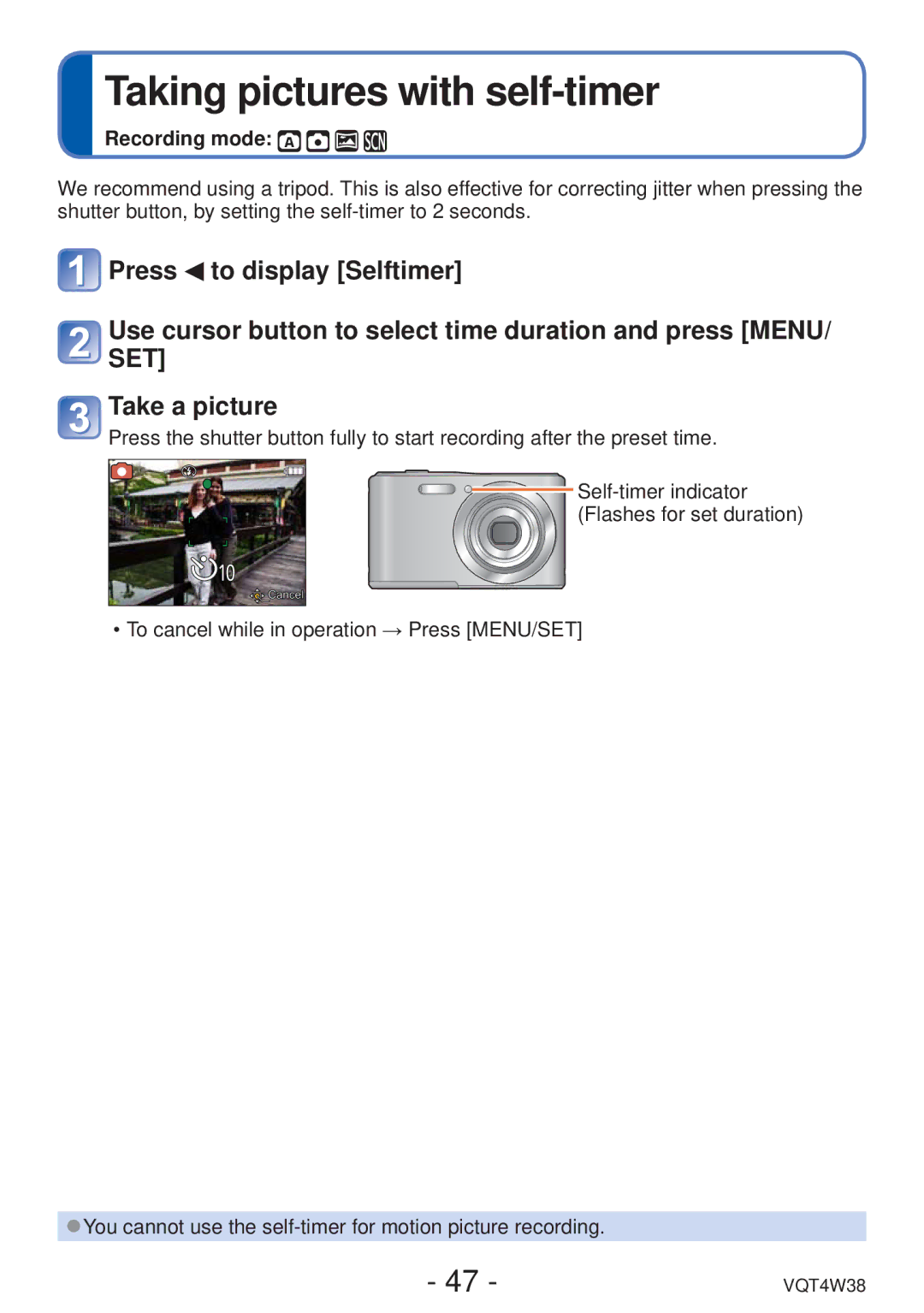Taking pictures with self-timer
Recording mode: 



We recommend using a tripod. This is also effective for correcting jitter when pressing the shutter button, by setting the
![]() Press to display [Selftimer]
Press to display [Selftimer]
![]() Use cursor button to select time duration and press [MENU/ SET]
Use cursor button to select time duration and press [MENU/ SET]
![]() Take a picture
Take a picture
Press the shutter button fully to start recording after the preset time.
![]()
![]()
• To cancel while in operation → Press [MENU/SET]
●You cannot use the
- 47 - | VQT4W38 |