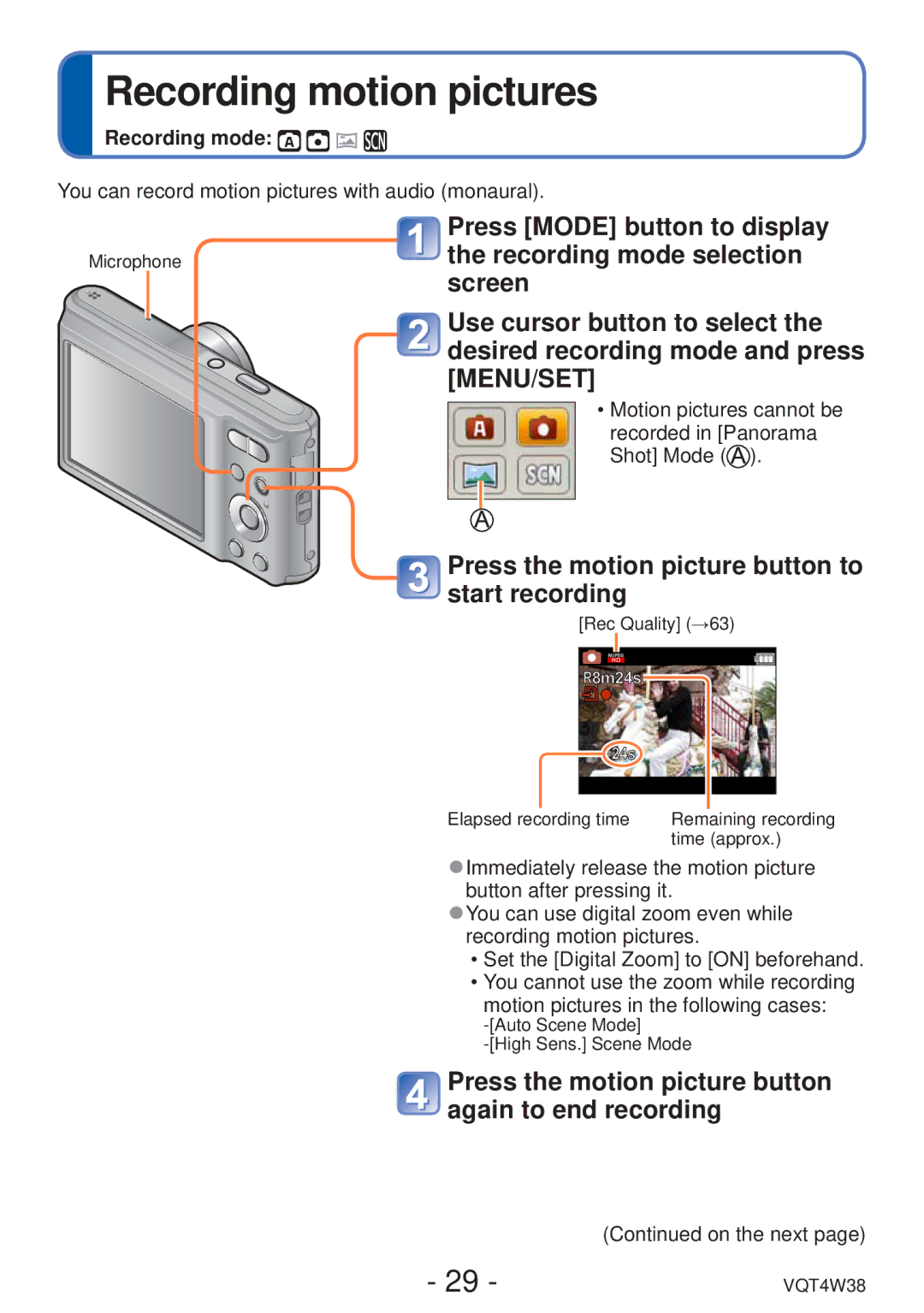Recording motion pictures
Recording mode: 



You can record motion pictures with audio (monaural).
Microphone
![]() Press [MODE] button to display the recording mode selection screen
Press [MODE] button to display the recording mode selection screen
![]() Use cursor button to select the desired recording mode and press [MENU/SET]
Use cursor button to select the desired recording mode and press [MENU/SET]
•Motion pictures cannot be recorded in [Panorama Shot] Mode (![]() ).
).
 Press the motion picture button to start recording
Press the motion picture button to start recording
[Rec Quality] (→63)
Elapsed recording time | Remaining recording |
| time (approx.) |
●Immediately release the motion picture button after pressing it.
●You can use digital zoom even while recording motion pictures.
•Set the [Digital Zoom] to [ON] beforehand.
•You cannot use the zoom while recording motion pictures in the following cases:
 Press the motion picture button again to end recording
Press the motion picture button again to end recording
| (Continued on the next page) |
- 29 - | VQT4W38 |