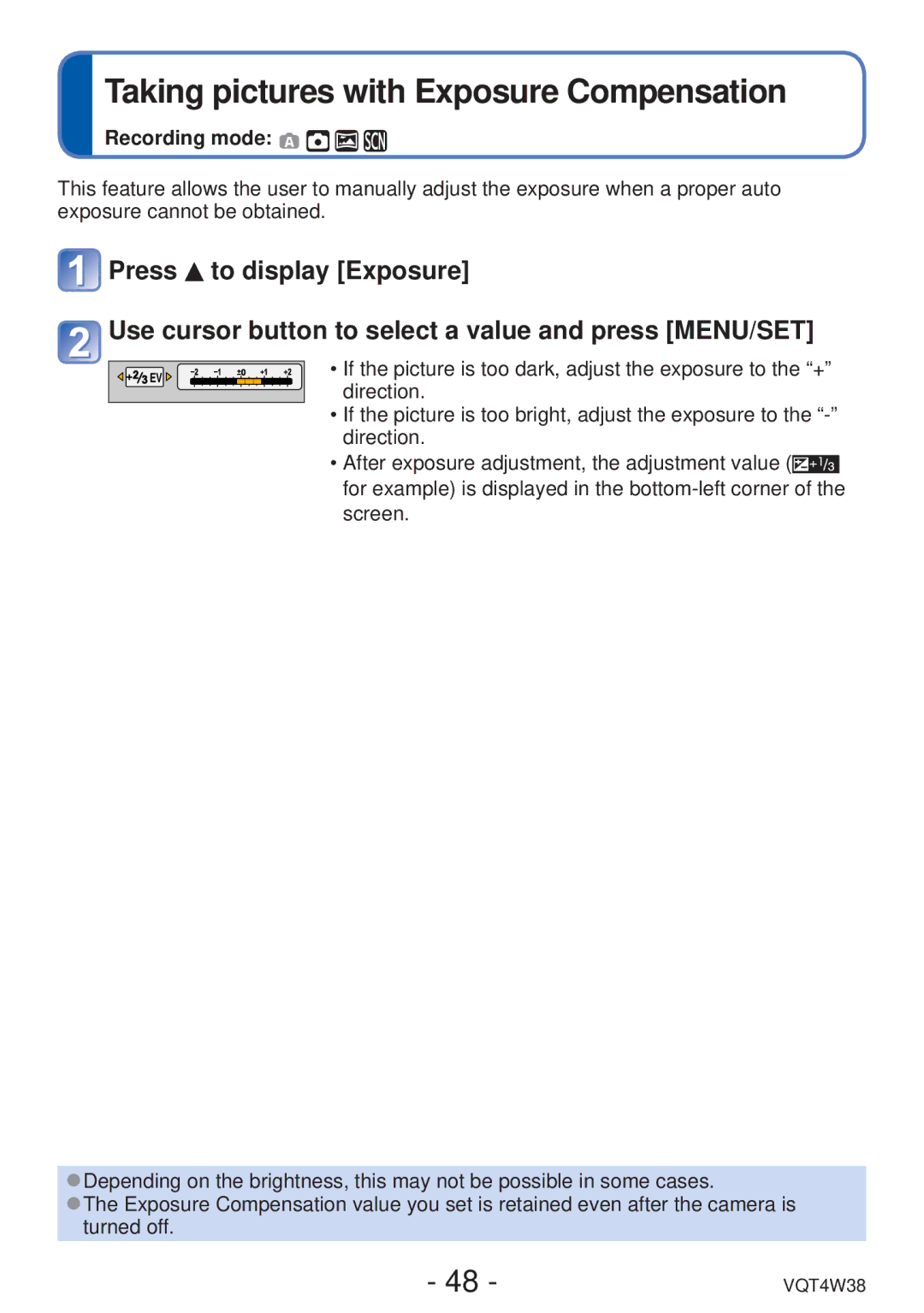Taking pictures with Exposure Compensation
Recording mode: 



This feature allows the user to manually adjust the exposure when a proper auto exposure cannot be obtained.
![]() Press
Press ![]() to display [Exposure]
to display [Exposure]
![]() Use cursor button to select a value and press [MENU/SET]
Use cursor button to select a value and press [MENU/SET]
![]()
![]()
![]()
![]() EV
EV ![]()
![]()
•If the picture is too dark, adjust the exposure to the “+” direction.
•If the picture is too bright, adjust the exposure to the
•After exposure adjustment, the adjustment value (![]() for example) is displayed in the
for example) is displayed in the
●Depending on the brightness, this may not be possible in some cases.
●The Exposure Compensation value you set is retained even after the camera is turned off.
- 48 - | VQT4W38 |