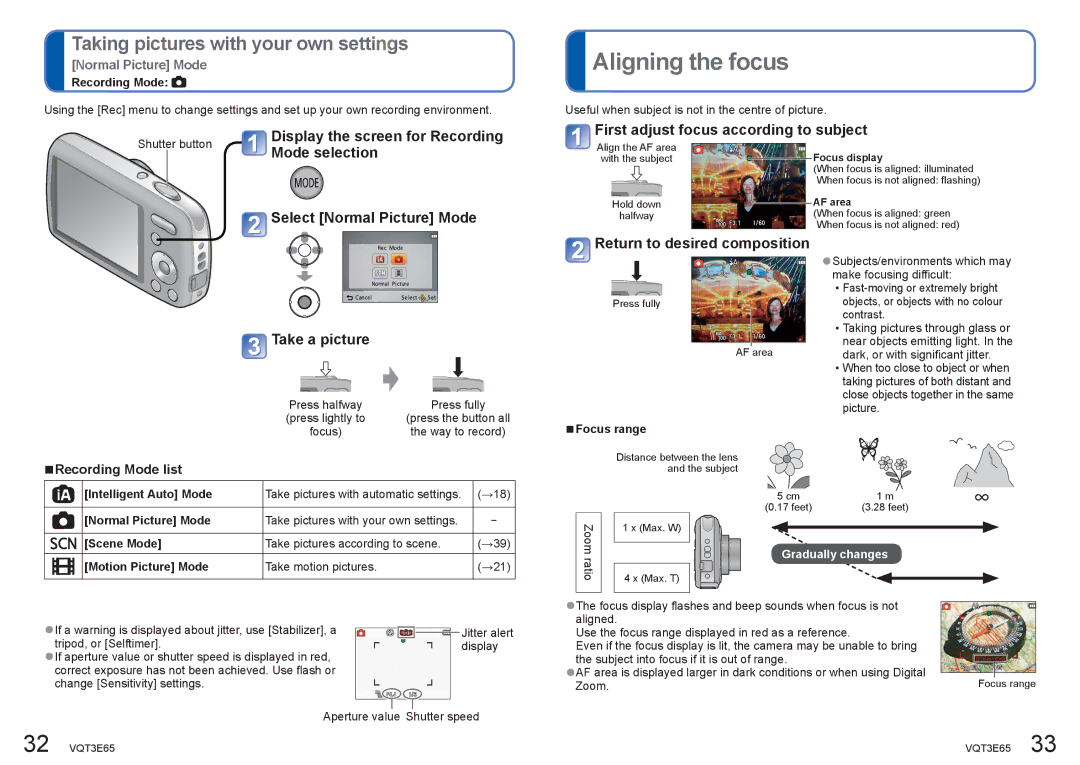Taking pictures with your own settings
[Normal Picture] Mode
Recording Mode:
Using the [Rec] menu to change settings and set up your own recording environment.
Shutter button | Display the screen for Recording | ||
Mode selection | |||
|
| ||
|
|
| |
 Select [Normal Picture] Mode
Select [Normal Picture] Mode
 Take a picture
Take a picture
|
| Press halfway |
|
| Press fully | |||||
|
| (press lightly to |
| (press the button all | ||||||
|
| focus) |
| the way to record) | ||||||
■Recording Mode list |
|
|
|
|
|
|
|
|
| |
| [Intelligent Auto] Mode | Take pictures with automatic settings. |
| (→18) | ||||||
|
|
|
|
| ||||||
| [Normal Picture] Mode | Take pictures with your own settings. |
| − | ||||||
|
|
|
|
| ||||||
| [Scene Mode] | Take pictures according to scene. |
| (→39) | ||||||
| [Motion Picture] Mode | Take motion pictures. |
|
|
|
|
|
| (→21) | |
|
|
|
|
|
|
|
|
|
|
|
●If a warning is displayed about jitter, use [Stabilizer], a |
|
|
|
|
|
| Jitter alert | |||
|
|
|
|
|
| |||||
|
|
|
|
|
| |||||
tripod, or [Selftimer]. |
|
|
|
|
|
|
| display | ||
●If aperture value or shutter speed is displayed in red, |
|
|
|
|
|
|
|
| ||
correct exposure has not been achieved. Use flash or |
|
|
|
|
|
|
|
| ||
change [Sensitivity] settings. |
|
|
|
|
|
|
|
|
| |
|
|
|
|
|
|
|
|
|
| |
|
|
|
|
|
|
|
| |||
|
| Aperture value Shutter speed | ||||||||
![]() Aligning the focus
Aligning the focus
Useful when subject is not in the centre of picture.
 First adjust focus according to subject
First adjust focus according to subject
![]() Align the AF area with the subject
Align the AF area with the subject
Hold down
halfway
Focus display
(When focus is aligned: illuminated When focus is not aligned: flashing)
![]() AF area
AF area
(When focus is aligned: green When focus is not aligned: red)
 Return to desired composition
Return to desired composition
Press fully
AF area
■Focus range
●Subjects/environments which may make focusing difficult:
•
•Taking pictures through glass or near objects emitting light. In the dark, or with significant jitter.
•When too close to object or when taking pictures of both distant and close objects together in the same picture.
| Distance between the lens |
| |
| and the subject |
| |
| 5 cm | 1 m | |
| (0.17 feet) | (3.28 feet) | |
Zoom | 1 x (Max. W) |
| |
Gradually changes | |||
ratio | |||
4 x (Max. T) |
| ||
|
| ||
●The focus display flashes and beep sounds when focus is not aligned.
Use the focus range displayed in red as a reference.
Even if the focus display is lit, the camera may be unable to bring the subject into focus if it is out of range.
●AF area is displayed larger in dark conditions or when using Digital
Zoom. | Focus range |
32 VQT3E65 | VQT3E65 33 |