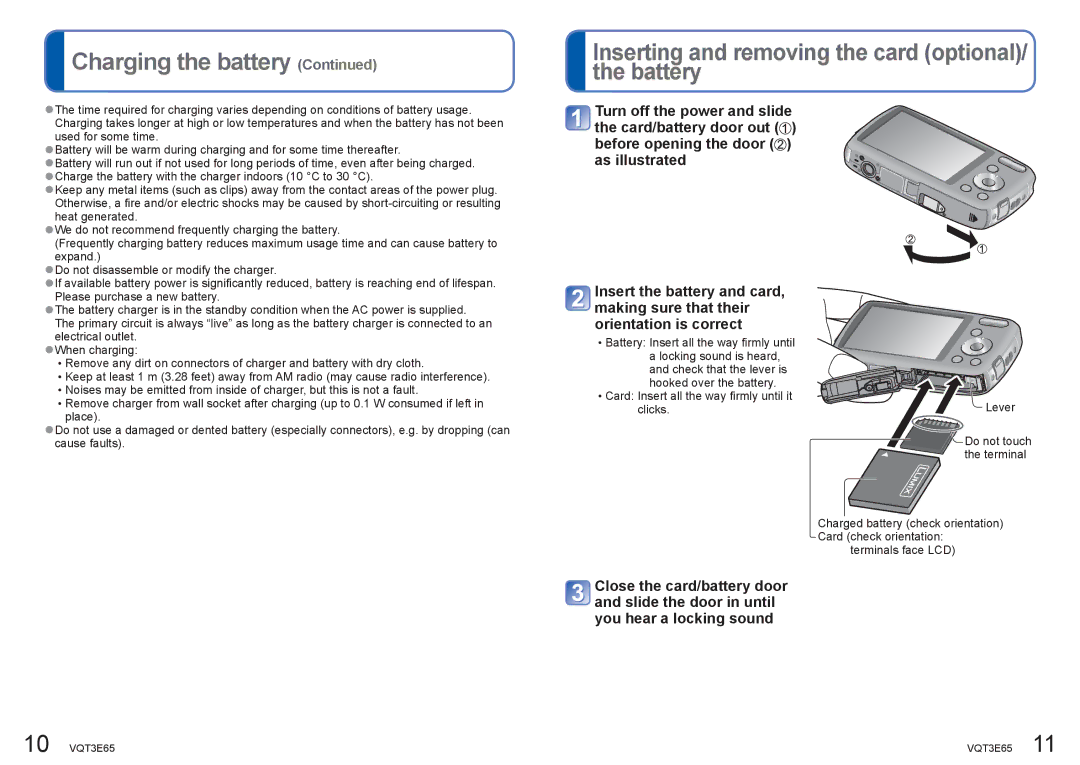Charging the battery (Continued)
Charging the battery (Continued)
●The time required for charging varies depending on conditions of battery usage. Charging takes longer at high or low temperatures and when the battery has not been used for some time.
●Battery will be warm during charging and for some time thereafter.
●Battery will run out if not used for long periods of time, even after being charged. ●Charge the battery with the charger indoors (10 °C to 30 °C).
●Keep any metal items (such as clips) away from the contact areas of the power plug. Otherwise, a fire and/or electric shocks may be caused by
●We do not recommend frequently charging the battery.
(Frequently charging battery reduces maximum usage time and can cause battery to expand.)
●Do not disassemble or modify the charger.
●If available battery power is significantly reduced, battery is reaching end of lifespan.
Inserting and removing the card (optional)/ the battery
![]() Turn off the power and slide the card/battery door out (
Turn off the power and slide the card/battery door out (![]() ) before opening the door (
) before opening the door (![]() ) as illustrated
) as illustrated
Please purchase a new battery.
●The battery charger is in the standby condition when the AC power is supplied. The primary circuit is always “live” as long as the battery charger is connected to an electrical outlet.
●When charging:
•Remove any dirt on connectors of charger and battery with dry cloth.
•Keep at least 1 m (3.28 feet) away from AM radio (may cause radio interference).
•Noises may be emitted from inside of charger, but this is not a fault.
•Remove charger from wall socket after charging (up to 0.1 W consumed if left in place).
●Do not use a damaged or dented battery (especially connectors), e.g. by dropping (can cause faults).
![]() Insert the battery and card, making sure that their orientation is correct
Insert the battery and card, making sure that their orientation is correct
•Battery: Insert all the way firmly until a locking sound is heard, and check that the lever is hooked over the battery.
•Card: Insert all the way firmly until it clicks.
![]() Close the card/battery door and slide the door in until you hear a locking sound
Close the card/battery door and slide the door in until you hear a locking sound
![]() Lever
Lever
![]() Do not touch the terminal
Do not touch the terminal
Charged battery (check orientation) Card (check orientation:
terminals face LCD)
10 VQT3E65 | VQT3E65 11 |