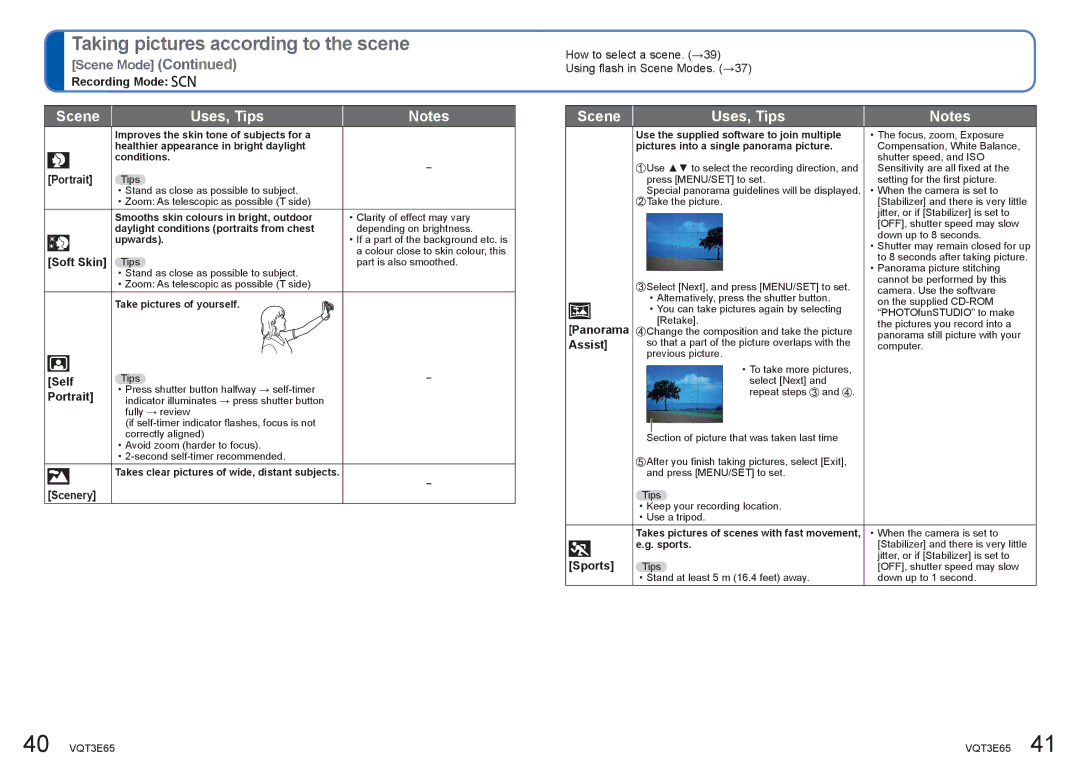Taking pictures according to the scene
[Scene Mode] (Continued)
Recording Mode: 


| Scene | Uses, Tips | Notes | |
|
|
| Improves the skin tone of subjects for a |
|
|
|
| healthier appearance in bright daylight |
|
|
|
| conditions. | − |
| [Portrait] | Tips | ||
|
| |||
•Stand as close as possible to subject.
•Zoom: As telescopic as possible (T side)
| Smooths skin colours in bright, outdoor | • Clarity of effect may vary | |
| daylight conditions (portraits from chest | depending on brightness. | |
| upwards). | • If a part of the background etc. is | |
|
| a colour close to skin colour, this | |
[Soft Skin] Tips | |||
part is also smoothed. | |||
•Stand as close as possible to subject.
•Zoom: As telescopic as possible (T side)
Take pictures of yourself.
|
|
| Tips | − |
| [Self | |||
| Portrait] | • Press shutter button halfway → |
| |
| indicator illuminates → press shutter button |
| ||
|
|
| fully → review |
|
|
|
| (if |
|
|
|
| correctly aligned) |
|
|
|
| • Avoid zoom (harder to focus). |
|
|
|
| • |
|
|
|
| Takes clear pictures of wide, distant subjects. | − |
|
|
| ||
|
|
|
| |
| [Scenery] |
| ||
|
|
| ||
How to select a scene. (→39)
Using flash in Scene Modes. (→37)
| Scene |
| Uses, Tips | Notes | ||
|
|
| Use the supplied software to join multiple | • The focus, zoom, Exposure | ||
|
|
| pictures into a single panorama picture. | Compensation, White Balance, | ||
|
|
|
|
|
| shutter speed, and ISO |
|
|
|
| Use ▲▼ to select the recording direction, and | Sensitivity are all fixed at the | |
|
|
|
| press [MENU/SET] to set. | setting for the first picture. | |
|
|
|
| Special panorama guidelines will be displayed. • When the camera is set to | ||
|
|
|
| Take the picture. | [Stabilizer] and there is very little | |
|
|
|
|
|
| jitter, or if [Stabilizer] is set to |
|
|
|
|
|
| [OFF], shutter speed may slow |
|
|
|
|
|
| down up to 8 seconds. |
|
|
|
|
|
| • Shutter may remain closed for up |
|
|
|
|
|
| to 8 seconds after taking picture. |
|
|
|
|
|
| • Panorama picture stitching |
|
|
|
| Select [Next], and press [MENU/SET] to set. | cannot be performed by this | |
|
|
|
| camera. Use the software | ||
|
|
|
| • Alternatively, press the shutter button. | ||
|
|
|
| on the supplied | ||
|
|
|
| • You can take pictures again by selecting | “PHOTOfunSTUDIO” to make | |
|
|
|
| [Retake]. | ||
| [Panorama |
| the pictures you record into a | |||
|
| Change the composition and take the picture | ||||
|
| panorama still picture with your | ||||
| Assist] |
| so that a part of the picture overlaps with the | computer. | ||
|
|
|
| previous picture. |
| |
•To take more pictures, select [Next] and repeat steps ![]() and
and ![]() .
.
Section of picture that was taken last time
![]() After you finish taking pictures, select [Exit], and press [MENU/SET] to set.
After you finish taking pictures, select [Exit], and press [MENU/SET] to set.
Tips
•Keep your recording location.
•Use a tripod.
|
| Takes pictures of scenes with fast movement, | • When the camera is set to |
|
| e.g. sports. | [Stabilizer] and there is very little |
|
|
| jitter, or if [Stabilizer] is set to |
[Sports] |
| ||
Tips | [OFF], shutter speed may slow | ||
|
| • Stand at least 5 m (16.4 feet) away. | down up to 1 second. |
40 VQT3E65 | VQT3E65 41 |