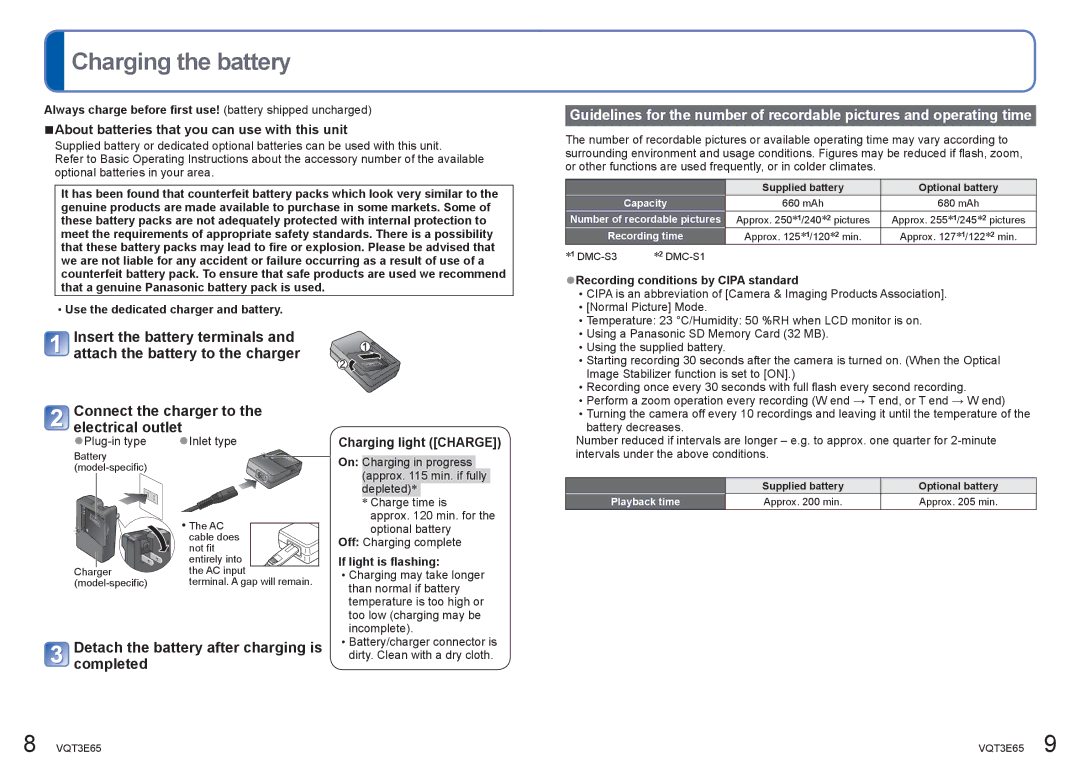Charging the battery
Charging the battery
Always charge before first use! (battery shipped uncharged)
■About batteries that you can use with this unit
Supplied battery or dedicated optional batteries can be used with this unit.
Refer to Basic Operating Instructions about the accessory number of the available optional batteries in your area.
It has been found that counterfeit battery packs which look very similar to the genuine products are made available to purchase in some markets. Some of these battery packs are not adequately protected with internal protection to meet the requirements of appropriate safety standards. There is a possibility that these battery packs may lead to fire or explosion. Please be advised that we are not liable for any accident or failure occurring as a result of use of a counterfeit battery pack. To ensure that safe products are used we recommend that a genuine Panasonic battery pack is used.
Guidelines for the number of recordable pictures and operating time
The number of recordable pictures or available operating time may vary according to surrounding environment and usage conditions. Figures may be reduced if flash, zoom, or other functions are used frequently, or in colder climates.
|
| Supplied battery | Optional battery |
| Capacity | 660 mAh | 680 mAh |
Number of recordable pictures | Approx. 250∗1/240∗2 pictures | Approx. 255∗1/245∗2 pictures | |
Recording time | Approx. 125∗1/120∗2 min. | Approx. 127∗1/122∗2 min. | |
∗1 | ∗2 |
|
|
●Recording conditions by CIPA standard
• CIPA is an abbreviation of [Camera & Imaging Products Association]. |
•Use the dedicated charger and battery.
![]() Insert the battery terminals and attach the battery to the charger
Insert the battery terminals and attach the battery to the charger
Connect the charger to the | |
electrical outlet | |
| ●Inlet type |
Battery |
|
| |
| • The AC |
| cable does |
| not fit |
| entirely into |
Charger | the AC input |
terminal. A gap will remain. | |
 Detach the battery after charging is completed
Detach the battery after charging is completed
Charging light ([CHARGE])
On: Charging in progress (approx. 115 min. if fully depleted)∗
∗Charge time is
approx. 120 min. for the optional battery
Off: Charging complete
If light is flashing:
•Charging may take longer than normal if battery temperature is too high or too low (charging may be incomplete).
•Battery/charger connector is dirty. Clean with a dry cloth.
• [Normal Picture] Mode. |
• Temperature: 23 °C/Humidity: 50 %RH when LCD monitor is on. |
• Using a Panasonic SD Memory Card (32 MB). |
• Using the supplied battery. |
• Starting recording 30 seconds after the camera is turned on. (When the Optical |
Image Stabilizer function is set to [ON].) |
• Recording once every 30 seconds with full flash every second recording. |
• Perform a zoom operation every recording (W end → T end, or T end → W end) |
• Turning the camera off every 10 recordings and leaving it until the temperature of the |
battery decreases. |
Number reduced if intervals are longer – e.g. to approx. one quarter for
| Supplied battery | Optional battery |
Playback time | Approx. 200 min. | Approx. 205 min. |
8 VQT3E65 | VQT3E65 9 |