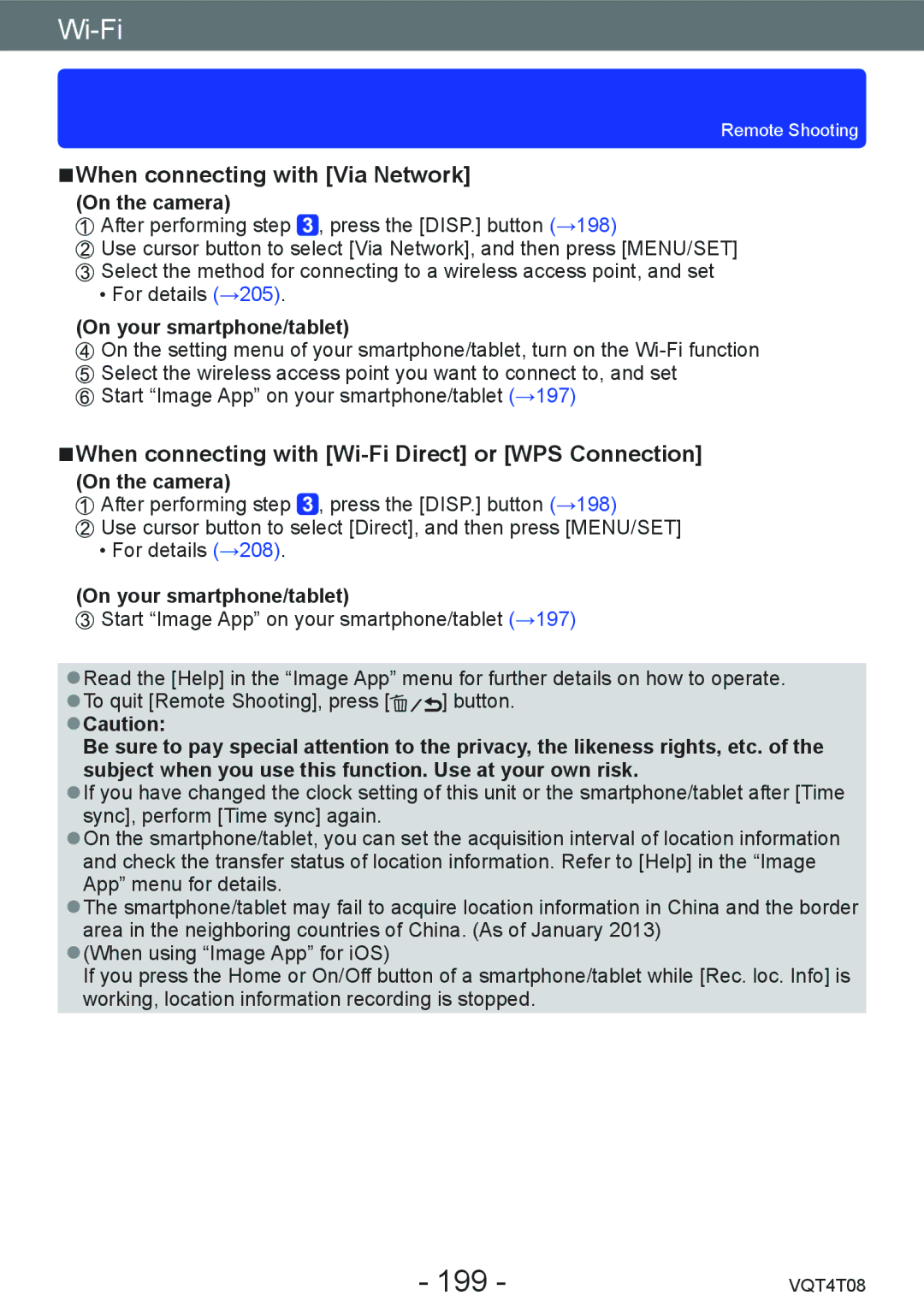DMC-ZS30, DMC-ZS27 specifications
The Panasonic DMC-ZS27 and DMC-ZS30 are part of Panasonic's esteemed line of digital compact cameras, designed to cater to both photography enthusiasts and casual shooters. These models stand out for their impressive features, compact design, and advanced technologies, making them popular choices for travel and everyday photography.The DMC-ZS27 is powered by a 16.1-megapixel High Sensitivity MOS sensor paired with the Venus Engine, allowing for exceptional image quality, even in low-light conditions. One of its standout features is the impressive 20x optical zoom lens, which provides a versatile focal length range of 24mm to 480mm (35mm equivalent) – perfect for capturing expansive landscapes or distant subjects with remarkable clarity.
The DMC-ZS30 improves upon its predecessor with a 24mm wide-angle lens and a 20x optical zoom capability, ensuring greater flexibility for various shooting scenarios. Additionally, this model introduces a new level of connectivity with built-in Wi-Fi, allowing users to easily share their photos on social media or remotely control the camera using a smartphone or tablet.
Both models feature a 3-inch LCD screen with a 460k-dot resolution, providing sharp and vibrant previews of images. The screens are designed with anti-reflective coatings to enhance visibility, even in bright light conditions, making it easier for users to compose their shots whether outdoors or indoors.
Notably, both cameras support Full HD (1080p) video recording at 60 frames per second, ensuring high-quality video capture with rich detail and smooth motion. Additional video features, such as HDMI output and a 5-axis optical image stabilization system, help enhance the overall video performance, minimizing the effects of camera shake.
In terms of shooting modes, both models offer a variety of options, including Intelligent Auto and Scene Modes that simplify the shooting process for novices. Advanced users can take advantage of the camera's manual controls to adjust settings like ISO, aperture, and shutter speed for more creative freedom.
Moreover, a dedicated GPS function in the DMC-ZS30 allows users to geotag their photos, which is particularly beneficial for travel enthusiasts who want to document their adventures with precise location data.
In summary, the Panasonic DMC-ZS27 and DMC-ZS30 are exemplary compact cameras offering a blend of advanced features, exceptional optical performance, and ease of use. With robust imaging capabilities, versatile zoom ranges, and enhanced connectivity options, these models remain commendable choices for those looking to capture life's moments with quality and convenience.