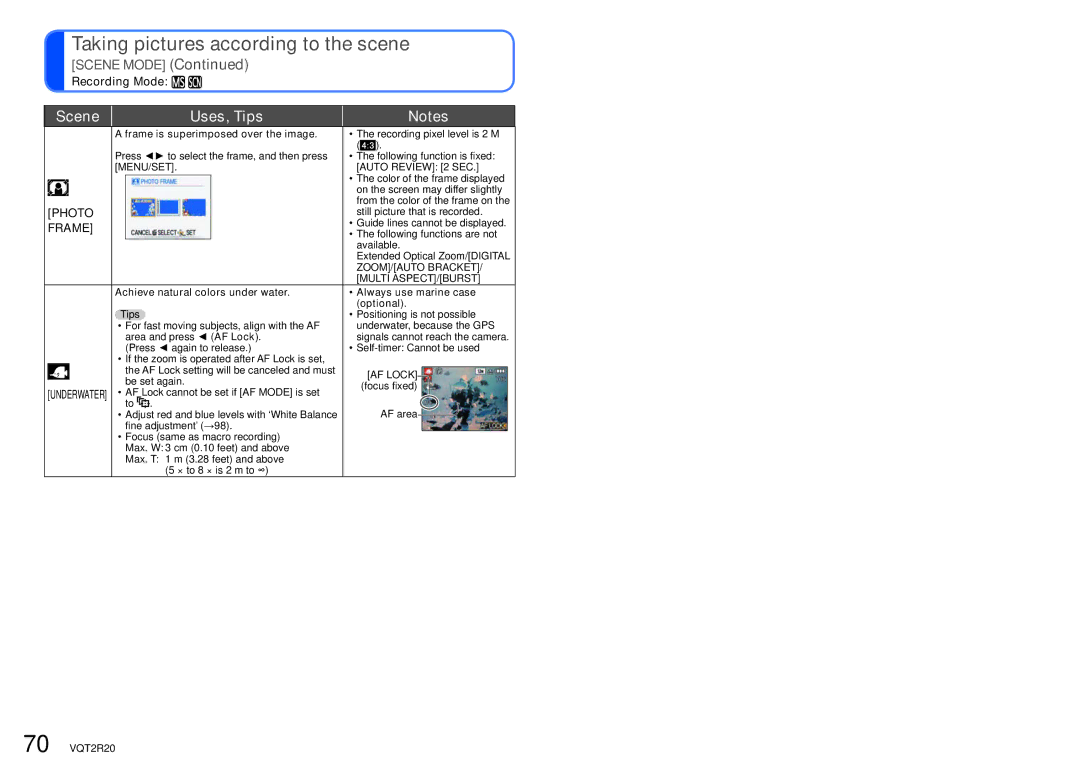DMC-ZS6 DMC-ZS5
Model No. DMC-ZS7
Quick start guide
To play back the pictures
Contents
Contents
Application View
Connecting with other devices
Playback Mode
Others
Read first
When using a tripod or unipod
To prevent damage, malfunctions, and faults
Camera ON/OFF switch
Lens
Before use
Standard Accessories
About GPS
Names of parts
Zoom lever Lens barrel Hand strap eyelet Lens →7
Camera ON/OFF switch Card/Battery door →14
AF Assist Lamp →106
Microphone ∗ 1 →76
Connect the charger to the electrical outlet
Charging battery
Detach the battery after charging is completed
About batteries that you can use with this unit
Recording conditions
Recording still pictures
Recording motion pictures
Viewing pictures
VQT2R20
Slide to the Open position and open the lid
Inserting and removing the card optional/ the battery
Completely insert battery and card
Close lid
Insert DC coupler instead of battery previous
Using the DC coupler optional instead of battery
Open DC coupler cover
When in operation
Inserting and removing the card optional Battery
Remaining battery and memory capacity
Picture save destination cards and built-in memory
REC/PLAY switch
Setting the Clock
Turn on the power
Press MENU/SET
If automatically correcting time of day, select YES
To change time setting
Select Clock SET from the REC menu or Setup menu →22
About automatic time correction
Press MENU/SET Confirm the setting and press MENU/SET
Select Clock SET from the Setup menu →22, perform
Setting the menu
Travel Mode menu REC/PLAY switch
Motion Picture menu REC/PLAY switch
Playback Mode menu REC/PLAY switch
Using the Setup menu
Power LCD
LCD Mode
Auto Power LCD
Display Size STANDARD/LARGE
REC Area
Economy Sleep Mode
LCD Power Save OFF/ON
OFF/2 MIN./5 MIN./10 MIN
Zoom Resume
NO.RESET
Auto Review
YES/NO
USB Mode Select on Connection
Reset Reset REC. SETTINGS?
Reset Setup PARAMETERS?
Video OUT NTSC/PAL
Interlaced and Progressive Formats
Hdmi Mode
Viera Link
Format
Version Disp
Language
Stabilizer DEMO. Only during recording
Demo Mode
Functions
Taking still pictures Press the shutter button
Basic shooting operation
Recording motion pictures Press the motion picture button
Clipboard Mode
Mode Program AE Mode
Mode Custom Mode
Mode
Press the shutter button
Taking still pictures Recording motion pictures
Press the shutter button again to finish recording
Please set the Clock before shooting →19
Motion Picture Mode Clipboard Mode
→10
Set to Intelligent Auto Mode
Taking pictures with automatic settings
Recording Mode
Take a picture
To use flash
Face Detection and Face Recognition
Set AF Mode to AF Tracking
About Happy colors
AF Tracking
To adjust coloring
Taking pictures with your own settings
To adjust picture brightness
To use zoom
Return to desired composition
Use the focus range displayed in red as a reference
Zoom In/Out
Taking pictures with zoom
Zoom types
What is Extended Optical Zoom EZ?
Maximum zoom ratios by picture size
Zoom
Press to change zoom ratio
Easy Zoom For zooming rapidly to maximum ratio
Change of zoom ratio
Digital Zoom
Zoom 4 times further than Optical/Extended Optical Zoom
Viewing your pictures Normal Play
Set to Scroll through pictures
Deleting pictures
To delete multiple up to 50 or all pictures
Histogram
Changing recording information display
Press to change display
Guide lines
Taking pictures with flash
Display Flash Select the desired type
ISO80
Focus range according to ISO Sensitivity and zoom
Sensitivity
Turn to max. T
Display Macro Mode Select AF Macro
Taking close-up pictures
Digital Zoom may also be used
Taking pictures at even closer range Macro Zoom
Display Macro Mode Select Macro Zoom
Adjust the Digital Zoom magnification with the zoom lever
Digital Zoom magnification 1 x to 3
Focus range
Available recording range in Program AE Mode
Zoom ratio ∗1
Taking pictures with self-timer
Display Selftimer Select time duration
Display Exposure
Taking pictures with Exposure Compensation
Select a value
Recording while exposure is changed
Display Auto Bracket
Display Multi Aspect
Taking pictures by automatically changing
Picture Size combinations
Determine aperture value
Determine aperture and record
Aperture values that can be set
Shutter speeds that can be set
Determine shutter speed and record
Determine shutter speed
Set to Set to
Manual Exposure Mode
Aperture value
Up to 3 current camera settings can be registered
Register your own settings and record
CUST.SET MEM. Registering your own settings
Following menus and functions are saved in the custom set
Custom Switch to your own settings and record
Select custom set
To take motion pictures
Taking pictures according to the scene
Set to Select and set the scene
Registering commonly used scenes
Skin
Scene Uses, Tips
Soft
Self
Assist
How to select a scene →61 Using flash in Scene Modes →48
Scenery
Sports
Food
Night
Party
Baby
Candle
Light
PET
HI-SPEED
High
Sens
Burst
Starry
Flash
SKY
Aerial
Beach
Snow
Photo
Dynamic
Film
Grain
MENU/SET
Frame
Frame is superimposed over the image
Taking pictures in registered Scene Modes
Registering commonly used scenes
Set to Set to / for
Changing registered Scene Modes
Press the motion picture button again to end recording
Changing motion picture settings
Taking motion pictures
About the motion picture recording screen
Recording motion pictures
Motion picture recording format REC Mode
REC Mode
Following functions are fixed
REC Mode REC Quality
Recordable time on 2 GB SD memory card
Recording may end while in progress
End recording
Taking motion pictures Motion Picture Mode
Set to Set the mode dial to Start recording
Do not cover with your finger
Ratio
∗2 Qvga is fixed when recording to built-in memory
REC Quality
169
How the Face Recognition function works During recording
Recording with the Face Recognition function
During playback
Recording tips when registering face pictures
Registering face pictures
Record the face picture
Select the item to edit and make the setting
About settings
Press the shutter button halfway to close the menu
Editing or deleting information about registered persons
To set the Face Recognition function to OFF
Select YES from the registration confirmation screen
Select the item to edit and make the setting Step →80
Automatically register face pictures
Select NEW Person or Additional Image
Setting recognition sensitivity
Using in locations such as airplanes or hospitals
What is GPS?
Receiving signals from GPS satellites
Recording the place of recording with GPS
Travel Mode menu →20
GPS Setting Using GPS
Select GPS Setting from
When checking GPS reception
Positioning is not performed in the following situations
When GPS Setting is set to on or
Information recorded on recorded pictures
Icon Status
Change the recorded place name information
Changing the display of location name information
If you do not wish to record place names and landmarks
Using GPS to set the Clock
Recording Mode ∗ ∗
Useful features for travel Travel Mode
Select Travel Date from the Travel Mode menu →20
Travel Date
Set departure date
To clear
Useful features for travel Travel Mode
Location
Step , select OFF and press MENU/SET
Select Home Select Destination Set destination area
Select World Time from the Travel Mode menu →20
World Time
To set summer time
Using GPS to make automatic settings
Picture Size
Using the REC menu
REC Quality
Aspect Ratio
Recording Mode Settings OFF Setting guide
Quality
Intelligent ISO
Sensitivity
For REC menu setting procedures →20 Slow-moving subject
1600
Setting White Balance manually
White Balance fine adjustment excluding AWB
White Balance
Face Recog
AF Mode
For REC menu setting procedures →20
For details →78
Setting, switch to another setting
Aerial PHOTO, Underwater Scene Modes
Scene Modes Night PORTRAIT, Night SCENERY, Starry SKY or
Metering Mode
PRE AF
AF will not work while AF Tracking is operating
Exposure
Recording Mode Settings OFF/LOW/STANDARD/HIGH
MIN. Shtr Speed
Burst
Resolution
Recording Mode Settings OFF/ON/i.ZOOM
No burst
Continuous AF
Recording Mode Settings OFF/ON
This is fixed to on when Macro Zoom is set
Color Effect
Stabilizer
PICT.ADJ
Automatically detects and prevents jitter
Audio REC
Illuminates lamp when dark to facilitate focus alignment
Disabled when AF Mode is other than Face Detection
AF Assist Lamp
Set the Clock. Same function as that in Setup menu →22
Clock SET
For Motion Picture menu setting procedures →20
Using the Motion Picture menu
REC Mode
Sets the data format of the motion picture that is recorded
Continuous AF
Recording Mode Settings OFF/ON appears on the screen
Wind CUT
Taking clipboard pictures
Set REC/PLAY switch to Set mode dial to
Taking/viewing clipboard pictures
Set to Take a clipboard picture
Clipboard menu
REC on Clipboard menu REC/PLAY switch
Zoom Mark
To register zoom enlarged size and position
Set to Display Quick menu
Using Quick menu
Select item and setting
GPS function operations
Text is inserted at the cursor position
Entering Text
MENU/SET repeat
To change the character type
Set to multiple screen display
To restore
Select picture with and press MENU/SET
Deleting →45
Watching motion pictures/still pictures with audio
Operations during motion picture playback
Correctly
Capture still picture Select YES
Capturing still pictures from motion pictures
Save a scene from a motion picture as a still picture
Decide the point to split the motion picture Select YES
Splitting up motion pictures
Original motion picture that was split does not remain
Different playback methods Playback Mode
Mode Play
Set playback effects
Slide Show
Select the playback method
Select Start with and press MENU/SET
Select the type of data View pictures
Different playback methods Playback Mode
Mode Play
Operations during Slide Show
GPS Area Play
For switching Playback Mode procedure →118
To delete picture →Press delete
Select the date to play back
Travel Play
Select Travel Date
Select the picture
Select the item View pictures
Play back by destination
To delete pictures → Press
Category Play
Select the Category
Category Recording information such as Scene Modes
Favorite Play
Calendar
Using the Playback menu
Title Edit
Video Divide
PLACE-NAME Edit
Select the picture Enter characters Entering text
To delete a location name or landmark name
Set-up Press MENU/SET → Playback menu → Select Text Stamp
Select items and make settings for each
Text Stamp
Single
Items that can be stamped
To check stamped text
Select still picture Select YES
Resize
Select Single Select size
Select Multi in step above Select size
Set-up Press MENU/SET→ Playback menu → Select Cropping
Cropping
Leveling
Set-up Press MENU/SET→ Playback menu → Select Leveling
Set-up Press MENU/SET → Playback menu → Select Aspect Conv
Aspect Conv
Rotate Disp
Set-up Press MENU/SET → Playback menu → Select Rotate Disp
Set-up Press MENU/SET→ Playback menu → Select Favorite
Favorite
To clear all
Set number of pictures
Print SET
Select Single or Multi Select picture
Set-up Press MENU/SET→ Playback menu → Select Print SET
Protect
Select Single or Multi Select picture and make setting
To cancel while releasing all Press MENU/SET
Set-up Press MENU/SET → Playback menu → Select Protect
For another
Face REC Edit
Select Replace or
Select the picture Select YES Select a person
Select picture with and press MENU/SET for Select YES
Copy
Select the copy method direction
Set-up Press MENU/SET → Playback menu → Select Copy
Correct method for your device Only
Keep the recorded still pictures and motion pictures
Dubbing playback pictures via AV cables
Available file types Motion Avchd Lite∗, Motion Jpeg
Use ‘PHOTOfunSTUDIO’ to copy to your computer
For connection procedures →141
Use ‘PHOTOfunSTUDIO’ to copy pictures to your computer
Using with your PC
Computer specifications
Select PC on the camera
To cancel connection
Copying still pictures and motion pictures
Operate with your computer
Folder and file names on computer
When using Windows XP, Windows Vista, Windows 7, or Mac OS
Private
VQT2R20
Printing
To cancel print Press MENU/SET
Select PictBridge PTP on the camera
With Text Stamp
Printing multiple pictures
Print with date and text
Printing date without Text Stamp
Select item
Make settings before selecting Print Start
Letter
Viewing on TV screen
Turn on camera Set REC/PLAY switch to
When TVs or DVD recorders have an SD card slot
Connect camera to TV Turn on TV
Preparation
What is HDMI?
Viewing on a TV with Hdmi Socket
Set to Hdmi input
What is Viera Link HDMI?
Viera Link Hdmi Hdavi Control
You can press SUB Menu to switch between Playback Modes
Switching Playback Mode
When operating, refer to the Viera Link operating panel
Select a picture with , and press OK
Other related operations
If Viera Link Hdmi does not function correctly →161
List of LCD monitor displays
Recording
Playback
Press the Display button to change display →46
Message displays
No Additional Selections can be Made
No Battery Power Remains
GPS
Try checking these items →156 162 first
MIN. Shtr Speed is set to fast speeds, e.g /250 →102
LCD monitor
Flash
TV, computer, printer
Cannot print when connecting to printer
Others
When in use
Usage cautions and notes
Memory cards
Personal Use Only
User License Agreement for Location Name Data
Restrictions
Disclaimer of Warranty
No Warranty
Disclaimer of Liability
About the geographical coordinate system
Export Control
Entire Agreement
About copyright
Usage cautions and notes
Screen display Country or area
Switzerland
Countries and regions with no landmark information
Vanuatu
Landmark types
Quality
Recording picture/time capacity
Aspect Ratio Picture Size
REC Quality
11.5 M 10.5 M
Motion Jpeg Wvga VGA Qvga
Varies according to REC Quality →77 setting
REC Quality Wvga VGA Qvga
Wvga VGA Qvga
For DMC-ZS7 users