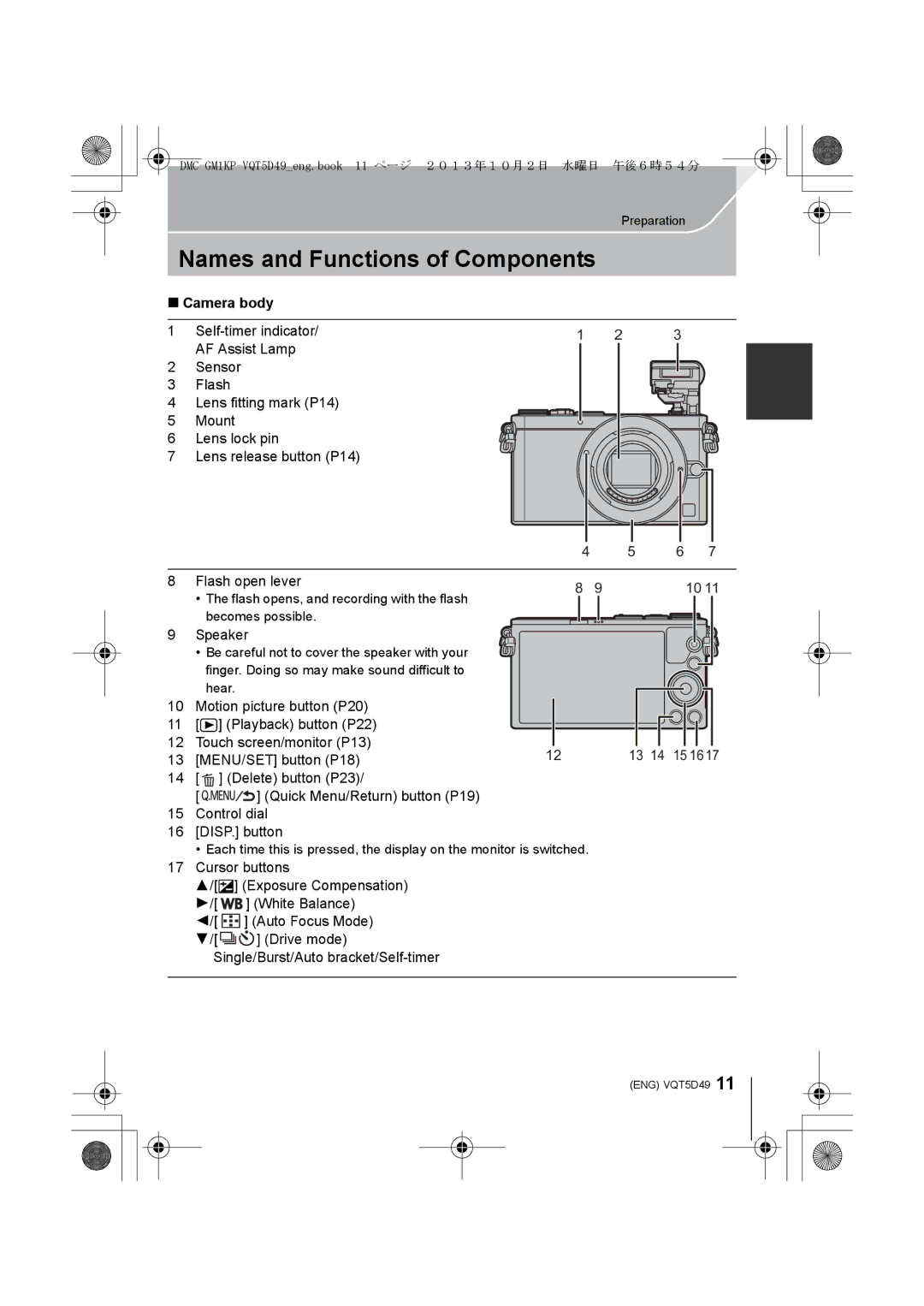Preparation
Names and Functions of Components
∫Camera body
1 | 1 | 2 | 3 | |
| AF Assist Lamp |
|
|
|
2 | Sensor |
|
|
|
3 | Flash |
|
|
|
4 | Lens fitting mark (P14) |
|
|
|
5 | Mount |
|
|
|
6 | Lens lock pin |
|
|
|
7 | Lens release button (P14) |
|
|
|
|
| 4 | 5 | 6 | 7 |
8 | Flash open lever | 8 | 9 |
| 10 11 |
| • The flash opens, and recording with the flash |
| |||
|
|
|
|
| |
| becomes possible. |
|
|
|
|
9 | Speaker |
|
|
|
|
| • Be careful not to cover the speaker with your |
|
|
|
|
| finger. Doing so may make sound difficult to |
|
|
|
|
| hear. |
|
|
|
|
10 | Motion picture button (P20) |
|
|
11 | [(] (Playback) button (P22) |
|
|
12 | Touch screen/monitor (P13) | 12 | 13 14 15 1617 |
13 | [MENU/SET] button (P18) |
14[ ![]() ] (Delete) button (P23)/
] (Delete) button (P23)/
[ ![]()
![]()
![]()
![]()
![]()
![]() ] (Quick Menu/Return) button (P19)
] (Quick Menu/Return) button (P19)
15Control dial
16[DISP.] button
• Each time this is pressed, the display on the monitor is switched.
17Cursor buttons
3/[È] (Exposure Compensation)
1/[ ![]() ] (White Balance)
] (White Balance)
2/[ ![]() ] (Auto Focus Mode)
] (Auto Focus Mode)
4/[ ![]()
![]() ] (Drive mode) Single/Burst/Auto
] (Drive mode) Single/Burst/Auto
(ENG) VQT5D49 11