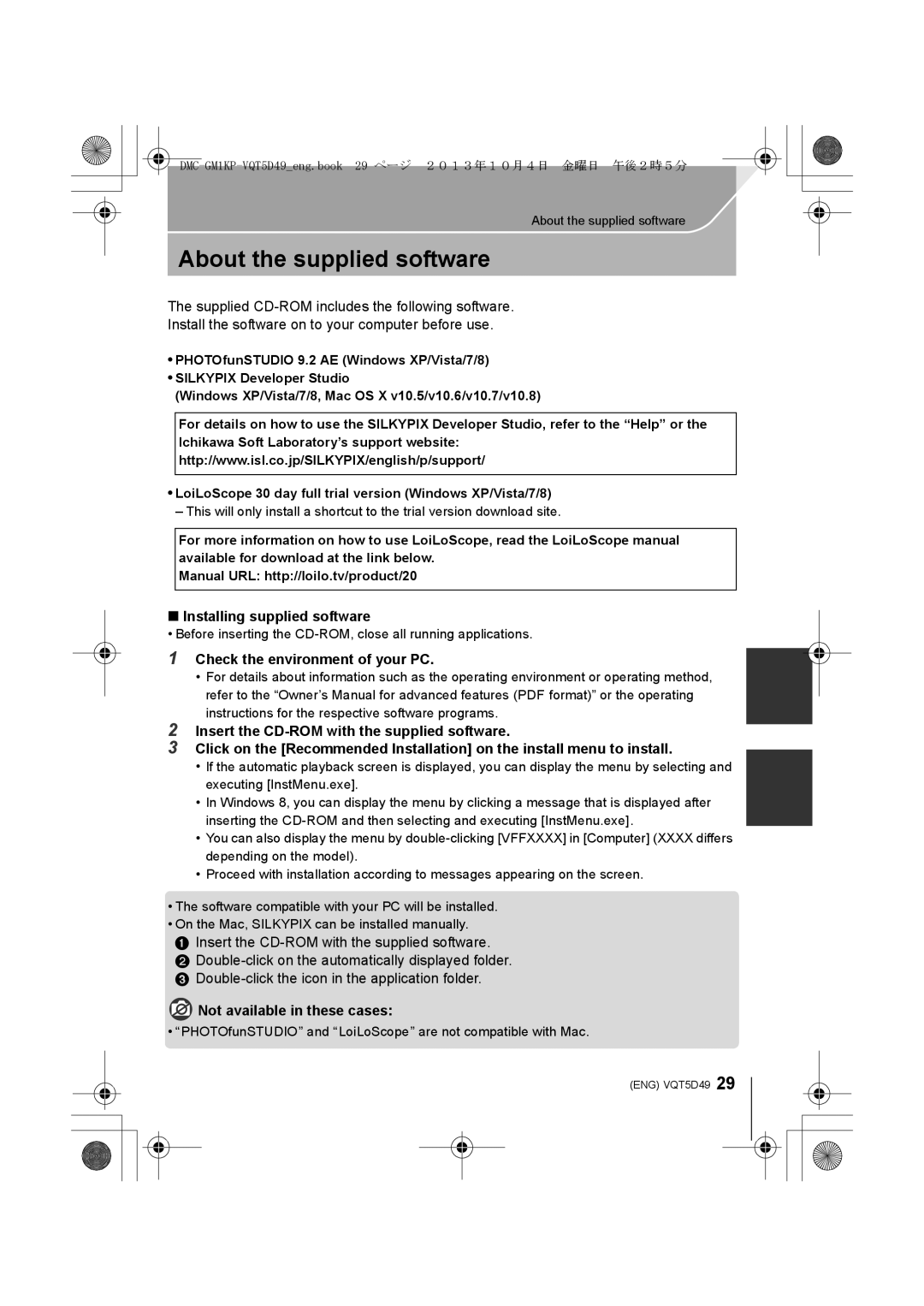About the supplied software
About the supplied software
The supplied
Install the software on to your computer before use.
•PHOTOfunSTUDIO 9.2 AE (Windows XP/Vista/7/8)
•SILKYPIX Developer Studio
(Windows XP/Vista/7/8, Mac OS X v10.5/v10.6/v10.7/v10.8)
For details on how to use the SILKYPIX Developer Studio, refer to the “Help” or the Ichikawa Soft Laboratory’s support website: http://www.isl.co.jp/SILKYPIX/english/p/support/
•LoiLoScope 30 day full trial version (Windows XP/Vista/7/8)
– This will only install a shortcut to the trial version download site.
For more information on how to use LoiLoScope, read the LoiLoScope manual available for download at the link below.
Manual URL: http://loilo.tv/product/20
∫Installing supplied software
•Before inserting the
1Check the environment of your PC.
•For details about information such as the operating environment or operating method, refer to the “Owner’s Manual for advanced features (PDF format)” or the operating instructions for the respective software programs.
2Insert the
3Click on the [Recommended Installation] on the install menu to install.
•If the automatic playback screen is displayed, you can display the menu by selecting and executing [InstMenu.exe].
•In Windows 8, you can display the menu by clicking a message that is displayed after inserting the
•You can also display the menu by
•Proceed with installation according to messages appearing on the screen.
•The software compatible with your PC will be installed.
•On the Mac, SILKYPIX can be installed manually.
1 Insert the
2
 Not available in these cases:
Not available in these cases:
•“PHOTOfunSTUDIO” and “LoiLoScope” are not compatible with Mac.
(ENG) VQT5D49 29