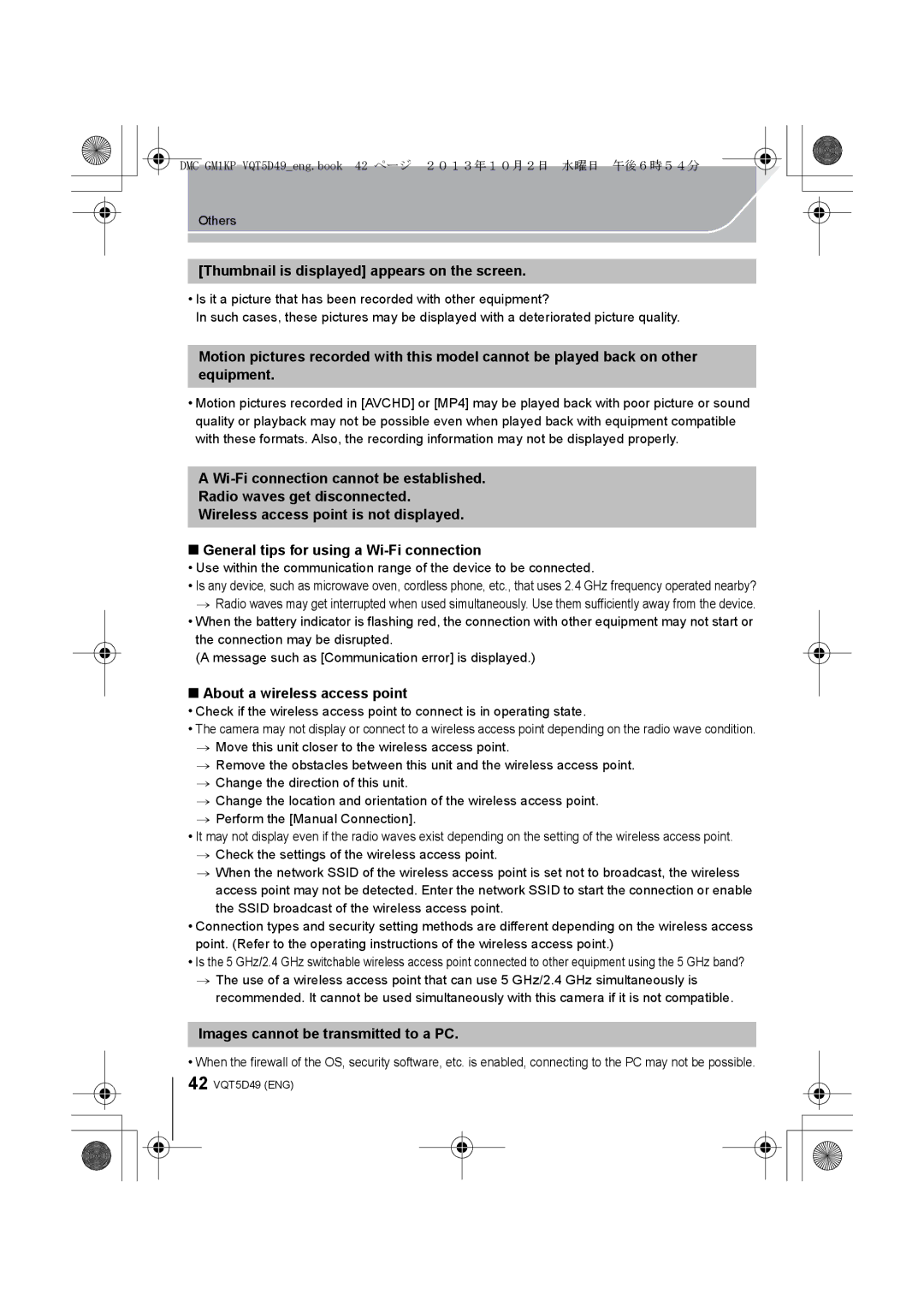Others
[Thumbnail is displayed] appears on the screen.
•Is it a picture that has been recorded with other equipment?
In such cases, these pictures may be displayed with a deteriorated picture quality.
Motion pictures recorded with this model cannot be played back on other equipment.
•Motion pictures recorded in [AVCHD] or [MP4] may be played back with poor picture or sound quality or playback may not be possible even when played back with equipment compatible with these formats. Also, the recording information may not be displayed properly.
A
Wireless access point is not displayed.
∫General tips for using a
•Use within the communication range of the device to be connected.
•Is any device, such as microwave oven, cordless phone, etc., that uses 2.4 GHz frequency operated nearby? > Radio waves may get interrupted when used simultaneously. Use them sufficiently away from the device.
•When the battery indicator is flashing red, the connection with other equipment may not start or the connection may be disrupted.
(A message such as [Communication error] is displayed.)
∫About a wireless access point
•Check if the wireless access point to connect is in operating state.
•The camera may not display or connect to a wireless access point depending on the radio wave condition.
>Move this unit closer to the wireless access point.
>Remove the obstacles between this unit and the wireless access point.
>Change the direction of this unit.
>Change the location and orientation of the wireless access point.
>Perform the [Manual Connection].
•It may not display even if the radio waves exist depending on the setting of the wireless access point.
>Check the settings of the wireless access point.
>When the network SSID of the wireless access point is set not to broadcast, the wireless access point may not be detected. Enter the network SSID to start the connection or enable the SSID broadcast of the wireless access point.
•Connection types and security setting methods are different depending on the wireless access point. (Refer to the operating instructions of the wireless access point.)
•Is the 5 GHz/2.4 GHz switchable wireless access point connected to other equipment using the 5 GHz band?
>The use of a wireless access point that can use 5 GHz/2.4 GHz simultaneously is recommended. It cannot be used simultaneously with this camera if it is not compatible.
Images cannot be transmitted to a PC.
•When the firewall of the OS, security software, etc. is enabled, connecting to the PC may not be possible.
42 VQT5D49 (ENG)