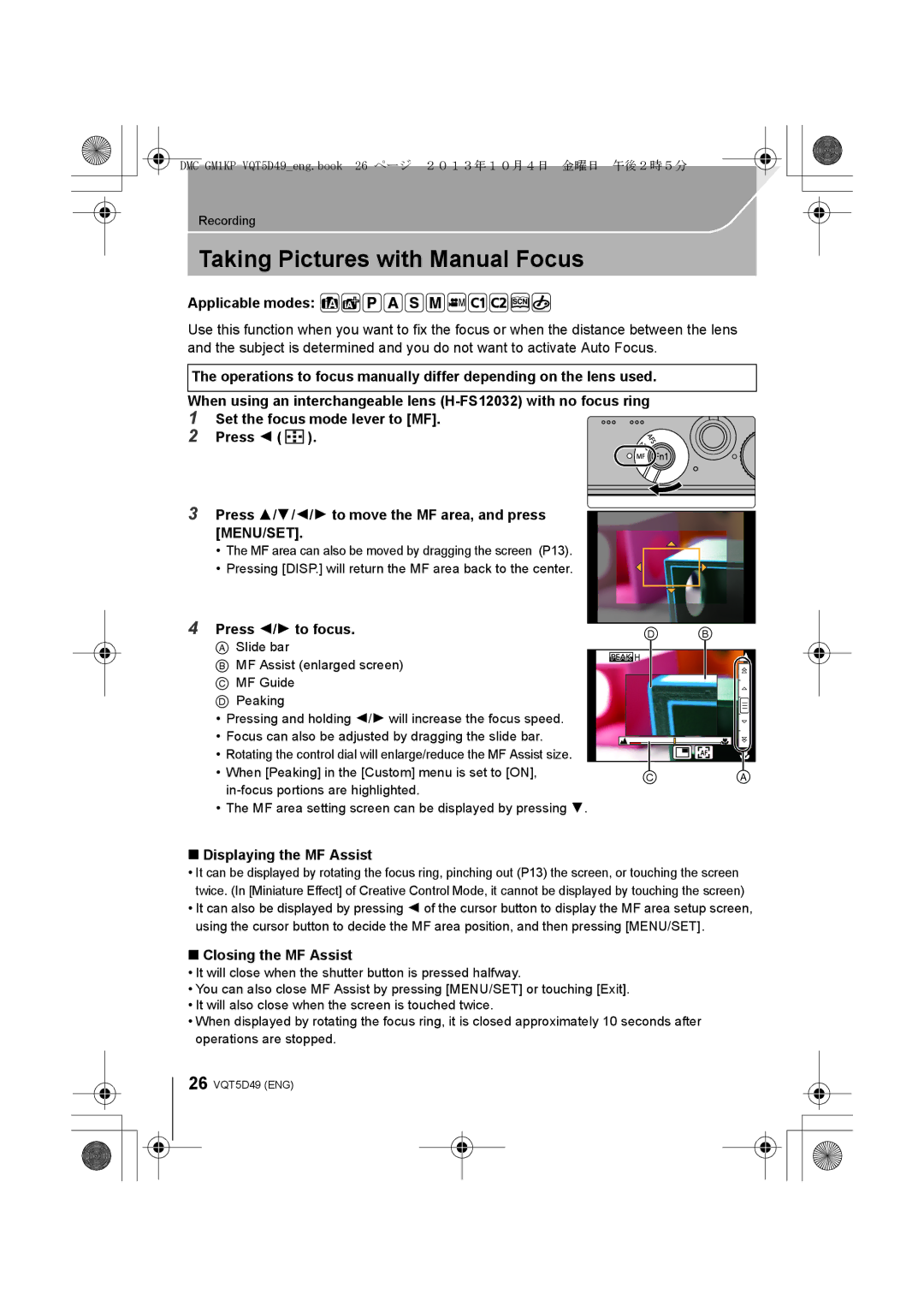Recording
Taking Pictures with Manual Focus
Applicable modes: 










Use this function when you want to fix the focus or when the distance between the lens and the subject is determined and you do not want to activate Auto Focus.
The operations to focus manually differ depending on the lens used.
When using an interchangeable lens
1 | Set the focus mode lever to [MF]. |
2 | Press 2 ( ). |
3Press 3/4/2/1 to move the MF area, and press [MENU/SET].
•The MF area can also be moved by dragging the screen (P13).
•Pressing [DISP.] will return the MF area back to the center.
4Press 2/1 to focus.
A Slide bar
B MF Assist (enlarged screen) C MF Guide
D Peaking
•Pressing and holding 2/1 will increase the focus speed.
•Focus can also be adjusted by dragging the slide bar.
•Rotating the control dial will enlarge/reduce the MF Assist size.
•When [Peaking] in the [Custom] menu is set to [ON],
•The MF area setting screen can be displayed by pressing 4.
D | B |
+ |
|
| AF |
C | A |
∫Displaying the MF Assist
•It can be displayed by rotating the focus ring, pinching out (P13) the screen, or touching the screen twice. (In [Miniature Effect] of Creative Control Mode, it cannot be displayed by touching the screen)
•It can also be displayed by pressing 2 of the cursor button to display the MF area setup screen, using the cursor button to decide the MF area position, and then pressing [MENU/SET].
∫Closing the MF Assist
•It will close when the shutter button is pressed halfway.
•You can also close MF Assist by pressing [MENU/SET] or touching [Exit].
•It will also close when the screen is touched twice.
•When displayed by rotating the focus ring, it is closed approximately 10 seconds after operations are stopped.
26 VQT5D49 (ENG)