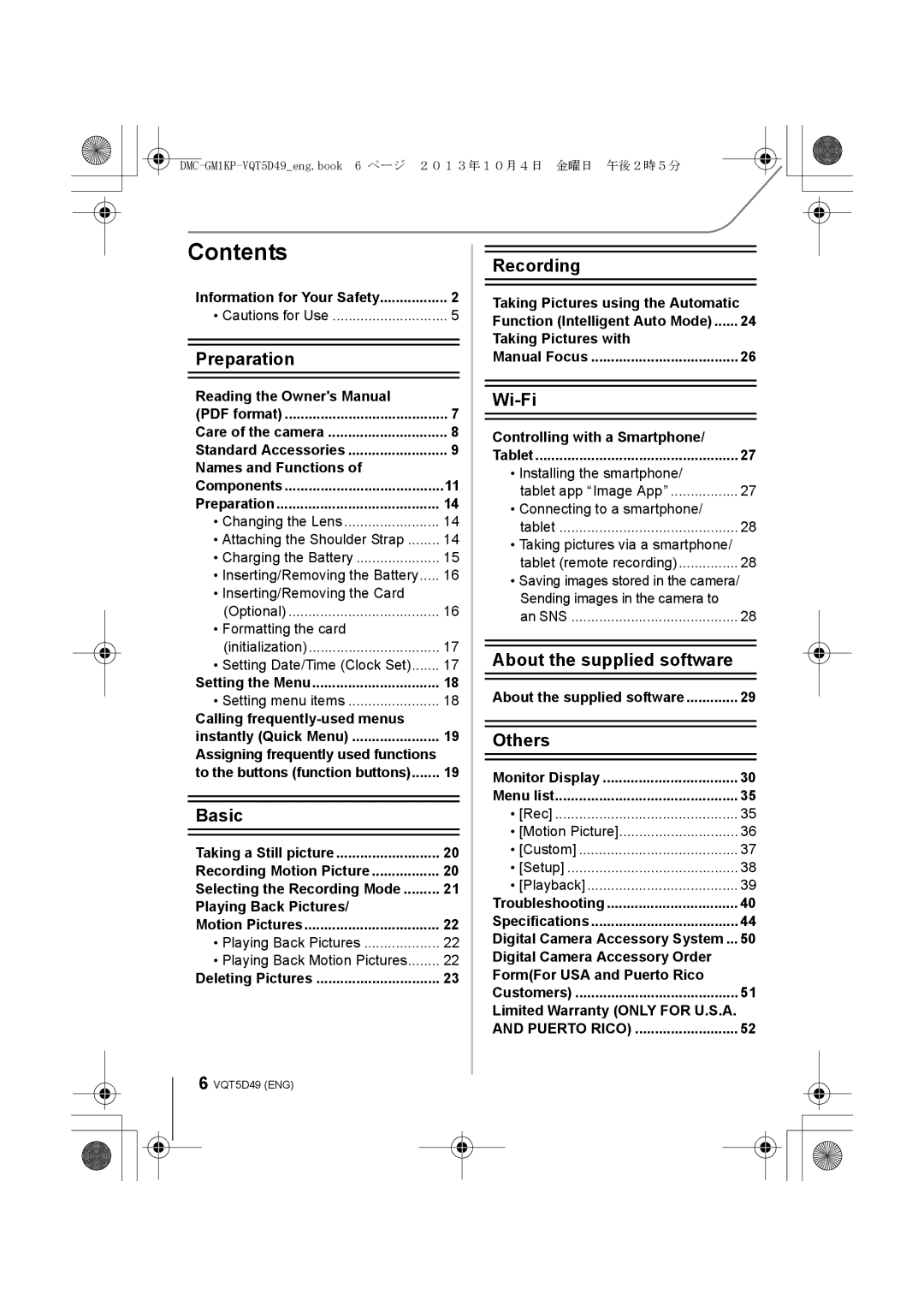Contents |
|
Information for Your Safety | 2 |
• Cautions for Use | 5 |
Preparation |
|
Reading the Owner's Manual |
|
(PDF format) | 7 |
Care of the camera | 8 |
Standard Accessories | 9 |
Names and Functions of |
|
Components | 11 |
Preparation | 14 |
• Changing the Lens | 14 |
• Attaching the Shoulder Strap | 14 |
• Charging the Battery | 15 |
• Inserting/Removing the Battery | 16 |
• Inserting/Removing the Card |
|
(Optional) | 16 |
• Formatting the card |
|
(initialization) | 17 |
• Setting Date/Time (Clock Set) | 17 |
Setting the Menu | 18 |
• Setting menu items | 18 |
Calling |
|
instantly (Quick Menu) | 19 |
Assigning frequently used functions |
|
to the buttons (function buttons) | 19 |
Basic |
|
Taking a Still picture | 20 |
Recording Motion Picture | 20 |
Selecting the Recording Mode | 21 |
Playing Back Pictures/ |
|
Motion Pictures | 22 |
• Playing Back Pictures | 22 |
• Playing Back Motion Pictures | 22 |
Deleting Pictures | 23 |
6 VQT5D49 (ENG)
Recording |
|
Taking Pictures using the Automatic |
|
Function (Intelligent Auto Mode) | 24 |
Taking Pictures with |
|
Manual Focus | 26 |
| |
Controlling with a Smartphone/ |
|
Tablet | 27 |
• Installing the smartphone/ |
|
tablet app “Image App” | 27 |
• Connecting to a smartphone/ |
|
tablet | 28 |
• Taking pictures via a smartphone/ |
|
tablet (remote recording) | 28 |
•Saving images stored in the camera/ Sending images in the camera to
an SNS | 28 |
About the supplied software |
|
About the supplied software | 29 |
Others |
|
Monitor Display | 30 |
Menu list | 35 |
• [Rec] | 35 |
• [Motion Picture] | 36 |
• [Custom] | 37 |
• [Setup] | 38 |
• [Playback] | 39 |
Troubleshooting | 40 |
Specifications | 44 |
Digital Camera Accessory System ... | 50 |
Digital Camera Accessory Order |
|
Form(For USA and Puerto Rico |
|
Customers) | 51 |
Limited Warranty (ONLY FOR U.S.A. |
|
AND PUERTO RICO) | 52 |