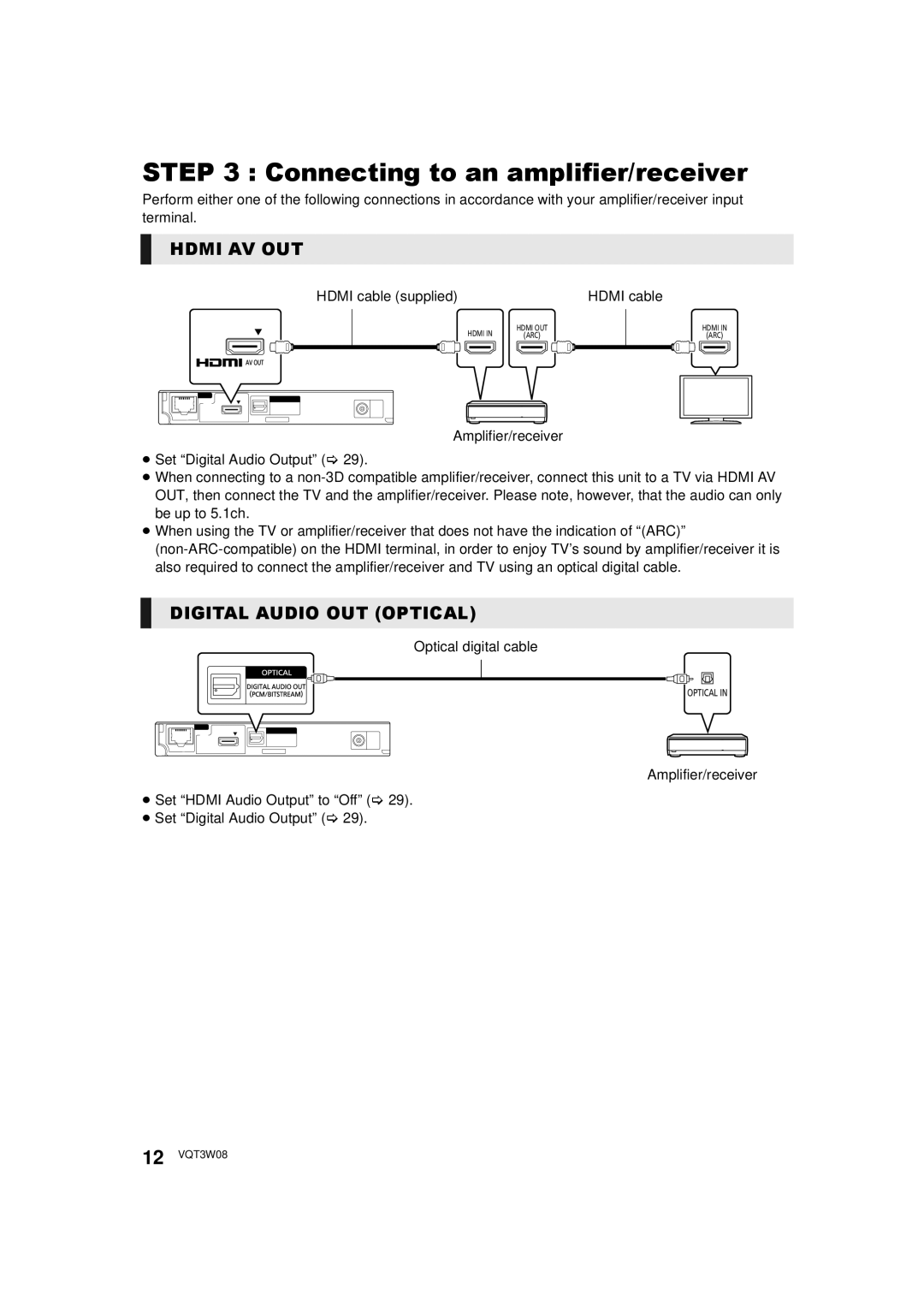STEP 3 : Connecting to an amplifier/receiver
Perform either one of the following connections in accordance with your amplifier/receiver input terminal.
HDMI AV OUT
HDMI cable (supplied) | HDMI cable |
HDMI IN | HDMI OUT |
(ARC) |
HDMI IN
(ARC)
Amplifier/receiver
≥Set “Digital Audio Output” (> 29).
≥When connecting to a
≥When using the TV or amplifier/receiver that does not have the indication of “(ARC)”
DIGITAL AUDIO OUT (OPTICAL)
Optical digital cable
OPTICAL IN
Amplifier/receiver
≥Set “HDMI Audio Output” to “Off” (> 29).
≥Set “Digital Audio Output” (> 29).
12 VQT3W08