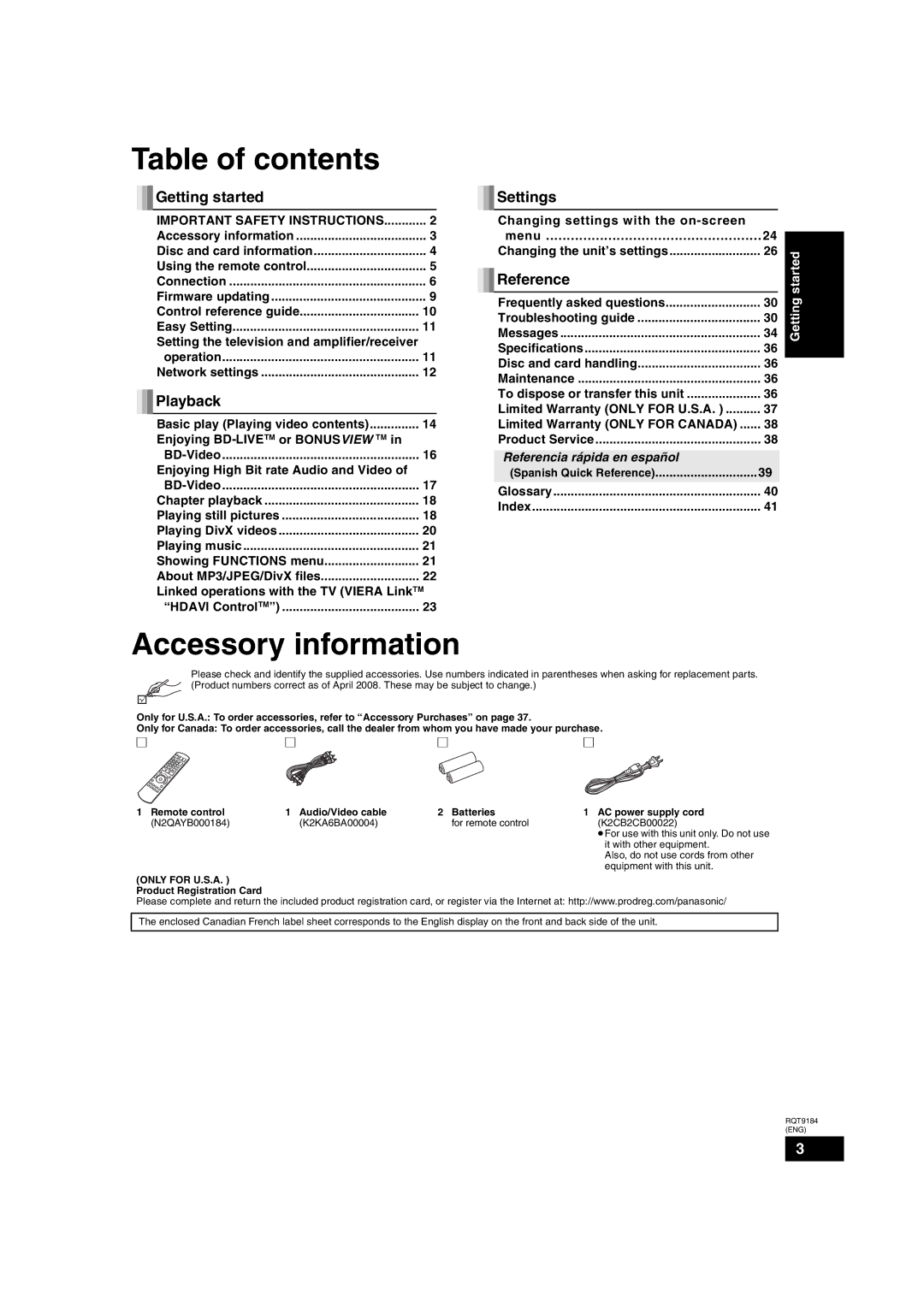Table of contents |
|
Getting started |
|
IMPORTANT SAFETY INSTRUCTIONS | 2 |
Accessory information | 3 |
Disc and card information | 4 |
Using the remote control | 5 |
Connection | 6 |
Firmware updating | 9 |
Control reference guide | 10 |
Easy Setting | 11 |
Setting the television and amplifier/receiver |
|
operation | 11 |
Network settings | 12 |
Playback |
|
Basic play (Playing video contents) | 14 |
Enjoying |
|
16 | |
Enjoying High Bit rate Audio and Video of |
|
17 | |
Chapter playback | 18 |
Playing still pictures | 18 |
Playing DivX videos | 20 |
Playing music | 21 |
Showing FUNCTIONS menu | 21 |
About MP3/JPEG/DivX files | 22 |
Linked operations with the TV (VIERA LinkTM | |
“HDAVI ControlTM”) | 23 |
Settings |
|
Changing settings with the |
|
menu | 24 |
Changing the unit’s settings | 26 |
Reference |
|
Frequently asked questions | 30 |
Troubleshooting guide | 30 |
Messages | 34 |
Specifications | 36 |
Disc and card handling | 36 |
Maintenance | 36 |
To dispose or transfer this unit | 36 |
Limited Warranty (ONLY FOR U.S.A. ) | 37 |
Limited Warranty (ONLY FOR CANADA) | 38 |
Product Service | 38 |
Referencia rápida en español |
|
(Spanish Quick Reference) | 39 |
Glossary | 40 |
Index | 41 |
Getting started
Accessory information
Please check and identify the supplied accessories. Use numbers indicated in parentheses when asking for replacement parts. (Product numbers correct as of April 2008. These may be subject to change.)
Only for U.S.A.: To order accessories, refer to “Accessory Purchases” on page 37.
Only for Canada: To order accessories, call the dealer from whom you have made your purchase.
∏ | ∏ | ∏ | ∏ |
1 Remote control | 1 Audio/Video cable | 2 Batteries | 1 AC power supply cord |
(N2QAYB000184) | (K2KA6BA00004) | for remote control | (K2CB2CB00022) |
|
|
| ≥For use with this unit only. Do not use |
|
|
| it with other equipment. |
|
|
| Also, do not use cords from other |
|
|
| equipment with this unit. |
(ONLY FOR U.S.A. ) Product Registration Card
Please complete and return the included product registration card, or register via the Internet at: http://www.prodreg.com/panasonic/
The enclosed Canadian French label sheet corresponds to the English display on the front and back side of the unit.
RQT9184
(ENG)
3