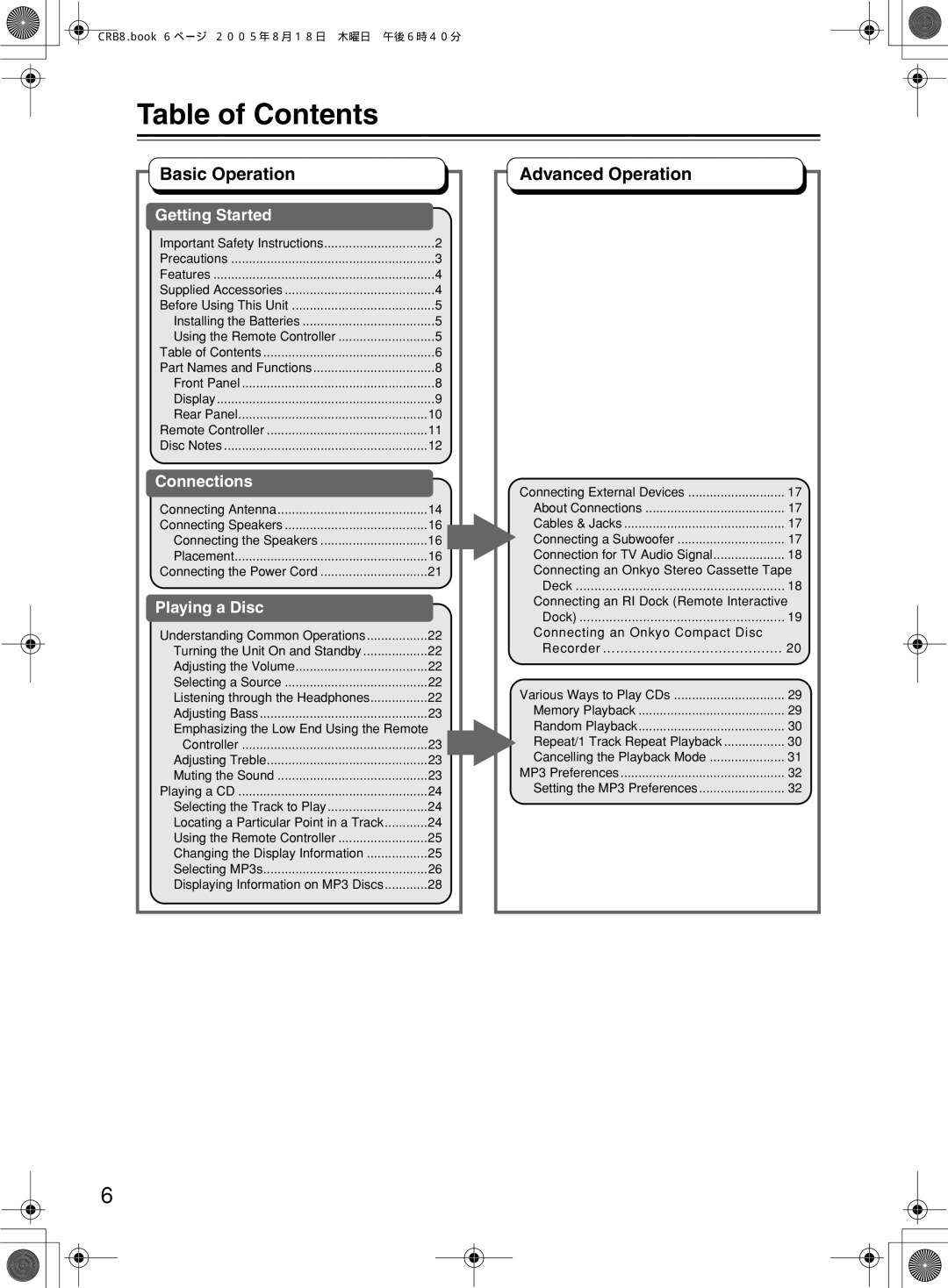CR-B8 specifications
The Onkyo CR-B8 is a compact and versatile all-in-one mini-system that embodies high-quality audio performance with modern connectivity options. Designed for music enthusiasts seeking a balance between size and sound, the CR-B8 delivers powerful audio in a space-saving design, making it a perfect addition to any room.One of the standout features of the Onkyo CR-B8 is its robust amplification system. Equipped with a 20-watt per channel output, it ensures rich, dynamic sound that fills the room while maintaining clarity across different frequency ranges. Whether you are listening to classical melodies or modern pop hits, the audio fidelity remains impressive.
The CR-B8 incorporates advanced technologies to enhance the listening experience. It features a high-performance digital audio amplifier that reduces distortion and provides clean power, resulting in a more accurate sound reproduction. Additionally, the system is compatible with a wide range of audio formats, including CDs and FM radio, allowing users to enjoy their favorite music in various ways.
Connectivity options are abundant with the Onkyo CR-B8. It includes Bluetooth technology, enabling seamless streaming from smartphones, tablets, and other devices. This wireless feature makes it convenient to access personal music libraries or online streaming services without the hassle of cables. The unit also offers an auxiliary input, letting users connect external devices, such as MP3 players or laptops, for added versatility.
With a sleek and minimalist design, the Onkyo CR-B8 fits effortlessly into any décor. The front panel features an easy-to-read display and intuitive controls, making it user-friendly even for those who may not be as tech-savvy. The system also incorporates a built-in clock and timer function, adding practicality for daily use, especially in bedrooms or home offices.
The CR-B8 is designed with energy efficiency in mind, ensuring that it consumes minimal power without compromising audio quality. This feature aligns with eco-conscious consumer preferences and provides a budget-friendly solution for electric consumption.
Overall, the Onkyo CR-B8 stands out as a well-rounded mini-system that combines quality sound, modern features, and compact convenience. Whether you are a casual listener or a dedicated audiophile, the CR-B8 delivers an impressive audio experience that can be easily integrated into any lifestyle or living space. With a blend of style, performance, and technology, it is an excellent choice for anyone looking to enhance their music listening experience.