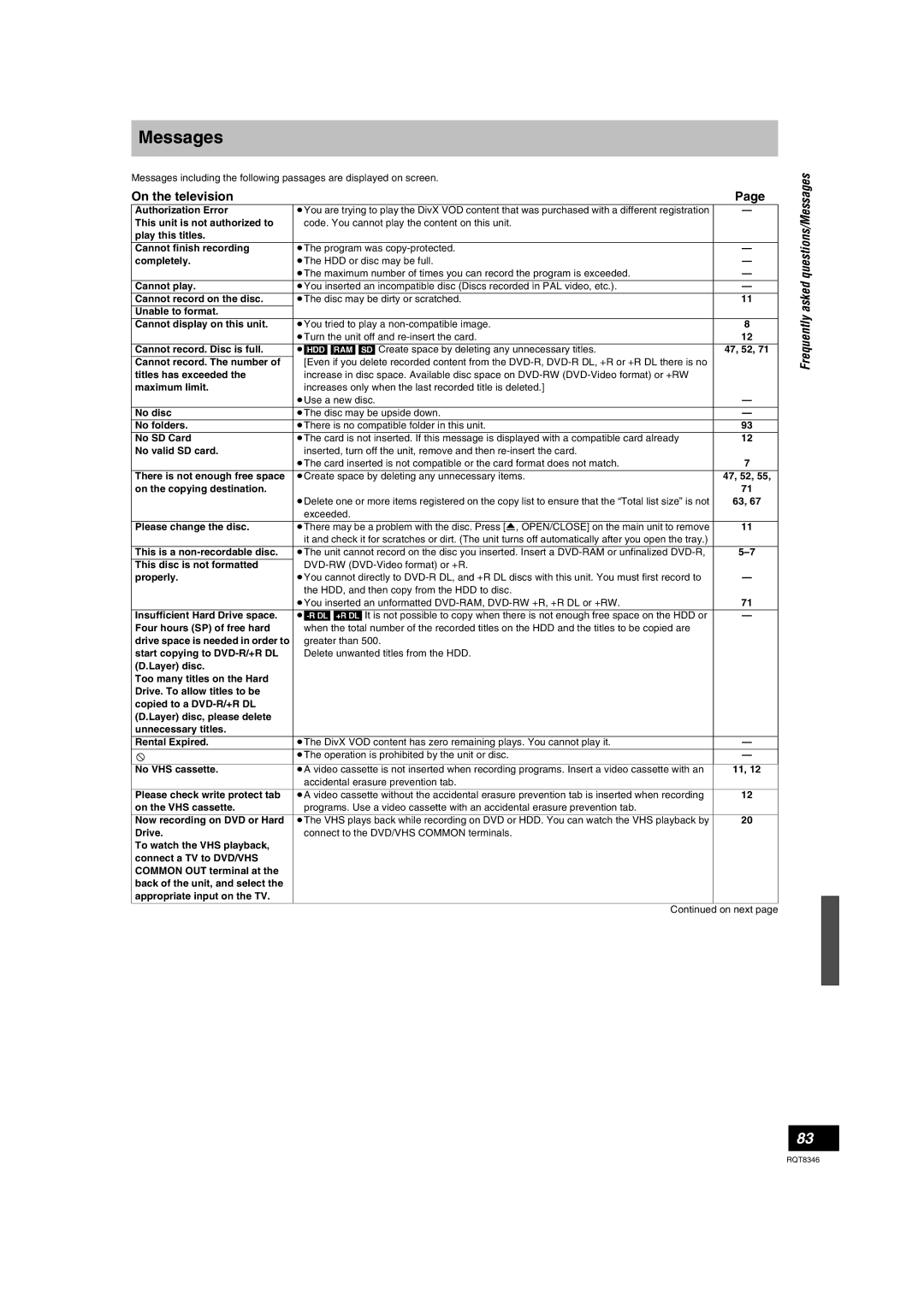If you have any questions contact
Region number supported by this unit
Example
Inside of product
FCC Note
Table of contents
Copying
Table of contents
Convenient functions
About descriptions in these operating instructions
DVD Video Recording format
Table of contents/HDD, disc and card information
HDD, disc and card information
HDD and discs you can use for recording and play
Recording modes and approximate recording times l
Discs that cannot be played
HDD, disc and card information
RVR format
HDD, disc and card
Play-only discs 12 cm 5z/8 cm 3z
Cards you can use on this unit
Information
Structure of MP3 folders
DivX
MP3
Still pictures JPEG, TIFF¢2
Important notes for recording
HDD Hard disk drive handling care
Handling/Video cassette information
Unit care
Disc and card handling
Video cassette information
Inserting/Removing the SD card
Inserting a disc
Inserting a video cassette
Batteries Use
Accessories
Remote control
Press Functions
Remote control
Control reference guide
Functions window
Control reference guide
Off Timer
Main unit
Unit’s display
Connection with a television and video cassette recorder
When the unit is not to be used for a long time
Connection
Connection with a television
Connection
Why should I connect the IR Blaster?
Setting the IR Blaster
Connection
This unit 75 ≠ coaxial cable included RF modulator
Connection with a television l 16, a
DVD output and DVD/VHS output
If the antenna connector doesn’t match
To enjoy even higher picture quality
Connecting an amplifier or system component
Power off link
Connecting to a TV Connecting to an amplifier
Automatic input switching
Power on link
System
Setting up the TV Guide On Screen system
Service Set the following
Off, then wait 24 hours
Confirm the settings
Press Í, DVD/VHS POWER. The unit turns
Downloading
Press 3, 4 to select the item and then press Enter
Selecting television type
Television operation
FR Flexile Recording
When the format confirmation screen is displayed
When remove a recorded disc
HDD and discs
To specify a time to stop recording-One Touch Recording
Recording mode
HDD, discs and VHS
Recording modes and approximate recording times
Programs
Recording television programs
Recording television programs
Press Audio
Flexible Recording mode FR
Selecting audio to record
Recording television programs
Recording television programs
Playing while you are recording
Press 1, Play
Press ¥, REC
Scheduled recording
Press 3, 4, 2, 1 to select the program
Scheduled recording
Using VCR Plusi system to make scheduled recordings
Manually programming scheduled recordings
Check, change or delete a program
Scheduled recording/Utilizing the TV Guide On Screen system
Utilizing the TV Guide On Screen system
Screen Components
Listings Options
Other Episode Options
When the notification message appears on Television screen
To make scheduled reminder
To make scheduled recording
Utilizing the TV Guide On Screen system
To search TV programs by genre
To search TV programs by new keyword
To search TV programs by saved keyword
≥Yes, but my channel lineup is incorrect
Change the initial settings-Change default options
≥No, repeat setup process
Customizing the channel lineup -Change channel display
History Options
To change the previously set scheduled
Recording or scheduled reminder
Other Schedule Options
Playing recorded video contents/Playing play-only discs
Quick View
Playing recorded video contents/Playing play-only discs
Operations during play
Status messages
Simple editing operations during play
Changing audio during play
Playing DivX discs
Using the tree screen to find a folder
Playing DivX discs, MP3 discs and still pictures JPEG/TIFF
Selecting file type to play
Playing still pictures
About DivX VOD content
Using the tree screen to find a group
Playing MP3 discs
To show the picture properties
Useful functions during still picture play
Pictures JPEG/TIFF
Press 3, 4, 2, 1 to select the album and then press Enter
Play menu-Change the play sequence
Using on-screen menus
Common procedures
Disc menu-Setting the disc content
Audio menu-Change the sound effect
Delete Navigator to delete titles
Deleting titles or pictures during play
Video menu-Change the picture quality
Operations
Playing a video cassette
Auto Bilingual Choice Function
Adjusting the playback picture
VHS Index Search System Viss
Changing audio
Playing a video cassette
Various on-screen display indications
Press 3 To select the title
Editing titles/chapters
Editing titles/chapters and playing chapters
Press a to select Video
Create Chapter
Title operations
Chapter operations
Delete Chapter ¢
Editing
Creating, editing and playing playlists
Creating playlists
Chapter
Editing and playing playlists/chapters
Playlist operations
Add
Press B to select Picture
Editing still pictures
Finalize ¢
Copying still pictures HDD RAM SD
Direction
Type of copy you want
HDD DVD-R DL +R DL DVD-RAM DVD-RW +RW
Before copying
Approximate copying times Max. speed
HDD # DVD HDD # VHS DVD # HDD VHS # HDD DVD # VHS VHS # DVD
Copy Navigator One Touch Copy
HDD # DVD HDD # VHS VHS # HDD DVD # HDD DVD # VHS VHS # DVD
Advanced Copy Create List Advanced Copy Time Limit
Press 2, 1 to select Start Copying and then press Enter
Copying titles or playlists
Copy Navigator
About copying/Copying titles or playlists
HDD l DVD or VHS
One Touch Copy
Playlists
VHS l HDD or DVD
DVD l HDD
DVD l VHS
Register titles and playlists for copy
Copying using the copying list Advanced Copy Create List
Set the recording mode
Set the copy direction
Recording and playing while copying
Copy Navigator/Copying list icons and functions
To stop copying
To return to the previous screen
Press 3, 4 to select Start Copying and then press Enter
Setting the unit to copy according to the set time
≥If you are not going to change the setting l step
Set Time Limit
Select the title you want to
About FR recording mode
Copying titles or playlists
Press 3, 4, 2, 1 to
Press 3, 4 to select Start Copying and then
Copying using the copying list
Copying still pictures
Register still pictures for copy
Press Functions
To select another folder
Pictures
Still
Press , PAUSE, then press ¥, REC
Recording from a video cassette recorder
Manual recording
Start play on the other equipment
Recording from a video cassette recorder
When recording finishes
DV camcorder recording DV Camcorder Rec
For a DVD-RAM with a cartridge
Common procedures
HDD, disc and card management
Cartridge-protection
Deleting all titles and playlists-Delete All Titles
Deleting all the contents of a disc or card-Format
HDD, disc and card management
Selecting the background style-Top Menu style
Enabling discs to be played on other equipment-Finalize
Creating Top Menu-Create DVD Top Menu
Text
Entering text
Tabs Menus Options
Changing the unit’s settings
Summary of settings
Setup
Video
Changing the unit’s settings
Tabs Menus Options Underlined items are the factory presets
DTS
Changing the unit’s settings
Screen
Speaker presence and size a
Changing the speaker setting to suit your speaker
Delay time B
Press 3, 4 to select s1 or r1 and then press Enter
Auto channel/clock settings
Adjust Time Zone
Guide On Screen system is not used
Manual Channel Captions
VCR Plusr Channel Setting
Preset Channel Captions
Channel captions
Audio
Frequently asked questions
Cover
PCM DTS
TV Guide On Screen system
Frequently asked questions
On the television
Frequently asked questions/Messages
Messages
Messages On the unit’s display
Messages/Troubleshooting guide
Troubleshooting guide
Troubleshooting guide
Troubleshooting guide
Mode is selected
Stop even when , Stop is
When copying, it takes a long
Time even when high-speed
TV Guide is pressed
TV Guide On Screen system
Guide On Screen system was
Listings does not display when
Certain channels morning
Password
You want to cancel the ratings
TV Guide On Screen system Two stations are received on
Cannot format
Copying, deleting and setting
Type There is noise when playing a
Edit Cannot edit
JPEG, Tiff
Specifications
Structure of folders displayed by this unit
Specifications/Glossary
Glossary
Glossary
Product Service
Language code list
Product information
Warranty
Limited Warranty
Panasonic DVD Recorder Limited Warranty
DVD-RAM, DVD-R, DVD-R DL
Index
Index/Instalación básica
Instalación básica
Conexión a un televisor y caja del cable o receptor DirecTV
Para gozar de una calidad de la imagen aún más alta
Direct Navigator
Configuración del sistema TV Guide On Screen
Instalación básica
6JET REW
Nota acerca de la grabación
Inserción de un disco
Inserción de un videocasete
Reproducción mientras usted está grabando
Grabación de programas de televisión
Operaciones durante la reproducción
Reproducción
Pantalla de vista álbum
Reproducción de imágenes fijas
Reproducción de un videocasete
Reproducción
REW
Operaciones
Reproducción
F0206Fa0
Ave de Infantería, Km