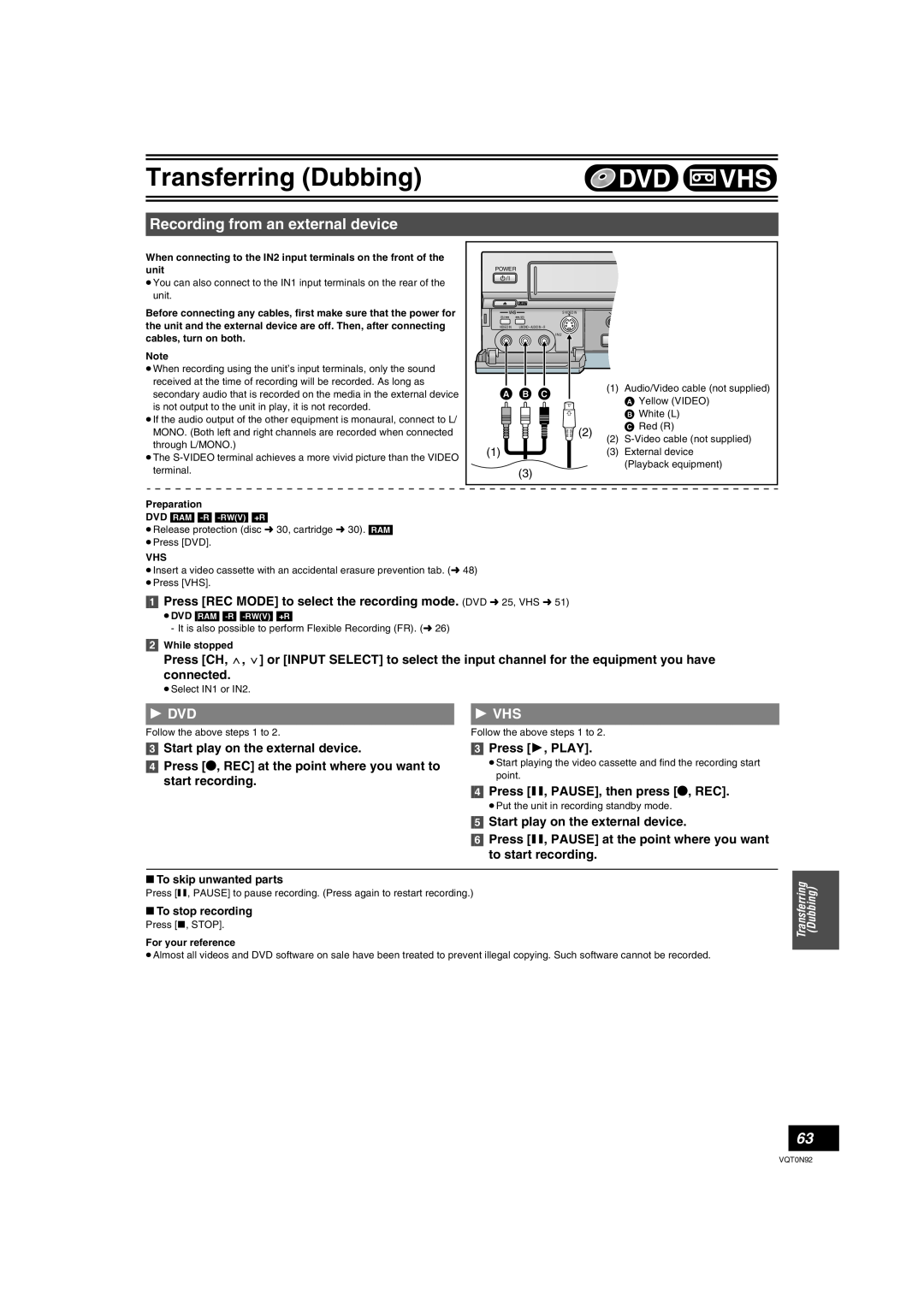VQT0N92
DVD Recorder
Model No. DMR-ES30V
P PC
FCC Note
Note to CATV system installer
Getting started
Warning and Important Information
About descriptions in these operating instructions
Precautions for installation
Useful features
∫ Other precautions for installation
Recording
Contents
Getting started
Playback
Reproducción
Español
DVD/VHS
Cómo empezar
∫ DVD-Video format
Concerning discs
Discs you can use for recording and play 12 cm 5z/8 cm 3z
∫ DVD Video Recording format
∫ Concerning logo marks
∫ Play-only discs 12 cm 5z/8 cm 3z
Region number supported by this unit
∫ Discs that cannot be played
∫ When the unit is not to be used for a long time
Maintenance
∫ How to hold a disc
∫ Handling precautions
Restrictions with DVD-R, etc
Using DVD-R, DVD-RW and +R on this unit
Therefore, follow the steps below when you use DVD-R, etc
∫ When recording an SAP program to DVD-R, etc
∫ VHS and DVD button
Remote control
1 2 B
∫ Batteries and remote control
∫ Off Timer
Main unit
∫ The unit’s display
Accessories
∫ Connection with Audio/Video cable
∫ Connecting a TV and VCR
STEP 1 Connection
∫ Connection without Audio/Video cable
1 Other antenna connections from the unit to the TV
∫ Connecting a cable TV box/satellite receiver
∫ If the antenna connector does not match
1 Other antenna connections to the unit
1 Connection to the S-VIDEO IN terminal
∫ Connecting an amplifier or system component
∫ DVD output and DVD/VHS output
∫ To enjoy even higher fidelity
∫ To start Plug-in Auto Tuning again
STEP 2 Plug-in Auto Tuning
4 Press ENTER to start Plug-in Auto Tuning
1 Press Í, DVD/VHS POWER
3 Select “SETUP” with 3, 4 and press ENTER
STEP 3 Channel settings
∫ If Plug-in Auto Tuning fails
∫ Guide channel settings for VCR Plusi system
1 Manual Channel Captions
1 Preset Channel Captions
5 Select “Preset Channel Captions” with 3, 4 and press ENTER
∫ Channel captions
4 Select “Setup” with 3, 4 and press 2
STEP 4 Set up to match your TV and remote control
∫ When other Panasonic products respond to this remote control
While pressing Í POWER TV, enter the code using the numeric buttons
3, 4, 2, 1 2 ENTER
3 Press ENTER to finish this setting
∫ When you set the RF output channel to “CH3” or “CH4”
∫ Removing Interference
Playback
Starting play from where you stopped it Resume Function
When a menu screen appears on the TV
1 Press Í, DVD/VHS POWER to turn the unit on 2 Insert a disc. l
Create chapters
Direct play
Erasing a title that is being played
CM Skip
Playing discs which contain both MP3 and still pictures
Using menus to play MP3 discs
∫ Using the tree screen to find a group l ∫ To show other groups
Changing audio during play
1 Start Slide Show/Slide Interval
∫ Using the tree screen to find a group
To show JPEG Menu
1 Playing a still picture
Recording TV programs
∫ Recording procedures
Select the audio Main or SAP in “Select MTS” in the SETUP menu. l
Recording
CH, W
Specifying the time when recording will stop
Watching the TV while recording
Flexible Recording mode FR
∫ Simultaneous recording and play
Playing while you are recording
∫ TIME SLIP
∫ Chasing play
VCR Plus
Cautions for using scheduled recording on DVD and VHS
∫ Using VCR Plus system
Scheduled Recording
Check, change or delete programs
2 Press ENTER to move and change the items using 3, 4, 2
3 Press ENTER when you have finished making changes
3 Press CANCEL/RESET, ¢ to delete
1 Disc Protection
Editing
DISC MANAGEMENT
1 Disc Name
1 Finalize
Editing
1 Format Disc
1 Playback will start with
3 4 2
Entering text
2 Use 3, 4, 2, 1 to select the character you
want to enter and press ENTER
1 Erase Title
Using the Direct Navigator
∫ Editing titles with SUB MENU button
∫ Selecting recorded titles to play
4 Select “Shorten Title” with 3, 4 and press ENTER
11 Setup Protection/Cancel Protection
1 Edit Title
11 Shorten Title
4 Select “Divide Title” with 3, 4 and press ENTER
1 View Chapters
11 Divide Title
11 Erase Chapter
DVD FUNCTIONS RETURN DVD ERASE
Using playlist
∫ Creating playlists
3, 4, 2 ENTER SUB MENU
3 Select “PLAYLISTS” with 3, 4 and press ENTER
∫ Using playlist to edit playlists/chapters
∫ Playing playlists
1 Erase Playlist
4 Use 3, 4, 2, 1 to select a playlist
1 Edit
3, 4, 2 ENTER
RETURN
Use 3, 4 to select a desired item
6 Use 3, 4, 2, 1 to select a desired chapter
8 Select “Create Chapter” with 3, 4 and press ENTER
9 Press ENTER at the point you want to divide
Convenient functions
Using DISPLAY menus
∫ Common procedures
3 Select an item with 3, 4 and press 4 Select a setting with 3
1 Audio menu
Convenient functions
1 Play menu
1 Video menu
When changing ratings
Changing the unit’s settings
Entering a password Ratings
When setting ratings
Preset Channel Captions l Manual Channel Captions l
Summary of settings
Settings for Playback
∫ Channel / Signal Source RF IN l
Output Level Composite/SVideo
∫ Video Still Mode
Black Level Control
Input Level
∫TV Screen
43 TV Settings for DVD-Video
43 TV Settings for DVD-RAM
Language code list
Select “Adjust Time
Clock Settings
1 Adjust Time Zone
5 Select “Clock Settings” with 3, 4 and press ENTER
∫ Display examples
FUNCTIONS window
Status displays
∫ Changing the information displayed
∫ Video cassettes
∫ Maintenance
Inserting a video cassette
Video cassette information
Fast-forward/Rewind
1 Press Í, DVD/VHS POWER to turn the unit on
Playback
Playing a video cassette
S-VHS Quasi Playback SQPB
Adjusting the playback picture
∫ Vertical locking adjustment
Playing a tape with high image quality
2 Press CH, W, X to select a TV channel
∫ Specifying the time when recording will stop
∫ Watching the TV while recording
∫ Playing/Recording DVD while VHS recording
VCR Plusi RETURN
3, 4, 2 ENTER SCHEDULE REC MODE
Auto SP/EP mode
2 Press 3, 4 to select a program 3 Press CANCEL/RESET, ¢ to delete
∫ To cancel the index search
1 Summary of settings
2 Use 3, 4 to select a desired item 3 Use 2, 1 to change the setting
∫ Index signals are recorded in the following cases
Press STATUS
Various on-screen display indications
Changing audio
Auto Bilingual Choice Function
Before transferring dubbing
Transferring dubbing with detailed settings
Transferring Dubbing
DVD VHS
∫ One Touch Transfer Dubbing VHS l DVD
∫ To change the setting
∫To change the setting
Transfer Dubbing from VHS
Dubbing” is selected
∫ Manual Transfer Dubbing
Set the time limit
Make sure “Start
∫ One Touch Transfer dubbing DVD l VHS
∫ When you transfer dub a whole disc
∫ When you transfer dub a playlist from the
Transfer Dubbing from DVD
6 Register titles and playlists for transfer dubbing
VHS -/A
“ DVD/B
4 Set “Dubbing Direction”
Press 3, 4, 2, 1 to
∫Setting the unit to
Set “Time Limit”
7 Make sure “Start
2 Press , PAUSE at the start point of the recording 3 Press VHS
INPUT SELECT
CH, W
1 Press DVD and press 1, PLAY
Recording from an external device
4 Press ¥, REC at the point where you want to start recording
6 Press , PAUSE at the point where you want to start recording
Transferring Dubbing
Bitstream
CPRM Content Protection for Recordable Media
Reference
Glossary
Disc
Frequently asked questions
Set up
Page
∫ VHS
Error messages
∫ Common
∫ DVD
Troubleshooting guide
Power
Displays
Picture
Operation
Recording, Scheduled recording, Transfer dubbing, External input
DVD Picture
DVD Sound
DVD Play
VHS Sound
DVD recording, scheduled recording
DVD Edit
VHS Picture
∫ Product information
Product Service
Accessory Purchases
Limited Warranty ONLY FOR U.S.A
Panasonic DVD Recorder Limited Warranty
Customer Services Directory
5770 Ambler Drive, Mississauga, Ontario L4W 2T3
Limited Warranty ONLY FOR CANADA
PANASONIC/TECHNICS PRODUCT-LIMITED WARRANTY
Panasonic Canada Inc
∫ DVD/VHS Common
Specifications
DVD
∫VHS
Index
COMMON
Simultaneous recording and play
∫ Conexión sin cable audio/vídeo
Cómo empezar
Conexión con un televisor y un VCR
∫ Conexión al terminal S-VIDEO IN
Reproducción de los discos
1 Pulse Í, DVD/VHS POWER para encender la unidad
Reproducción DVD
Selección del tipo de televisor
∫ Continuación de la reproducción Función de reanudación
Reproducción
∫ Cuando en el televisor aparece la pantalla de un menú
∫ Vista rápida Reproducción t1.3
2 Inserte un disco. l
Grabación
Grabación de programas televisivos
∫ Reproducción durante la grabación
∫ Programación manual
Grabación
Grabación temporizada
∫ Uso del sistema VCR Plus+
∫ Para expulsar el cassette de vídeo
Reproducción de un cassette de vídeo
2 Inserte un cassette de vídeo grabado. l arriba 3 Pulse 1, PLAY
∫ Introducción de un cassette de vídeo
∫Recepción de las transmisiones televisivas durante la
∫ Controle, cambie o borre el programa
2 Pulse CH, W, X para seleccionar un canal TV
∫ Modo SP/EP automático
Corporation of North America
Panasonic Consumer Electronics
Panasonic Puerto Rico, Inc
Company, Division of Panasonic