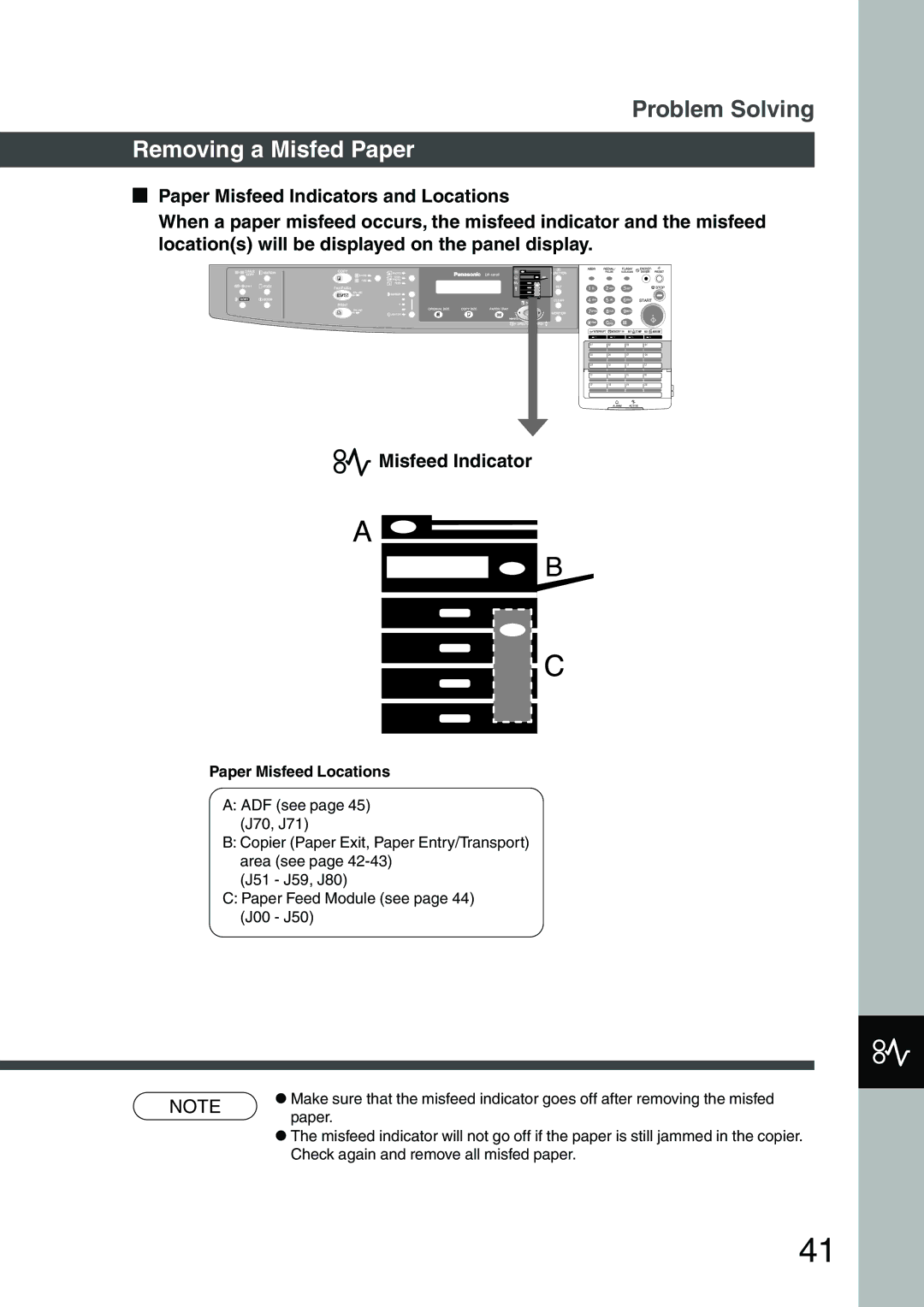Problem Solving
Removing a Misfed Paper
■Paper Misfeed Indicators and Locations
When a paper misfeed occurs, the misfeed indicator and the misfeed location(s) will be displayed on the panel display.
IMisfeed Indicator
Paper Misfeed Locations
A:ADF (see page 45) (J70, J71)
B:Copier (Paper Exit, Paper Entry/Transport) area (see page
(J51 - J59, J80)
C:Paper Feed Module (see page 44) (J00 - J50)
I
NOTE | CMake sure that the misfeed indicator goes off after removing the misfed | |
paper. | ||
|
CThe misfeed indicator will not go off if the paper is still jammed in the copier. Check again and remove all misfed paper.
41