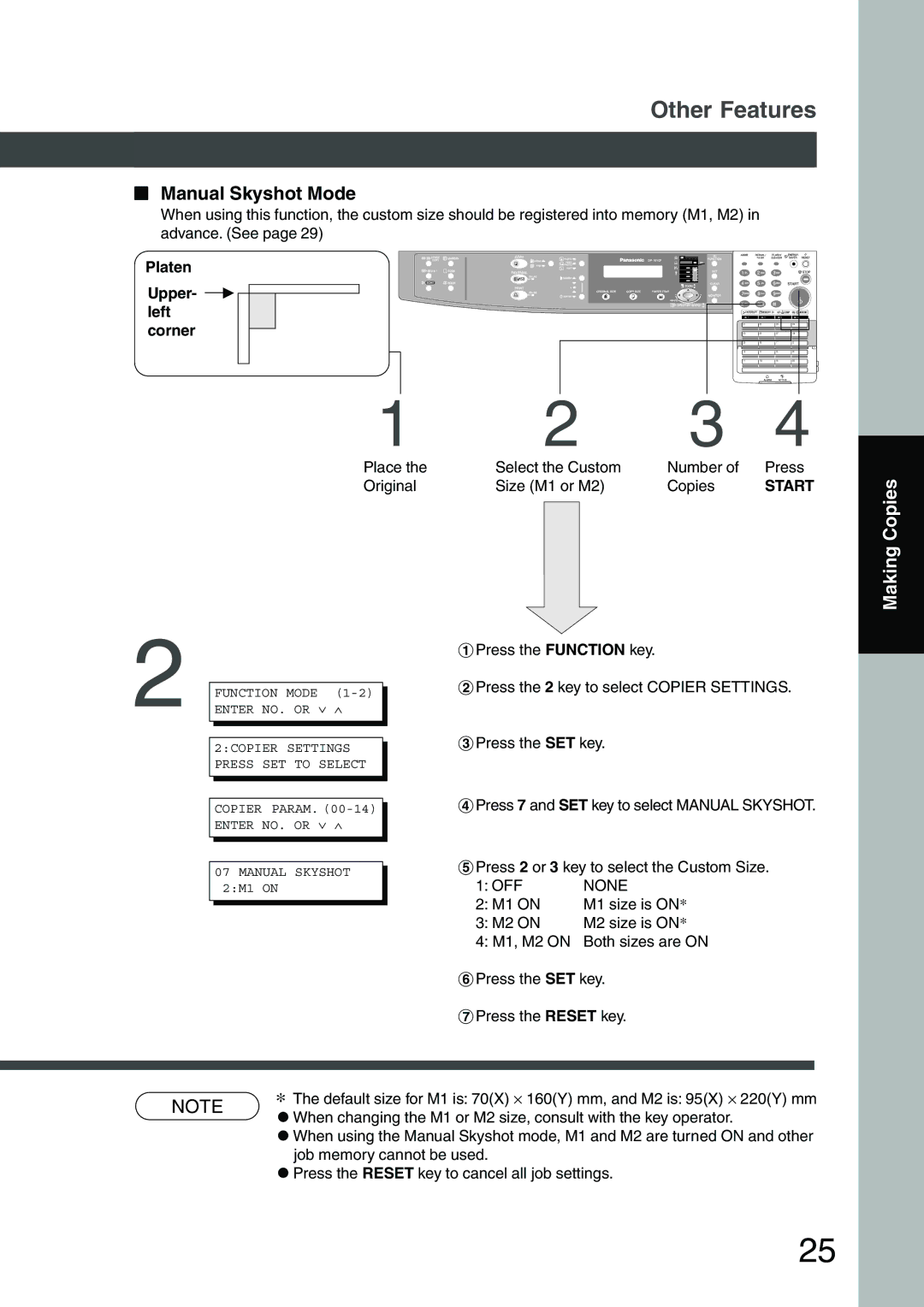Other Features
■Manual Skyshot Mode
When using this function, the custom size should be registered into memory (M1, M2) in advance. (See page 29)
Platen |
|
|
|
Upper- |
|
|
|
left |
|
|
|
corner |
|
|
|
1 | 2 | 3 | 4 |
Place the | Select the Custom | Number of | Press |
Original | Size (M1 or M2) | Copies | START |
Making Copies
2
FUNCTION MODE
2:COPIER SETTINGS PRESS SET TO SELECT
COPIER PARAM.
07 MANUAL SKYSHOT 2:M1 ON
#Press the FUNCTION key.
$Press the 2 key to select COPIER SETTINGS.
%Press the SET key.
&Press 7 and SET key to select MANUAL SKYSHOT.
(Press 2 or 3 key to select the Custom Size.
1: OFF | NONE |
2: M1 ON | M1 size is ON* |
3: M2 ON | M2 size is ON* |
4: M1, M2 ON | Both sizes are ON |
)Press the SET key. *Press the RESET key.
NOTE | ∗ The default size for M1 is: 70(X) ⋅ 160(Y) mm, and M2 is: 95(X) ⋅ 220(Y) mm | |
CWhen changing the M1 or M2 size, consult with the key operator. | ||
| ||
| CWhen using the Manual Skyshot mode, M1 and M2 are turned ON and other | |
| job memory cannot be used. | |
| CPress the RESET key to cancel all job settings. |
25