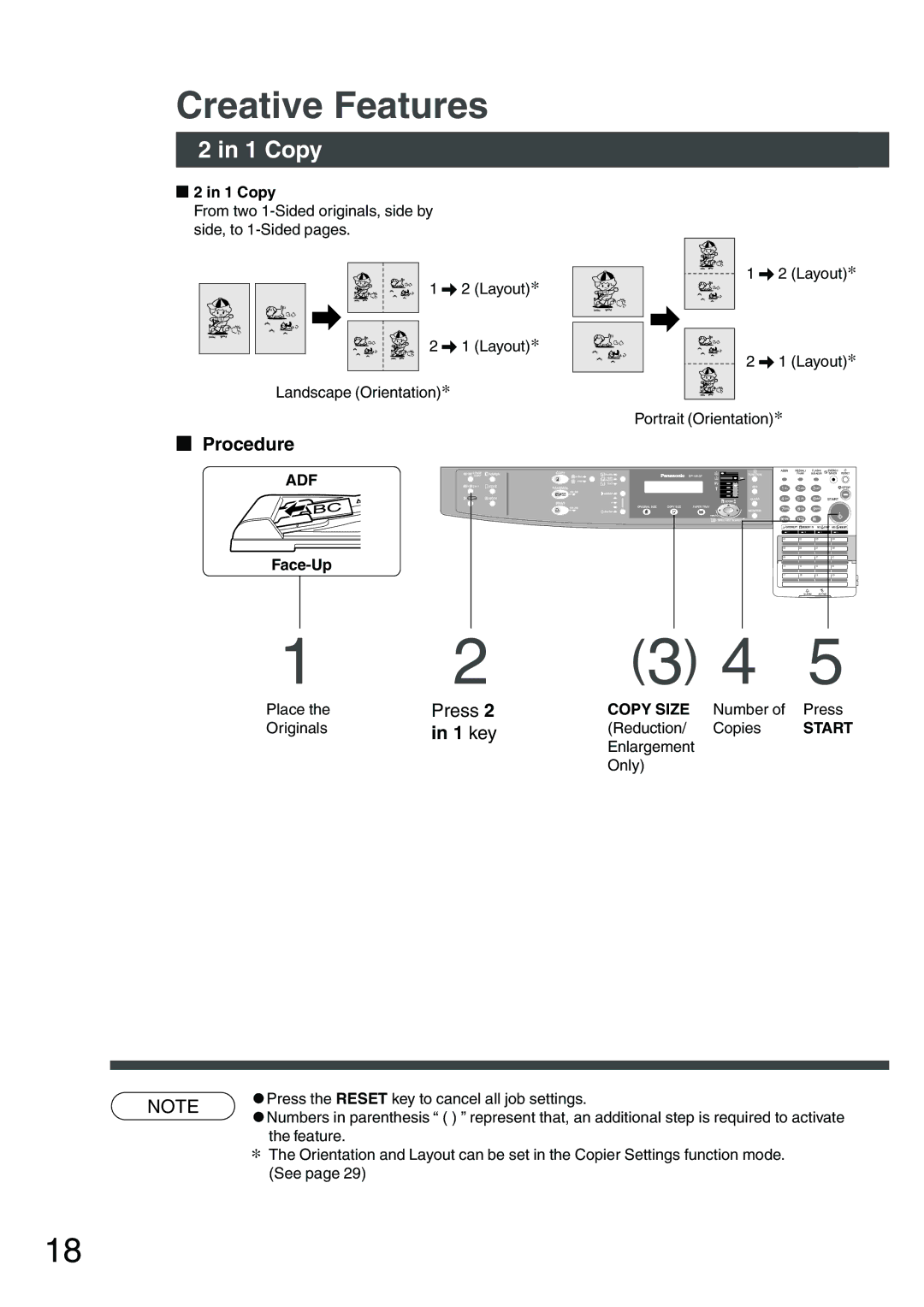Creative Features
2 in 1 Copy
■2 in 1 Copy
From two
1 \ 2 (Layout)*
2 \ 1 (Layout)*
Landscape (Orientation)*
■Procedure
ADF
Face-Up
1 | 2 |
Place the | Press 2 |
Originals | in 1 key |
1 \ 2 (Layout)*
2 \ 1 (Layout)*
Portrait (Orientation)*
(3) | 4 | 5 |
COPY SIZE | Number of | Press |
(Reduction/ | Copies | START |
Enlargement |
|
|
Only) |
|
|
NOTE | CPress the RESET key to cancel all job settings. | |
CNumbers in parenthesis “ ( ) ” represent that, an additional step is required to activate | ||
| ||
| the feature. | |
| ∗ The Orientation and Layout can be set in the Copier Settings function mode. |
(See page 29)
18