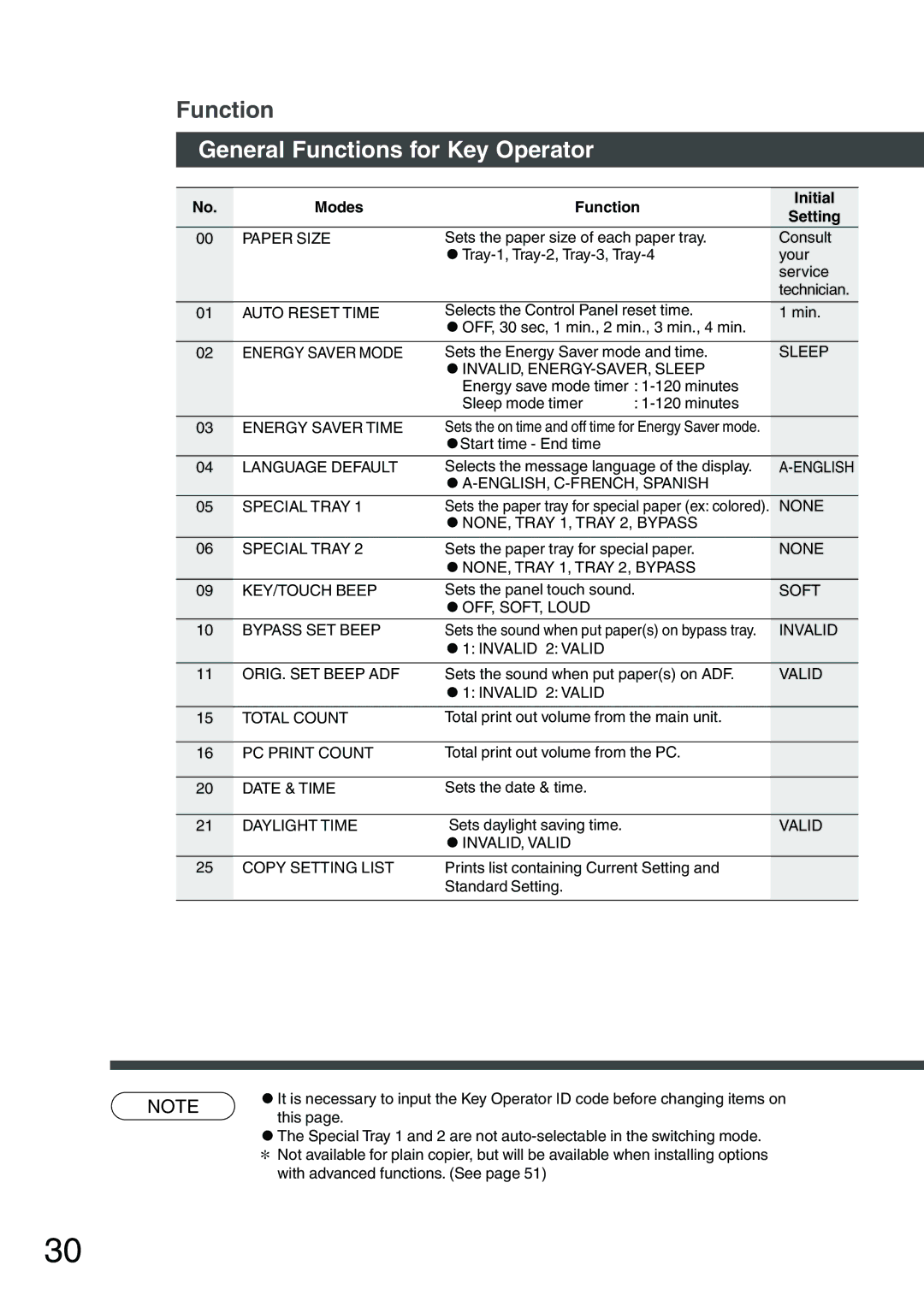Function
General Functions for Key Operator
No. | Modes | Function | Initial | ||
Setting | |||||
|
|
|
| ||
00 | PAPER SIZE | Sets the paper size of each paper tray. | Consult | ||
|
| your | |||
|
|
|
| service | |
|
|
|
| technician. | |
01 | AUTO RESET TIME | Selects the Control Panel reset time. | 1 min. | ||
|
| COFF, 30 sec, 1 min., 2 min., 3 min., 4 min. |
| ||
02 | ENERGY SAVER MODE | Sets the Energy Saver mode and time. | SLEEP | ||
|
| CINVALID, |
| ||
|
| Energy save mode timer : |
| ||
|
| Sleep mode timer | : |
| |
03 | ENERGY SAVER TIME | Sets the on time and off time for Energy Saver mode. |
| ||
|
| CStart time - End time |
|
| |
04 | LANGUAGE DEFAULT | Selects the message language of the display. | |||
|
|
| |||
05 | SPECIAL TRAY 1 | Sets the paper tray for special paper (ex: colored). | NONE | ||
|
| CNONE, TRAY 1, TRAY 2, BYPASS |
| ||
06 | SPECIAL TRAY 2 | Sets the paper tray for special paper. | NONE | ||
|
| CNONE, TRAY 1, TRAY 2, BYPASS |
| ||
09 | KEY/TOUCH BEEP | Sets the panel touch sound. | SOFT | ||
|
| COFF, SOFT, LOUD |
|
| |
10 | BYPASS SET BEEP | Sets the sound when put paper(s) on bypass tray. | INVALID | ||
|
| C1: INVALID 2: VALID |
|
| |
|
|
|
| ||
11 | ORIG. SET BEEP ADF | Sets the sound when put paper(s) on ADF. | VALID | ||
|
| C1: INVALID 2: VALID |
|
| |
|
|
|
| ||
15 | TOTAL COUNT | Total print out volume from the main unit. |
| ||
|
|
|
| ||
16 | PC PRINT COUNT | Total print out volume from the PC. |
| ||
|
|
|
|
| |
20 | DATE & TIME | Sets the date & time. |
|
| |
|
|
|
|
| |
21 | DAYLIGHT TIME | Sets daylight saving time. |
| VALID | |
|
| CINVALID, VALID |
|
| |
25 | COPY SETTING LIST | Prints list containing Current Setting and |
| ||
|
| Standard Setting. |
|
| |
|
|
|
|
| |
NOTE | CIt is necessary to input the Key Operator ID code before changing items on | |
this page. | ||
|
CThe Special Tray 1 and 2 are not
with advanced functions. (See page 51)
30