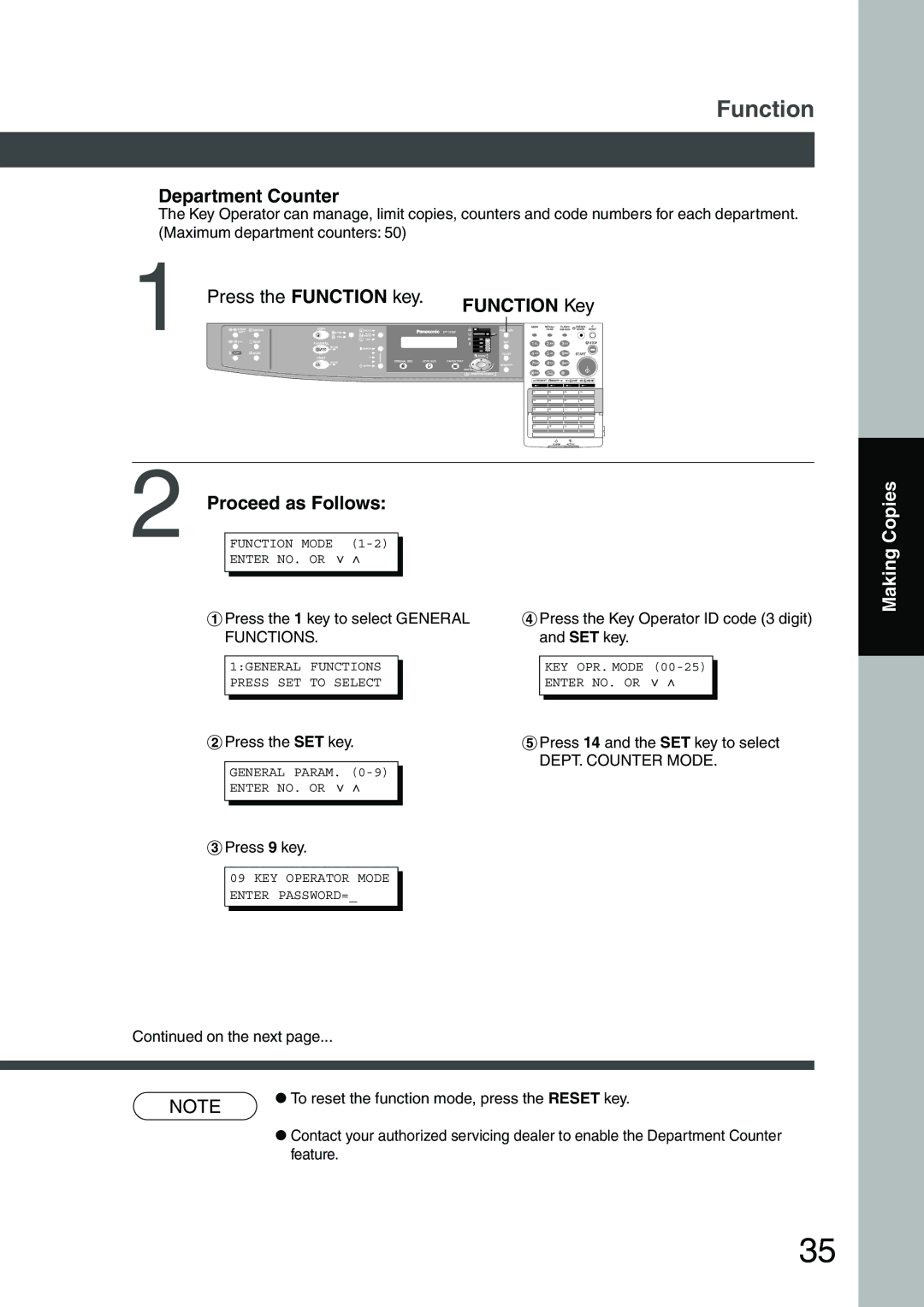Function
■Department Counter
The Key Operator can manage, limit copies, counters and code numbers for each department. (Maximum department counters: 50)
1 | Press the FUNCTION key. | FUNCTION Key |
| ||
|
|
2 | Proceed as Follows: |
| |||
|
|
|
|
| |
|
| FUNCTION MODE |
|
| |
|
|
| ENTER NO. OR ∨ ∧ |
|
|
|
|
|
|
|
|
| #Press the 1 key to select GENERAL | &Press the Key Operator ID code (3 digit) | |||
|
| FUNCTIONS. | and SET key. | ||
Making Copies
1:GENERAL FUNCTIONS PRESS SET TO SELECT
$Press the SET key.
GENERAL PARAM.
%Press 9 key.
09 KEY OPERATOR MODE ENTER PASSWORD=_ ■ ■
KEY OPR. MODE
ENTER NO. OR ∨ ∧
(Press 14 and the SET key to select
DEPT. COUNTER MODE.
Continued on the next page...
NOTE | CTo reset the function mode, press the RESET key. |
|
CContact your authorized servicing dealer to enable the Department Counter feature.
35