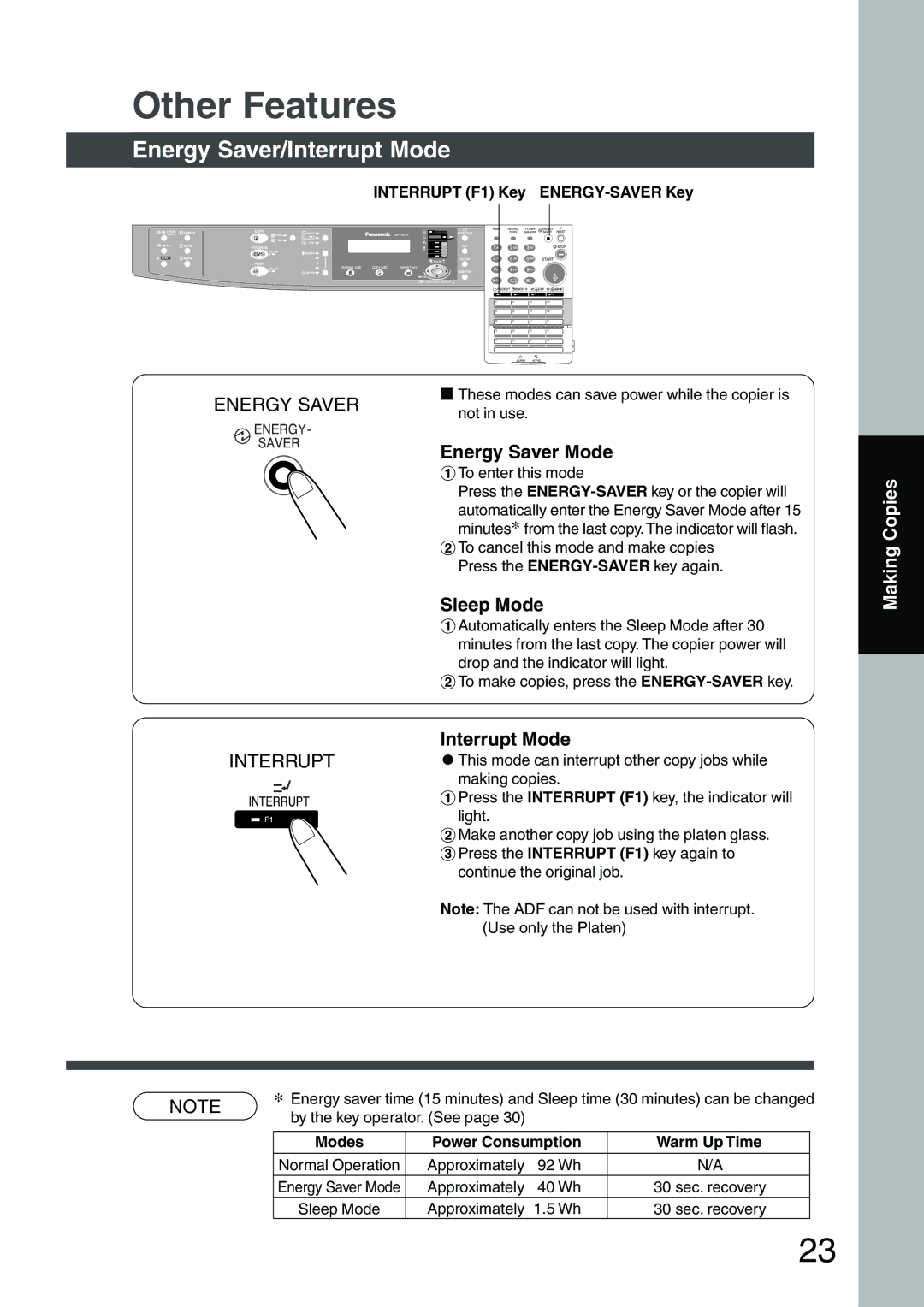Other Features
Energy Saver/Interrupt Mode
INTERRUPT (F1) Key
ENERGY SAVER | ■ These modes can save power while the copier is | |
not in use. | ||
| ||
| Energy Saver Mode | |
| #To enter this mode | |
| Press the | |
| automatically enter the Energy Saver Mode after 15 | |
| minutes* from the last copy. The indicator will flash. | |
| $To cancel this mode and make copies | |
| Press the |
Sleep Mode
#Automatically enters the Sleep Mode after 30 minutes from the last copy. The copier power will drop and the indicator will light.
|
|
|
| $To make copies, press the |
|
|
|
| Interrupt Mode |
INTERRUPT | CThis mode can interrupt other copy jobs while | |||
|
|
|
| making copies. |
|
|
|
| #Press the INTERRUPT (F1) key, the indicator will |
|
|
|
| |
|
|
|
| |
|
|
|
| light. |
|
|
|
| $Make another copy job using the platen glass. |
%Press the INTERRUPT (F1) key again to continue the original job.
Note: The ADF can not be used with interrupt. (Use only the Platen)
NOTE | ∗ Energy saver time (15 minutes) and Sleep time (30 minutes) can be changed | ||||
by the key operator. (See page 30) |
|
|
| ||
|
|
|
| ||
|
|
|
|
| |
| Modes | Power Consumption | Warm Up Time |
| |
|
|
|
|
|
|
| Normal Operation | Approximately | 92 Wh | N/A |
|
| Energy Saver Mode | Approximately | 40 Wh | 30 sec. recovery |
|
| Sleep Mode | Approximately | 1.5 Wh | 30 sec. recovery |
|
Making Copies
23