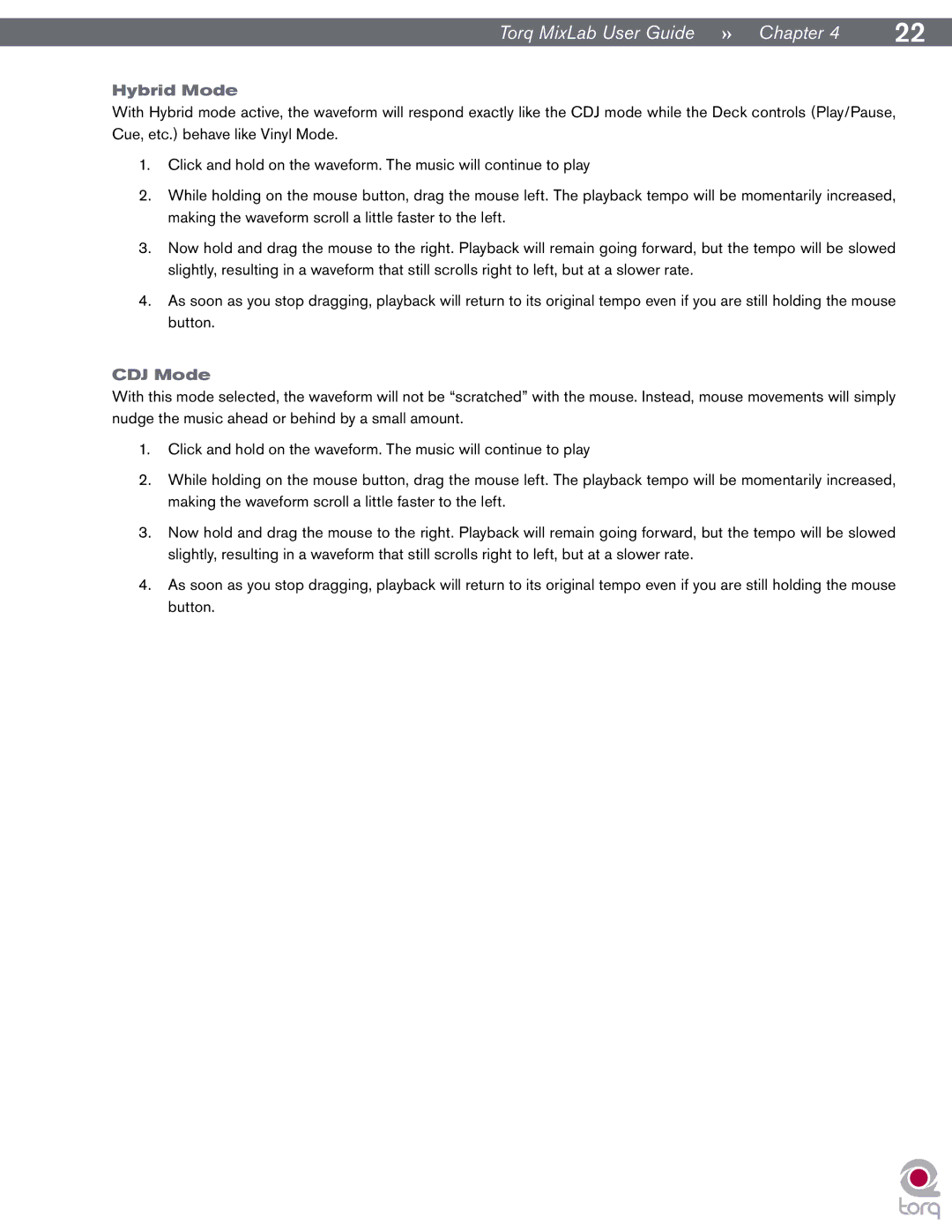Torq MixLab User Guide » Chapter 4 | 22 |
Hybrid Mode
With Hybrid mode active, the waveform will respond exactly like the CDJ mode while the Deck controls (Play/Pause, Cue, etc.) behave like Vinyl Mode.
1.Click and hold on the waveform. The music will continue to play
2.While holding on the mouse button, drag the mouse left. The playback tempo will be momentarily increased, making the waveform scroll a little faster to the left.
3.Now hold and drag the mouse to the right. Playback will remain going forward, but the tempo will be slowed slightly, resulting in a waveform that still scrolls right to left, but at a slower rate.
4.As soon as you stop dragging, playback will return to its original tempo even if you are still holding the mouse button.
CDJ Mode
With this mode selected, the waveform will not be “scratched” with the mouse. Instead, mouse movements will simply nudge the music ahead or behind by a small amount.
1.Click and hold on the waveform. The music will continue to play
2.While holding on the mouse button, drag the mouse left. The playback tempo will be momentarily increased, making the waveform scroll a little faster to the left.
3.Now hold and drag the mouse to the right. Playback will remain going forward, but the tempo will be slowed slightly, resulting in a waveform that still scrolls right to left, but at a slower rate.
4.As soon as you stop dragging, playback will return to its original tempo even if you are still holding the mouse button.