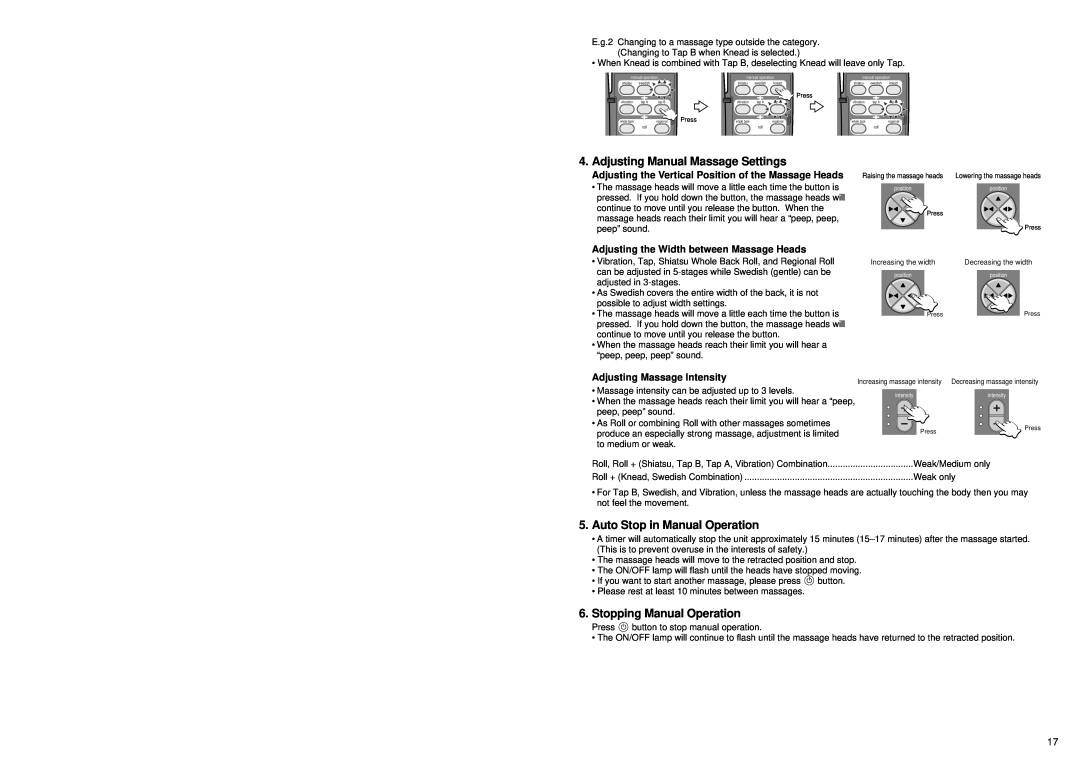InstruccionesModeloNo. de uso
Sillón de masaje
EP1061/EP1060 EP1061/EP1060
English
INDEX / íNDICE
Español
See page
SAVE THESE INSTRUCTIONS
IMPORTANT SAFETY INSTRUCTIONS
WARNING To avoid the risk of injury, follow these precautions
SAFETY PRECAUTIONS
CARING FOR THE MASSAGER
OPERATING PRECAUTIONS
WARNING To avoid damaging to the chair, follow these precautions
GROUNDING INSTRUCTIONS
HOW TO MOVE THE CHAIR
DANGER
Use the casters to move the chair
EP1061
PART NAMES AND FUNCTIONS
EP1060
SEAT
theunitUsed.legtovibrationtu on/offmassageandadjust
CONTROLLER EP1061
AdjustmentButtons
ShoulderPositionIndicator
WHERE TO USE THE UNIT
SETTING UP THE MASSAGE LOUNGER
Ensure there is Adequate Space for Reclining
Places to Avoid
4. Adjust the Angle of the Backrest and Legrest See Page
1. After Carrying Out Safety Checks, Turn the Unit On See Page
5. Turn the Power Off to Finish the Massage See Page
z Plug the power plug into the power socket
AFTER CHECKING THE SURROUNDING AREA, TURN ON THE POWER
BEFORE USING THE UNIT
3. Turn the Power On
z Plug the power plug into the power socket
ADJUSTING THE PILLOW
ADJUSTING THE SEAT
Sit Down Only When the Legrest is Lowered
BEFORE SITTING DOWN
1. Reclining The Seat
RECLINING THE SEAT
2. Retracting The Seat
Approx
PROGRAMMED OPERATION
3. Adjusting Shoulder Position
1. Press button
2. Select the Program You Want
4. Selecting an Area for Concentrated Massage
6. Adjusting Massage Intensity
5. Removing Vibration and Tapping from Programs
7. Auto Stop in Programmed Operation
MANUAL OPERATION FOR THE UPPER BODY 1. Press button
MANUAL OPERATION
2. Open the Cover of the Controller
3. Selecting the Massage Type Required
Adjusting the Vertical Position of the Massage Heads
4. Adjusting Manual Massage Settings
Adjusting the Width between Massage Heads
Adjusting Massage Intensity
3. Adjusting Massage Intensity
3. Adjusting Massage Speed
LEG MASSAGE IN MANUAL OPERATION EP1061
2. Press the Leg Massage button
RETURN THE SEAT TO THE ORIGINAL POSITION
AFTER COMPLETING THE MASSAGE
1. Check that there is Nothing Under the Backrest or the Legrest
2. Return the Seat to the Upright Position
2. Unplug the Power Cord
DISCONNECT THE POWER 1. Turn Off the Power
GENTLE
DETAILS REGARDING PROGRAMMED OPERATION
STRONG
STRONG/LOWER BACK COMBINATION
STRONG/NECK & SHOULDER COMBINATION
GENTLE/LOWER BACK COMBINATION
GENTLE/NECK & SHOULDER COMBINATION
Shiatsu
DETAILS REGARDING MANUAL OPERATION
Tap A
Swedish
PILLOW, BACK CUSHION, SEAT AND ARMREST COVERS
CLEANING AND MAINTENANCE
PIPES AND PLASTIC AREAS
SEAT FABRIC
Problem
TROUBLESHOOTING
Nothing can be felt when using Tap A, Tap B
Cause and Remedy
It is not possible to recline the unit
The power cord or power plug is abnormally
The legrest cannot be raised or lowered
Even though I press the reclining button nothing appears to happen
SPECIFICATIONS EP1060
SPECIFICATIONS EP1061
CONSERVE ESTAS INSTRUCCIONES
INSTRUCCIONES DE SEGURIDAD
PRECAUCIONES DE SEGURIDAD
CUIDADO DEL SILLóN DE MASAJE
PRECAUCIONES PARA EL FUNCIONAMIENTO
ADVERTENCIA Para evitar dañar el asiento, siga estas precauciones
CÓ MO MOVER EL ASIENTO
CONEXIÓ N A TOMA DE TIERRA
PELIGRO
PRECAUCIÓ N
Masaje de rodillos de 2 formas
PARTES DE LA UNIDAD Y SUS FUNCIONES
ASIENTO
MANDO DE CONTROL EP1060
MANDO DE CONTROL EP1061
Tapa cerrada
Tapa abierta
EMPLAZAMIENTO DE LA UNIDAD PRECAUCIONES
MONTAJE DEL SILLÓ N DE MASAJE
Garantice espacio suficiente para abatir el asiento
Lugares que deben evitarse
2. Pulse el botó n
USO DEL SILLÓ N DE MASAJES - INTRODUCCIÓ N
5. Apague la unidad tras finalizar el masaje ver pá gina
4. Ajuste el á ngulo del respaldo y del reposapiernas ver pá g
TRAS COMPROBAR EL Á REA CIRCUNDANTE, ENCIENDA LA UNIDAD
ANTES DEL USO DE LA UNIDAD
1. Compruebe el á rea que rodea al silló n
2. Compruebe la unidad
ANTES DE SENTARSE PRECAUCIONES
AJUSTE DEL ASIENTO
ADVERTENCIA
COLOCACIÓ N DEL COJÍN
2. Levantar el respaldo
RECLINAR EL ASIENTO
1. Reclinar el asiento
1. Pulse el botó n
MODO PROGRAMADO
2. Seleccione el programa deseado
3. Ajuste la posició n de los hombros
5. Quitar la vibració n y percusió n de los programas
4. Seleccione una zona para el masaje localizado
6. Ajustar la intensidad del masaje
7. Parada automá tica con el modo programado
MODO MANUAL EN LA PARTE SUPERIOR DEL CUERPO
MODO MANUAL
2. Abra la tapa del mando de control
3. Seleccione el tipo de masaje deseado
5. Parada automá tica con el modo manual
4. Ajuste las configuraciones de masaje manual
6. Detener el modo manual
Ajustar la posició n vertical de los rodillos de masaje
2. Pulse el botó n de masaje de piernas
MASAJE DE PIERNAS CON EL MODO MANUAL EP1061
3. Ajuste de la intensidad del masaje
4. Parada automá tica del masaje de piernas
DEVOLVER EL ASIENTO A LA POSICIÓ N INICIAL
DESPUÉ S DE COMPLETAR EL MASAJE
2. Coloque el asiento en posició n vertical
3. Introduzca el mando de control en el bolsillo
2. Desenchufe el cable de alimentació n PRECAUCIONES
DESCONECTAR LA UNIDAD 1. Apague la unidad
FUERTE
DETALLES DEL MODO PROGRAMADO
SUAVE
Parte superior del cuerpo
FUERTE/ZONA LUMBAR
FUERTE/CUELLO Y HOMBROS
Amasar/Percusión B
Rodamientos
SUAVE/ZONA LUMBAR
SUAVE/CUELLO Y HOMBROS
Sueco/Percusión
Sueco
DETALLES DEL MODO MANUAL
TUBOS Y Á REAS DE PLÁ STICO
LIMPIEZA Y MANTENIMIENTO
TEJIDO DEL ASIENTO
PRECAUCIONES
LOCALIZACIÓ N DE AVERÍAS
Problema
Causa y solució n
Ruidos del motor
El mando de control se calienta
No hay respuesta al pulsar el botó n de reclinació n
La unidad no funciona en absoluto
La duració n de los programas seleccionados
DATOS TÉ CNICOS EP1060
DATOS TÉ CNICOS EP1061
Page
P90101060231 PrintedinJapan
PanPanasonic Consumer
No.2EN,SP(アメリカ)

![]() button.
button.![]() button to stop manual operation.
button to stop manual operation.