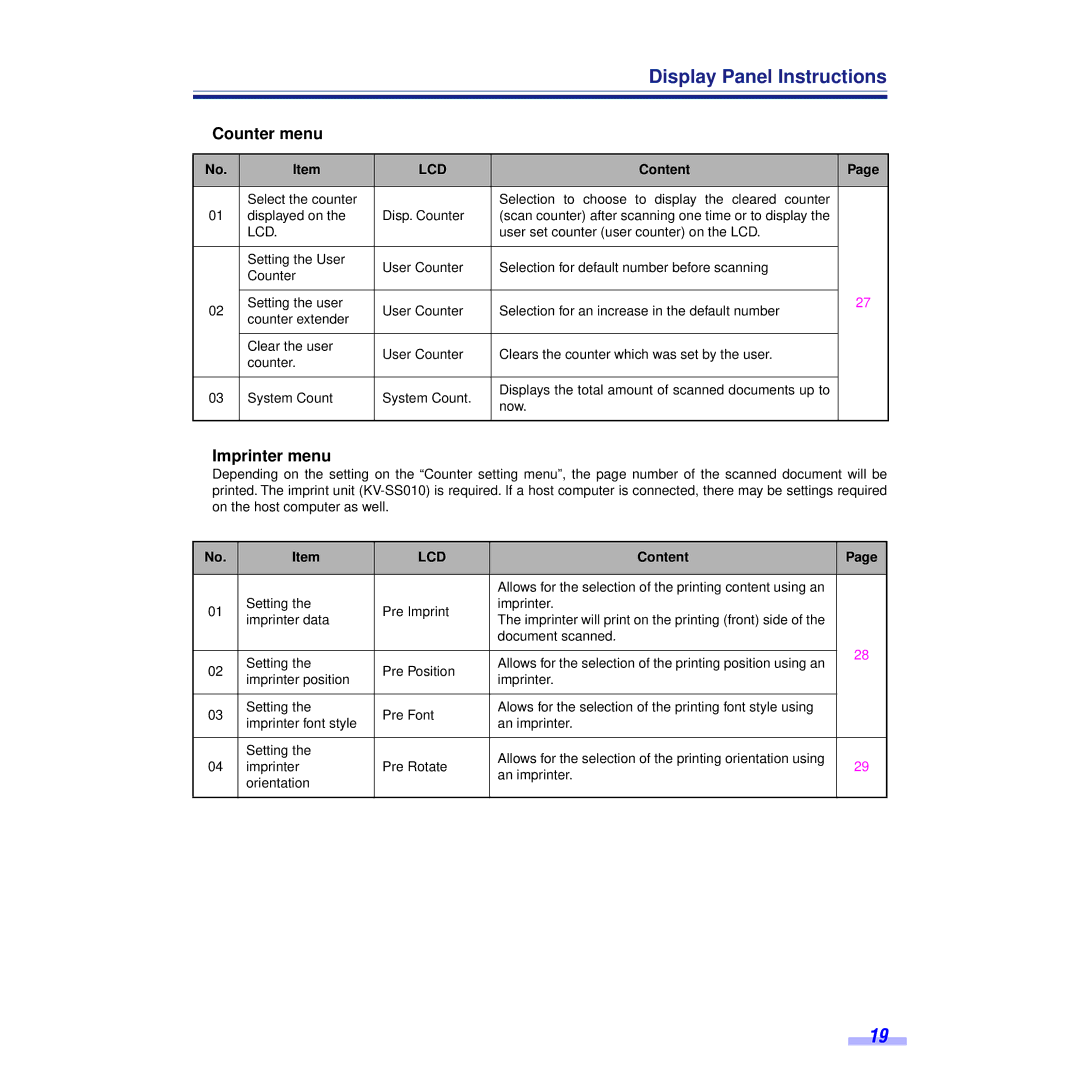Display Panel Instructions
Counter menu
No. | Item | LCD | Content | Page |
|
|
|
|
|
| Select the counter |
| Selection to choose to display the cleared counter |
|
01 | displayed on the | Disp. Counter | (scan counter) after scanning one time or to display the |
|
| LCD. |
| user set counter (user counter) on the LCD. |
|
|
|
|
|
|
| Setting the User | User Counter | Selection for default number before scanning |
|
| Counter |
| ||
|
|
|
| |
|
|
|
|
|
02 | Setting the user | User Counter | Selection for an increase in the default number | 27 |
counter extender |
| |||
|
|
|
| |
|
|
|
|
|
| Clear the user | User Counter | Clears the counter which was set by the user. |
|
| counter. |
| ||
|
|
|
| |
|
|
|
|
|
03 | System Count | System Count. | Displays the total amount of scanned documents up to |
|
now. |
| |||
|
|
|
| |
|
|
|
|
|
Imprinter menu
Depending on the setting on the “Counter setting menu”, the page number of the scanned document will be printed. The imprint unit
No. | Item | LCD | Content | Page | |
|
|
|
|
| |
|
|
| Allows for the selection of the printing content using an |
| |
01 | Setting the | Pre Imprint | imprinter. |
| |
imprinter data | The imprinter will print on the printing (front) side of the |
| |||
|
|
| |||
|
|
| document scanned. |
| |
|
|
|
| 28 | |
02 | Setting the | Pre Position | Allows for the selection of the printing position using an | ||
| |||||
imprinter position | imprinter. |
| |||
|
|
| |||
|
|
|
|
| |
03 | Setting the | Pre Font | Alows for the selection of the printing font style using |
| |
imprinter font style | an imprinter. |
| |||
|
|
| |||
|
|
|
|
| |
| Setting the |
| Allows for the selection of the printing orientation using |
| |
04 | imprinter | Pre Rotate | 29 | ||
an imprinter. | |||||
| orientation |
|
| ||
|
|
|
| ||
|
|
|
|
|
19