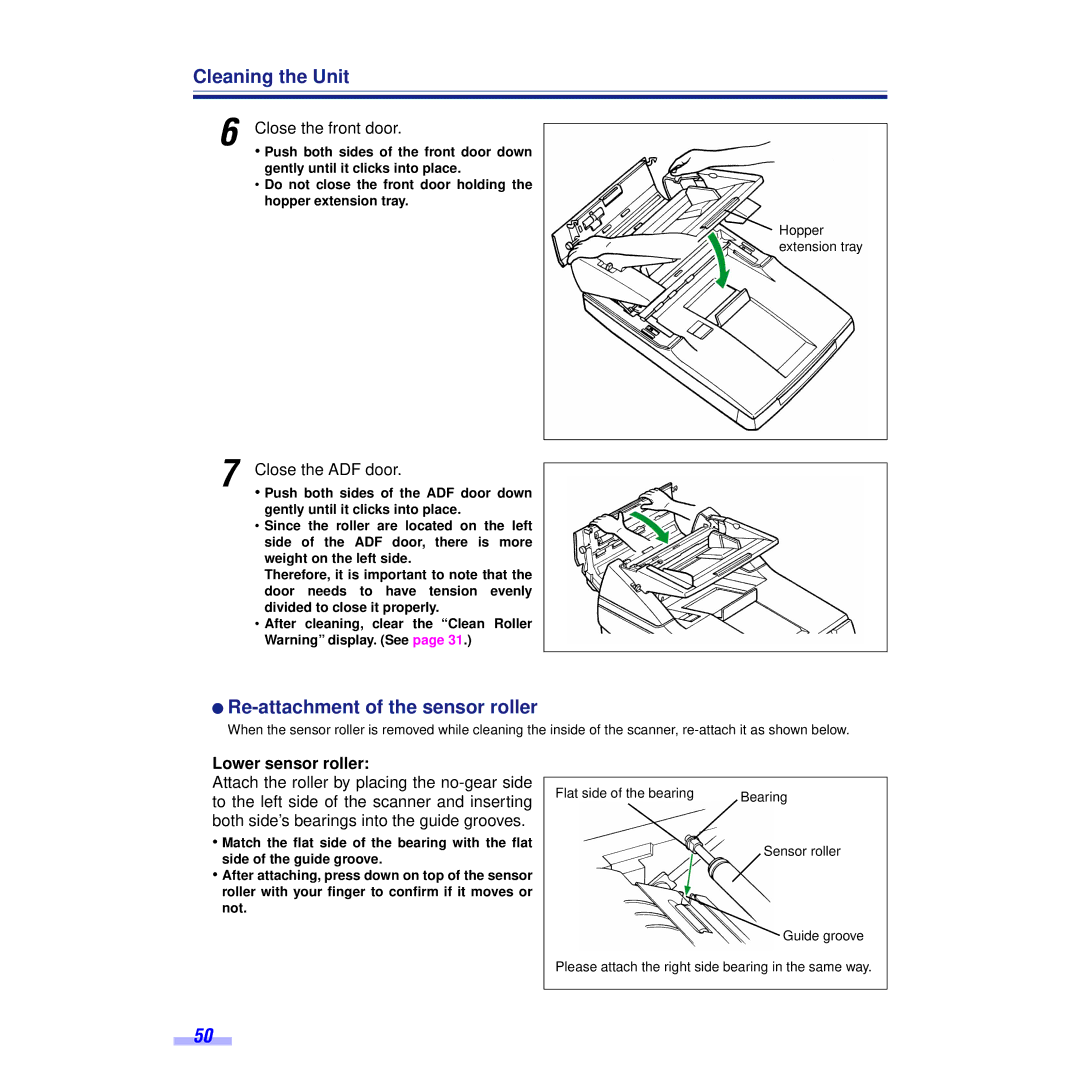Cleaning the Unit
6
7
Close the front door.
•Push both sides of the front door down gently until it clicks into place.
•Do not close the front door holding the hopper extension tray.
Close the ADF door.
•Push both sides of the ADF door down gently until it clicks into place.
•Since the roller are located on the left side of the ADF door, there is more weight on the left side.
Therefore, it is important to note that the door needs to have tension evenly divided to close it properly.
•After cleaning, clear the “Clean Roller Warning” display. (See page 31.)
Hopper extension tray
´Re-attachment of the sensor roller
When the sensor roller is removed while cleaning the inside of the scanner,
Lower sensor roller:
Attach the roller by placing the
•Match the flat side of the bearing with the flat side of the guide groove.
•After attaching, press down on top of the sensor roller with your finger to confirm if it moves or not.
Flat side of the bearing | Bearing |
Sensor roller
Guide groove
Please attach the right side bearing in the same way.
50