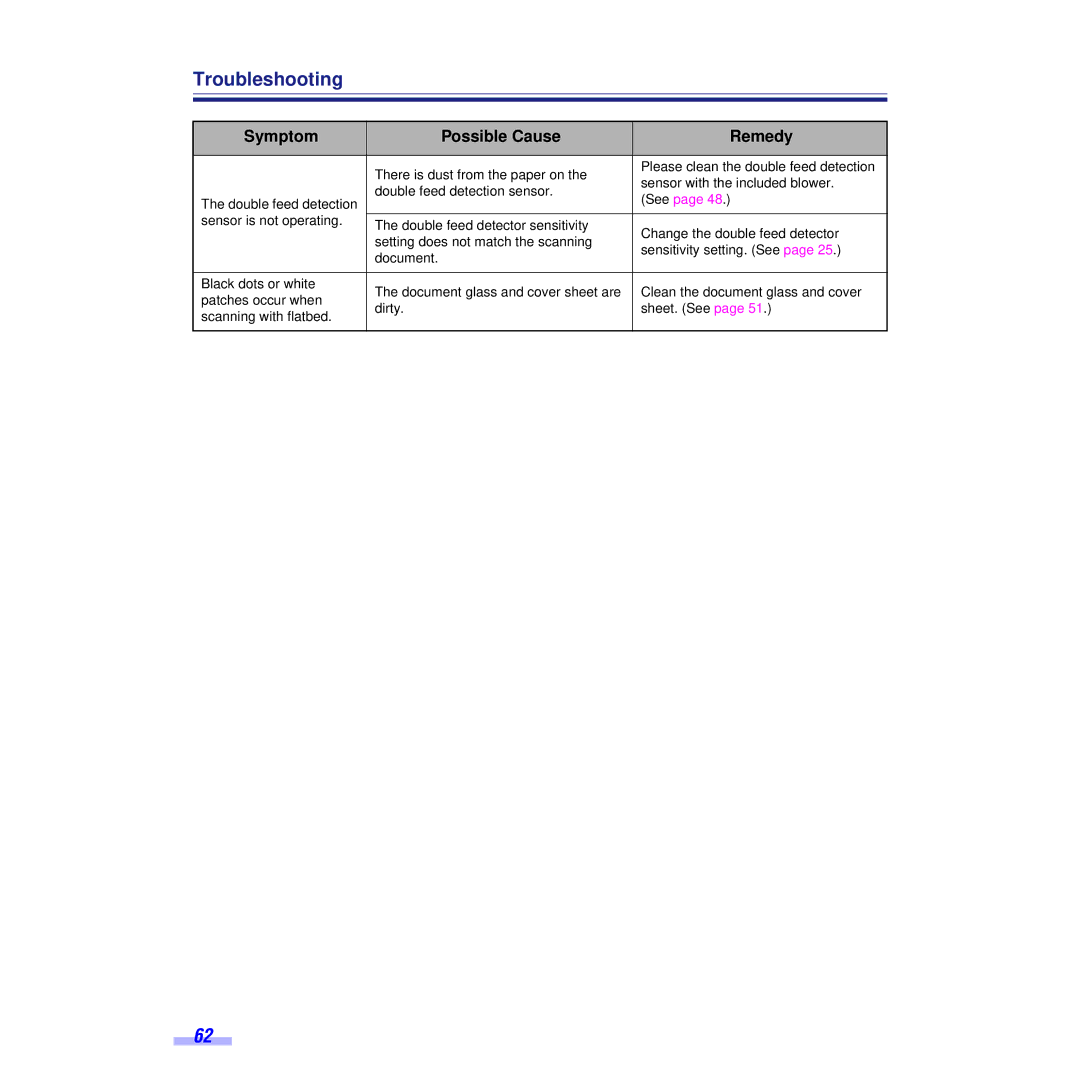Troubleshooting
Symptom | Possible Cause | Remedy | |
|
|
| |
| There is dust from the paper on the | Please clean the double feed detection | |
| sensor with the included blower. | ||
| double feed detection sensor. | ||
The double feed detection | (See page 48.) | ||
| |||
|
| ||
sensor is not operating. |
|
| |
The double feed detector sensitivity | Change the double feed detector | ||
| |||
| setting does not match the scanning | ||
| sensitivity setting. (See page 25.) | ||
| document. | ||
|
| ||
|
|
| |
Black dots or white | The document glass and cover sheet are | Clean the document glass and cover | |
patches occur when | |||
dirty. | sheet. (See page 51.) | ||
scanning with flatbed. | |||
|
| ||
|
|
|
62