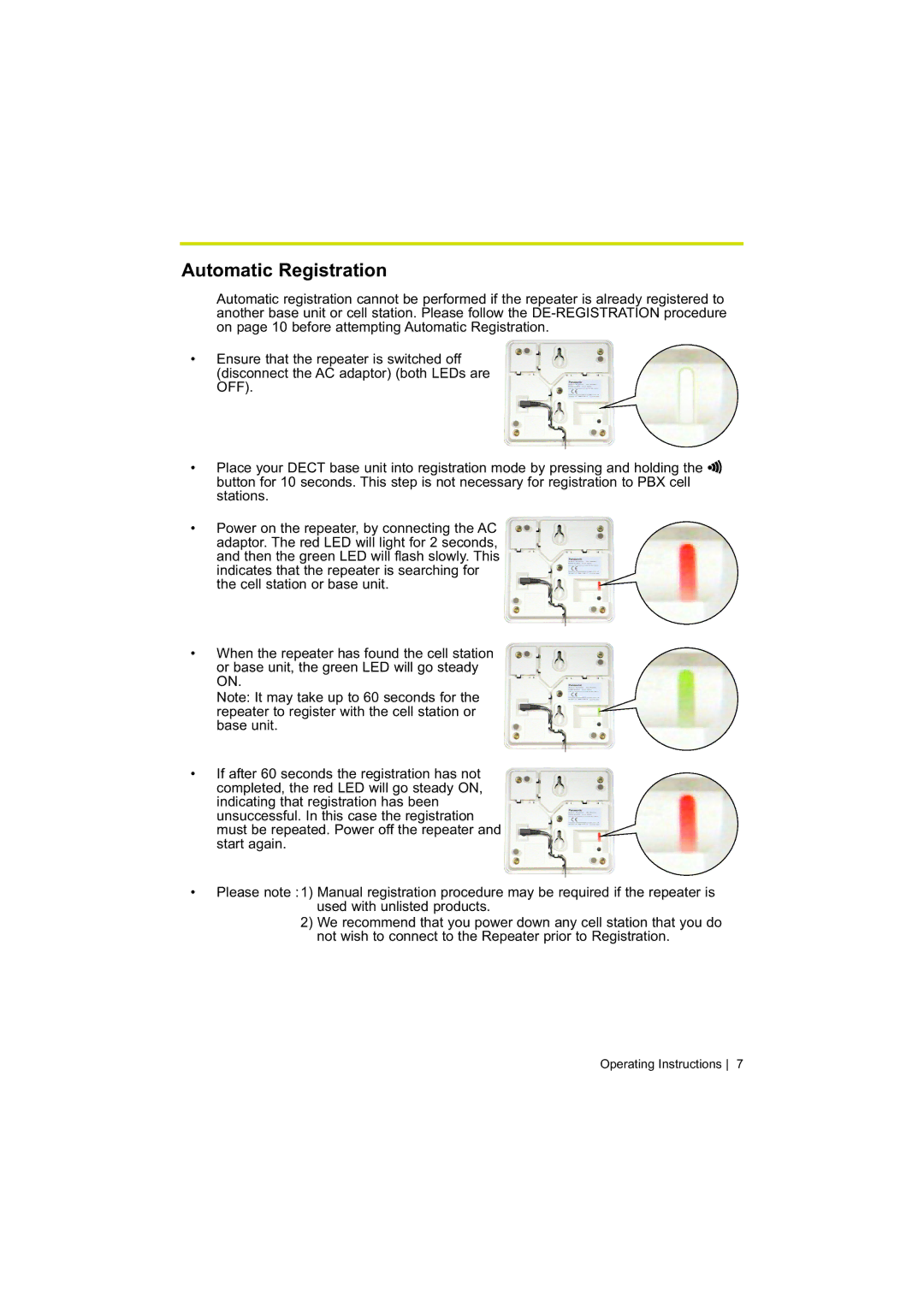Automatic Registration
Automatic registration cannot be performed if the repeater is already registered to another base unit or cell station. Please follow the
•Ensure that the repeater is switched off (disconnect the AC adaptor) (both LEDs are OFF).
•Place your DECT base unit into registration mode by pressing and holding the Ï button for 10 seconds. This step is not necessary for registration to PBX cell stations.
•Power on the repeater, by connecting the AC adaptor. The red LED will light for 2 seconds, and then the green LED will flash slowly. This indicates that the repeater is searching for the cell station or base unit.
•When the repeater has found the cell station or base unit, the green LED will go steady ON.
Note: It may take up to 60 seconds for the repeater to register with the cell station or base unit.
•If after 60 seconds the registration has not completed, the red LED will go steady ON, indicating that registration has been unsuccessful. In this case the registration must be repeated. Power off the repeater and start again.
•Please note :1) Manual registration procedure may be required if the repeater is used with unlisted products.
2)We recommend that you power down any cell station that you do not wish to connect to the Repeater prior to Registration.
Operating Instructions 7