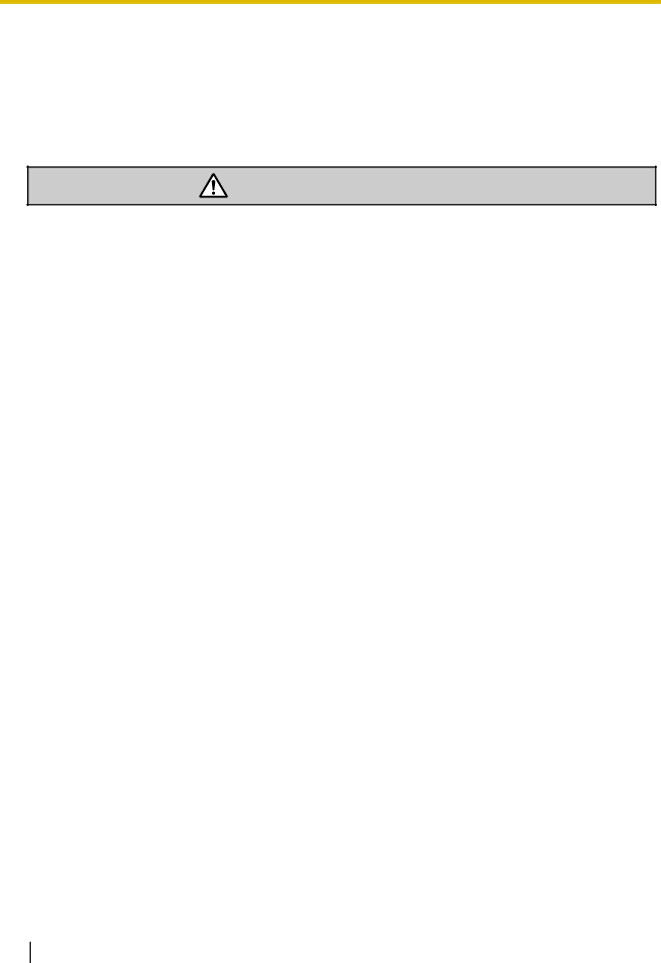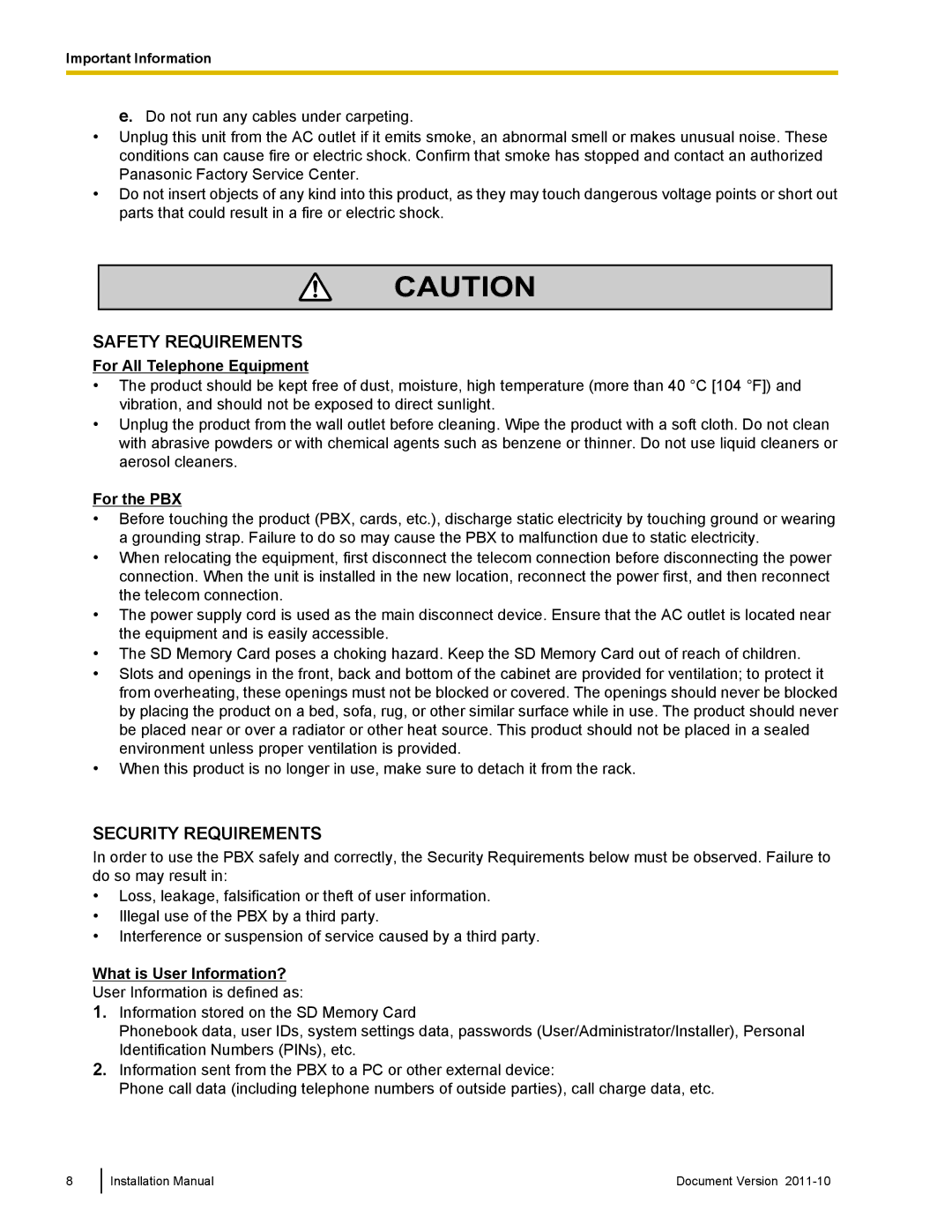KX-NCP1000, KX-NCP500 specifications
The Panasonic KX-NCP500 and KX-NCP1000 are advanced communication systems tailored for businesses seeking reliable and feature-rich solutions. Both models belong to the KX-NCP series, which is renowned for its versatility, scalability, and integration capabilities.The KX-NCP500 is designed for small to medium-sized enterprises, while the KX-NCP1000 caters to larger organizations requiring more extensive communication solutions. Both systems benefit from a modular architecture that allows businesses to customize their telephony setup based on individual needs.
One of the key features of these systems is their hybrid technology, which supports both traditional analog and digital telephony alongside Voice over Internet Protocol (VoIP). This dual capability enables organizations to optimize their communication infrastructure, reducing costs and enhancing flexibility. The systems can seamlessly integrate with existing telephone lines while allowing companies to transition to IP-based solutions over time.
Another standout characteristic is the advanced call handling capabilities. Both models support features such as call forwarding, call queuing, and conference calling, ensuring that businesses can maintain efficient communication. The ability to manage multiple line appearances and extensions makes it easy for users to navigate incoming calls effectively, which is vital for customer service and internal coordination.
The KX-NCP500 and KX-NCP1000 also come with robust management tools, including a web-based interface for easy configuration and monitoring. This user-friendly interface allows IT administrators to manage users, configure settings, and analyze call data effortlessly. Additionally, the systems offer enhanced security features, including SIP trunking, encryption, and secure communications, which are crucial for protecting sensitive business information.
For businesses looking to expand their communication capabilities, both models support a wide range of peripheral devices. This includes not only standard desk phones but also wireless handsets, video phones, and specialized devices designed for specific industries, such as hospitality and healthcare.
Furthermore, the systems provide options for unified communications, enabling organizations to integrate email, instant messaging, and video conferencing into their everyday workflows. This holistic approach fosters collaboration and enhances productivity among teams.
In summary, the Panasonic KX-NCP500 and KX-NCP1000 stand out for their hybrid telephony capabilities, comprehensive call handling features, and user-friendly management tools. Their scalability and integration possibilities make them ideal choices for businesses of varying sizes, helping them to achieve efficient and cost-effective communication solutions.