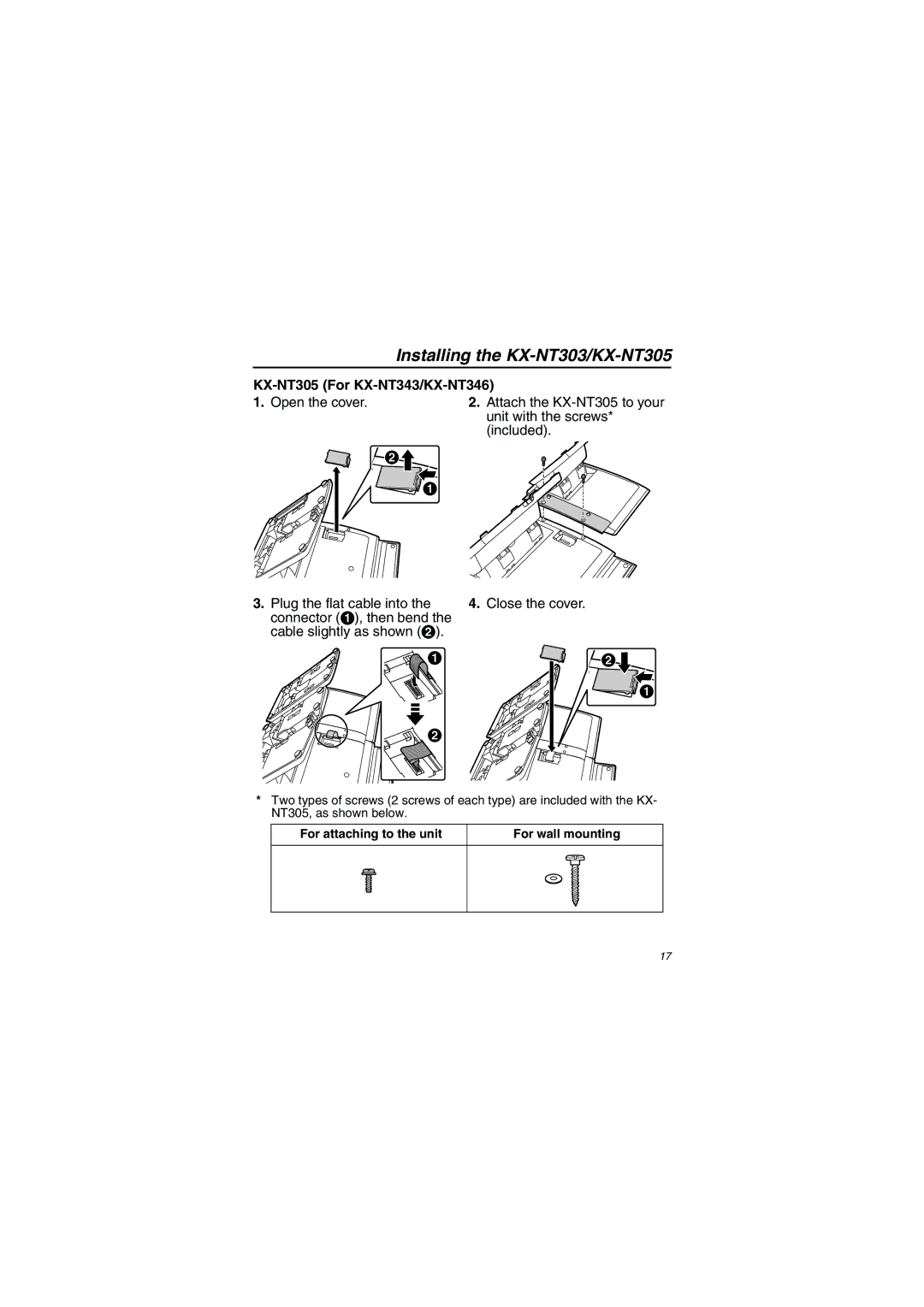| Installing the |
| |
1. Open the cover. | 2. Attach the |
| unit with the screws* |
| (included). |
3. Plug the flat cable into the | 4. Close the cover. |
connector (A), then bend the |
|
cable slightly as shown (B). |
|
*Two types of screws (2 screws of each type) are included with the KX- NT305, as shown below.
For attaching to the unit
For wall mounting
17