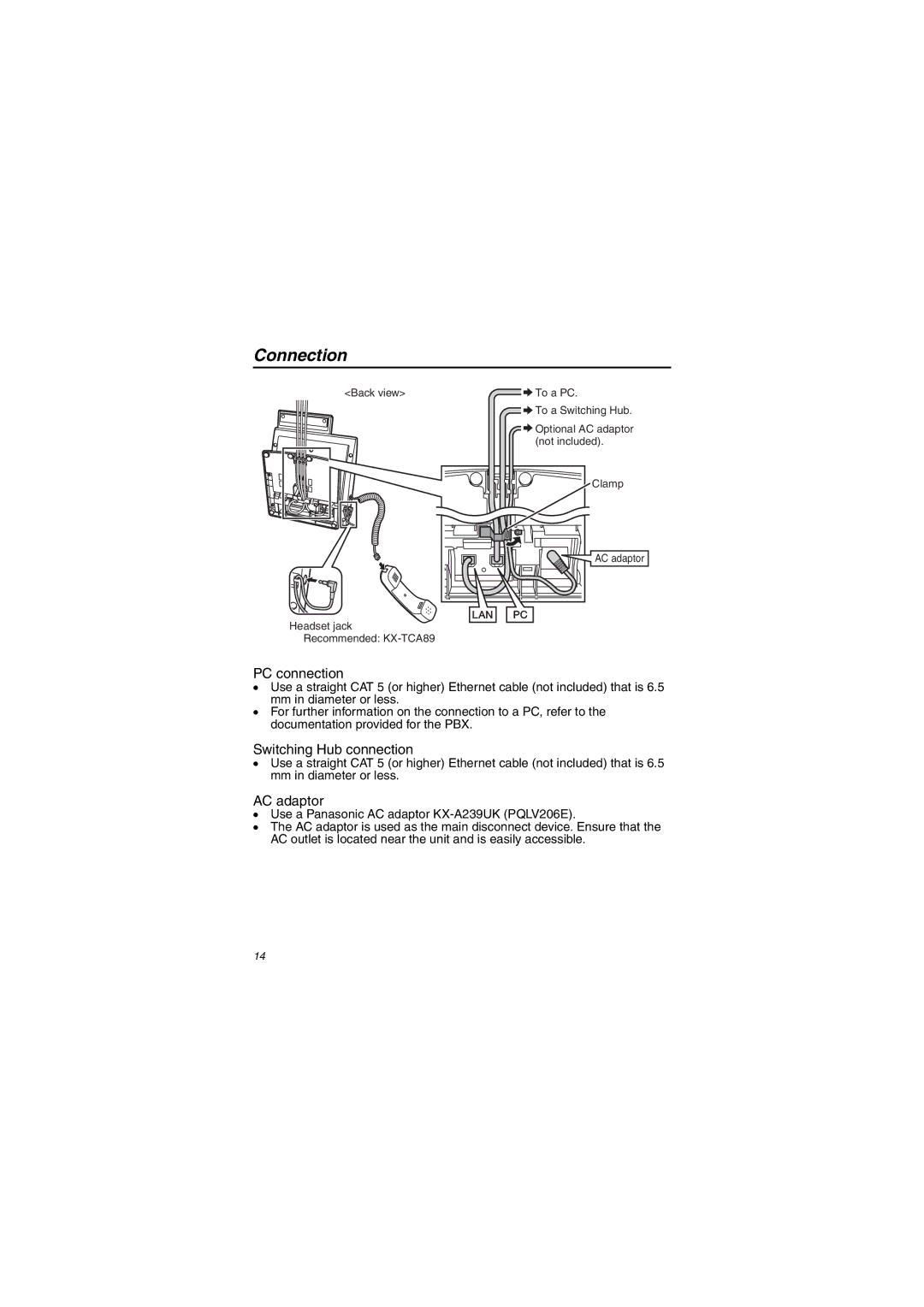Connection
<Back view> | To a PC. |
![]() To a Switching Hub.
To a Switching Hub.
![]() Optional AC adaptor (not included).
Optional AC adaptor (not included).
Clamp
AC adaptor
Headset jack
Recommended:
PC connection
•Use a straight CAT 5 (or higher) Ethernet cable (not included) that is 6.5 mm in diameter or less.
•For further information on the connection to a PC, refer to the documentation provided for the PBX.
Switching Hub connection
•Use a straight CAT 5 (or higher) Ethernet cable (not included) that is 6.5 mm in diameter or less.
AC adaptor
•Use a Panasonic AC adaptor
•The AC adaptor is used as the main disconnect device. Ensure that the AC outlet is located near the unit and is easily accessible.
14