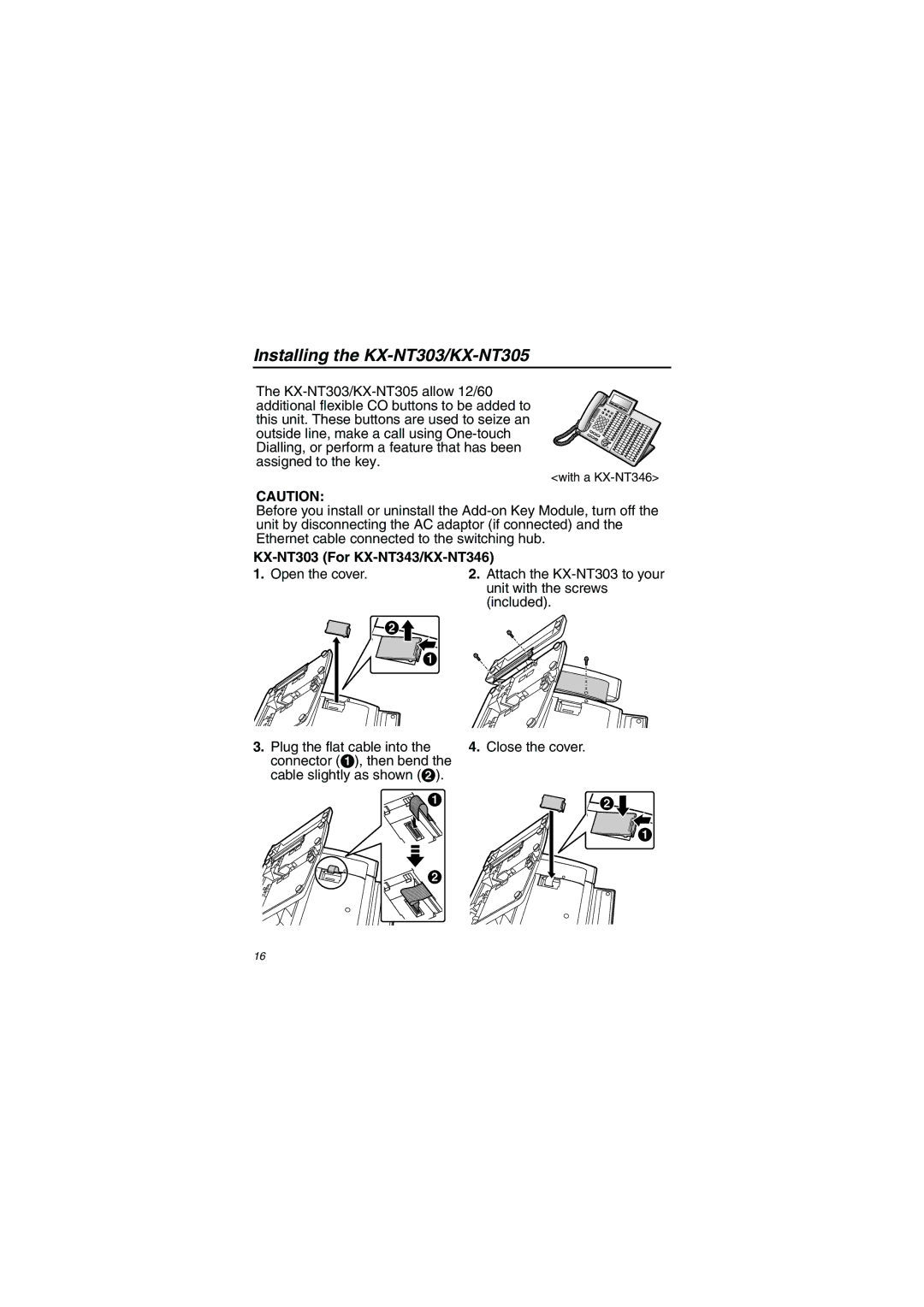Installing the KX-NT303/KX-NT305
The
<with a
CAUTION:
Before you install or uninstall the
KX-NT303 (For KX-NT343/KX-NT346)
1. Open the cover. | 2. Attach the |
| unit with the screws |
| (included). |
3. Plug the flat cable into the | 4. Close the cover. |
connector (A), then bend the |
|
cable slightly as shown (B). |
|
16