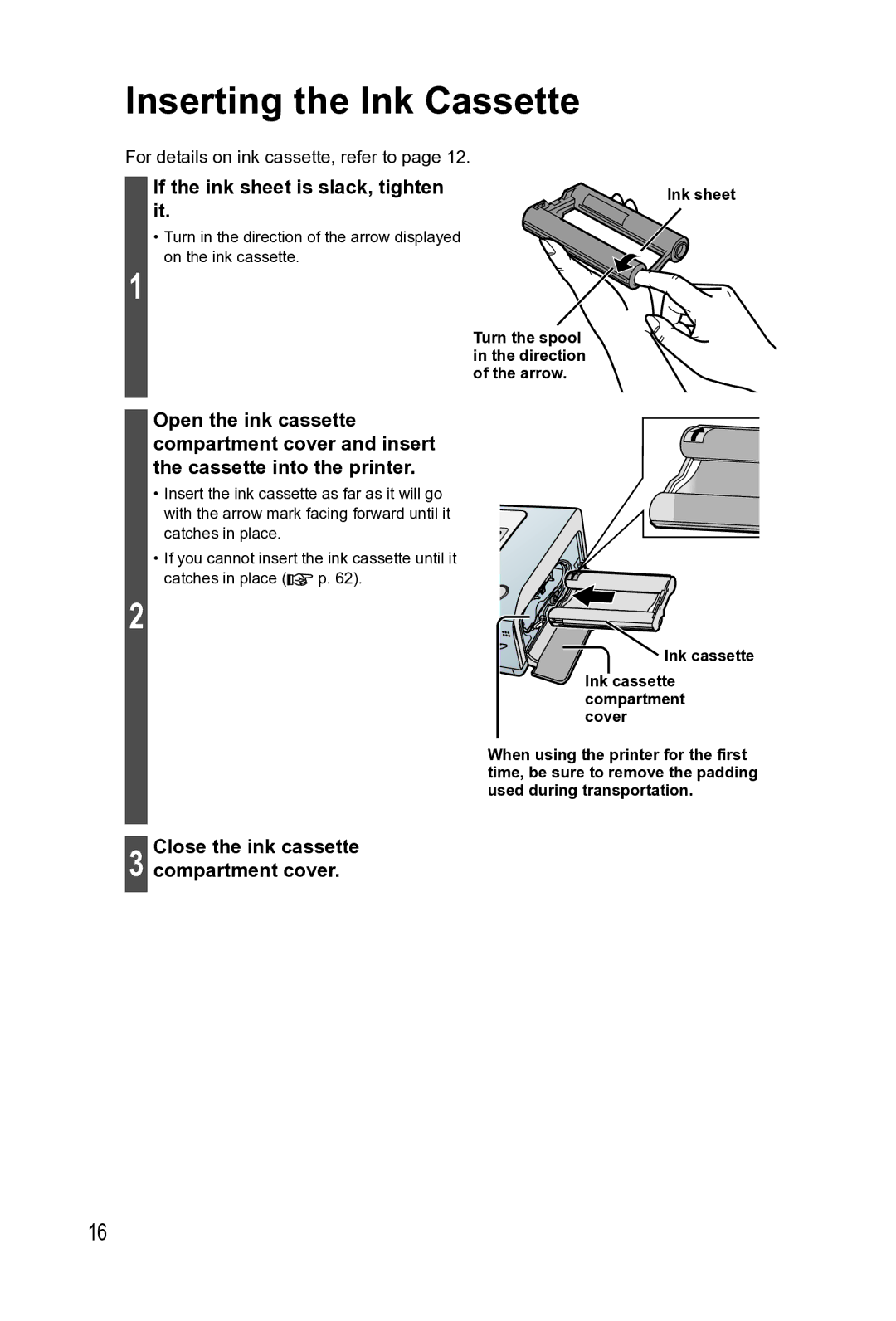Inserting the Ink Cassette
For details on ink cassette, refer to page 12.
If the ink sheet is slack, tighten it.
•Turn in the direction of the arrow displayed on the ink cassette.
1
Ink sheet
Turn the spool in the direction of the arrow.
Open the ink cassette compartment cover and insert the cassette into the printer.
•Insert the ink cassette as far as it will go with the arrow mark facing forward until it
catches in place.
• If you cannot insert the ink cassette until it catches in place (![]() p. 62).
p. 62).
2
 Ink cassette
Ink cassette
Ink cassette compartment cover
When using the printer for the first time, be sure to remove the padding used during transportation.
Close the ink cassette
3 compartment cover.
16