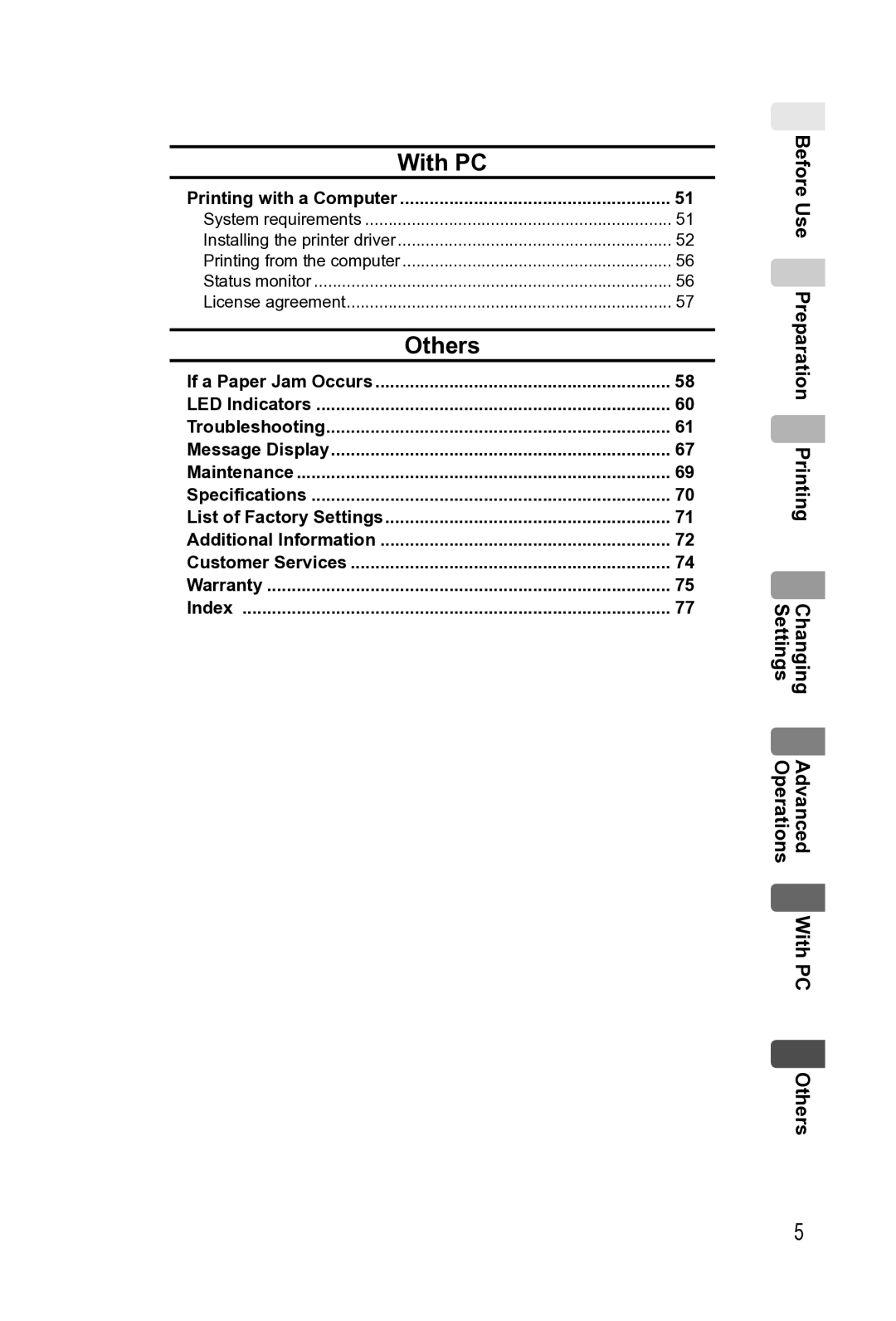With PC |
|
Printing with a Computer | 51 |
System requirements | 51 |
Installing the printer driver | 52 |
Printing from the computer | 56 |
Status monitor | 56 |
License agreement | 57 |
Others |
|
If a Paper Jam Occurs | 58 |
LED Indicators | 60 |
Troubleshooting | 61 |
Message Display | 67 |
Maintenance | 69 |
Specifications | 70 |
List of Factory Settings | 71 |
Additional Information | 72 |
Customer Services | 74 |
Warranty | 75 |
Index | 77 |
Before Use Preparation Printing
Changing Advanced With PC Settings Operations
Others
5