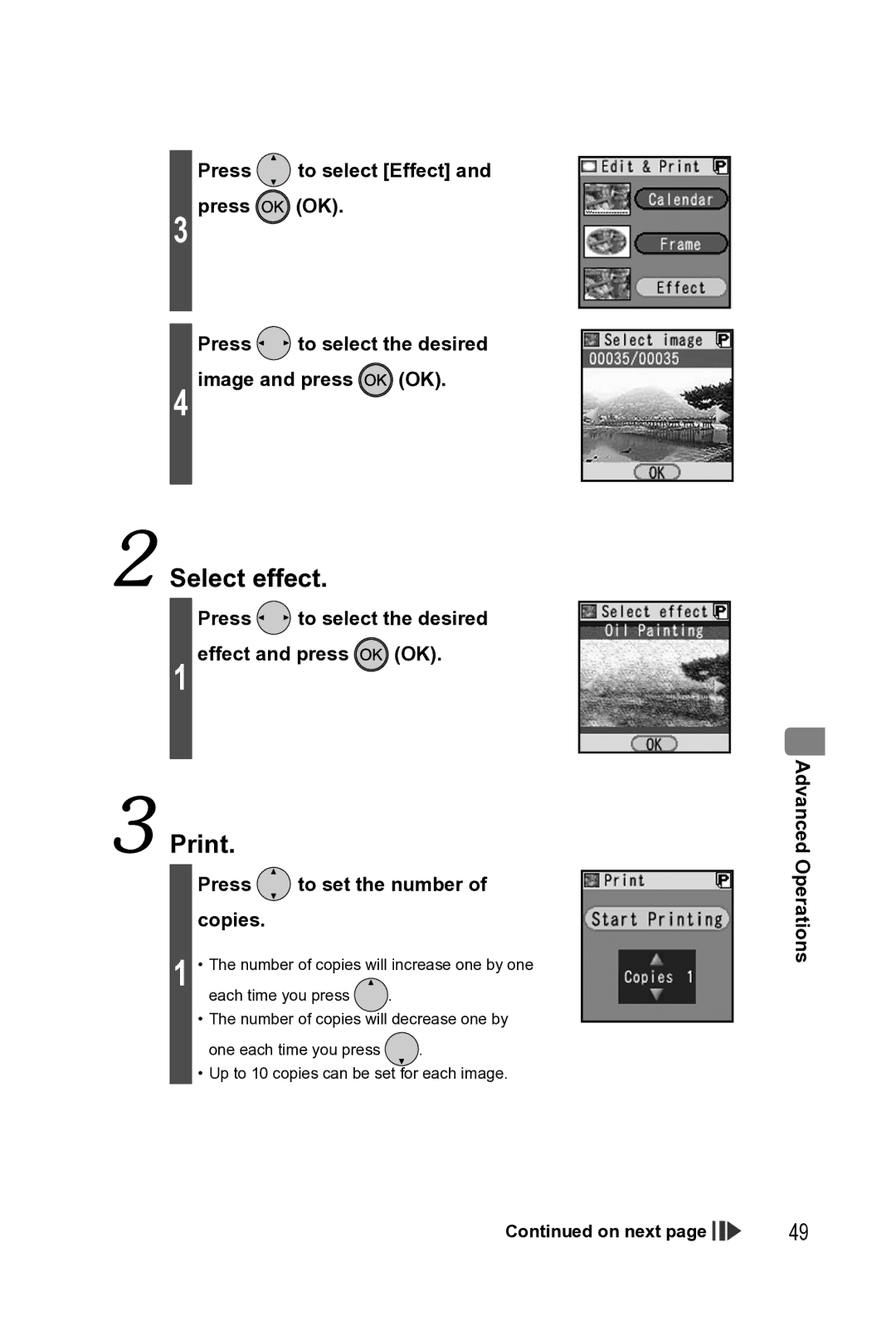Press ![]() to select [Effect] and
to select [Effect] and
3 press ![]() (OK).
(OK).
Press ![]() to select the desired
to select the desired
4 image and press ![]() (OK).
(OK).
![]() Select effect.
Select effect.
Press  to select the desired
to select the desired
1 effect and press  (OK).
(OK).
Print.
Press  to set the number of copies.
to set the number of copies.
1 • The number of copies will increase one by one
each time you press | . |
•The number of copies will decrease one by
one each time you press ![]() .
.
•Up to 10 copies can be set for each image.
Advanced Operations
Continued on next page 


49