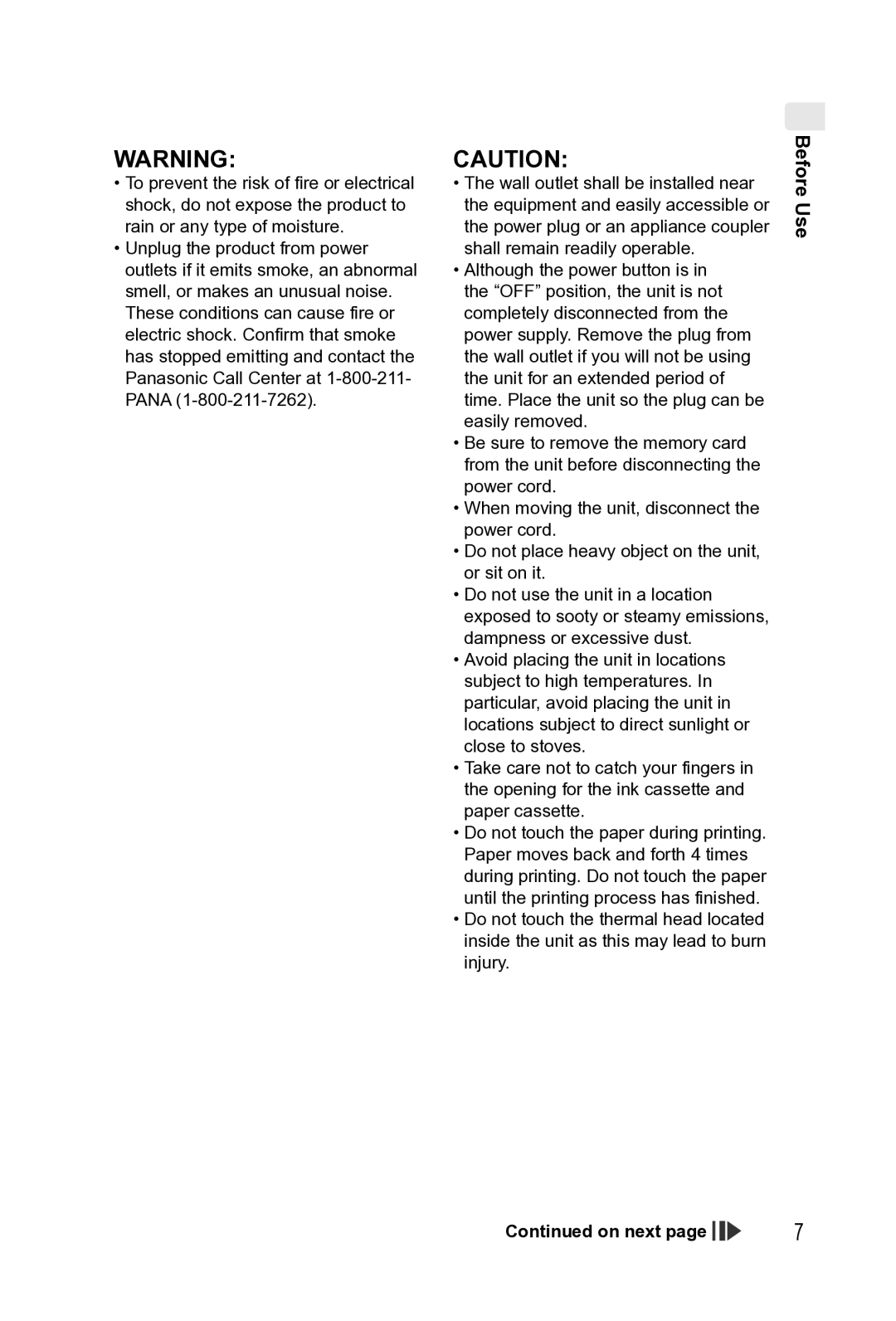WARNING:
•To prevent the risk of fire or electrical shock, do not expose the product to rain or any type of moisture.
•Unplug the product from power outlets if it emits smoke, an abnormal smell, or makes an unusual noise. These conditions can cause fire or electric shock. Confirm that smoke has stopped emitting and contact the Panasonic Call Center at
CAUTION:
•The wall outlet shall be installed near the equipment and easily accessible or the power plug or an appliance coupler shall remain readily operable.
•Although the power button is in the “OFF” position, the unit is not completely disconnected from the power supply. Remove the plug from the wall outlet if you will not be using the unit for an extended period of time. Place the unit so the plug can be easily removed.
•Be sure to remove the memory card from the unit before disconnecting the power cord.
•When moving the unit, disconnect the power cord.
•Do not place heavy object on the unit, or sit on it.
•Do not use the unit in a location exposed to sooty or steamy emissions, dampness or excessive dust.
•Avoid placing the unit in locations subject to high temperatures. In particular, avoid placing the unit in locations subject to direct sunlight or close to stoves.
•Take care not to catch your fingers in the opening for the ink cassette and paper cassette.
•Do not touch the paper during printing. Paper moves back and forth 4 times during printing. Do not touch the paper until the printing process has finished.
•Do not touch the thermal head located inside the unit as this may lead to burn injury.
Before Use
Continued on next page 


7