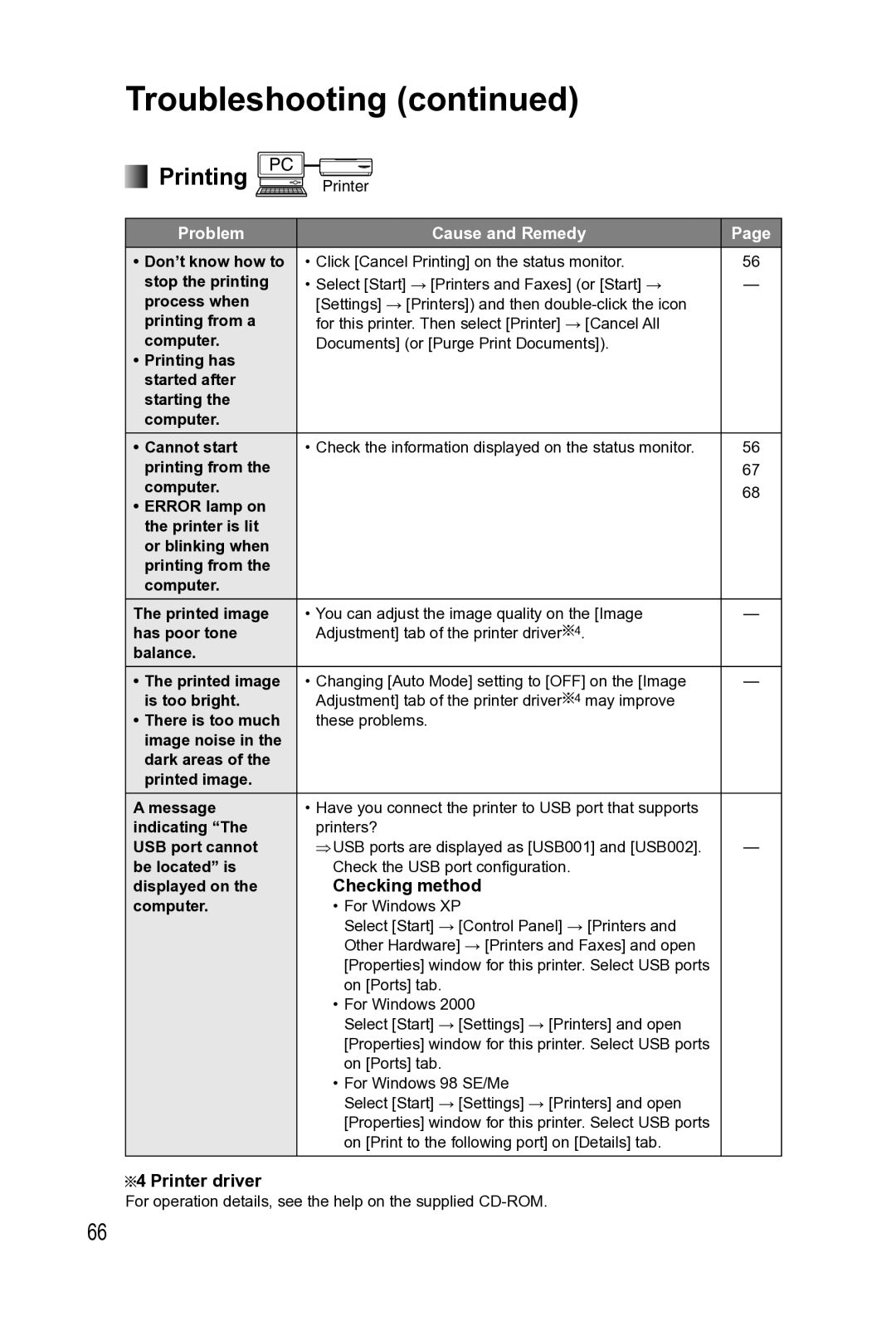Troubleshooting (continued)
 Printing PC
Printing PC
Printer
Problem | Cause and Remedy | Page |
• Don’t know how to | • Click [Cancel Printing] on the status monitor. | 56 |
stop the printing | • Select [Start] → [Printers and Faxes] (or [Start] → | — |
process when | [Settings] → [Printers]) and then |
|
printing from a | for this printer. Then select [Printer] → [Cancel All |
|
computer. | Documents] (or [Purge Print Documents]). |
|
• Printing has |
|
|
started after |
|
|
starting the |
|
|
computer. |
|
|
• Cannot start | • Check the information displayed on the status monitor. | 56 |
printing from the |
| 67 |
computer. |
| 68 |
• ERROR lamp on |
|
|
the printer is lit |
|
|
or blinking when |
|
|
printing from the |
|
|
computer. |
|
|
The printed image | • You can adjust the image quality on the [Image | — |
has poor tone | Adjustment] tab of the printer driver 4. |
|
balance. |
|
|
• The printed image | • Changing [Auto Mode] setting to [OFF] on the [Image | — |
is too bright. | Adjustment] tab of the printer driver 4 may improve |
|
• There is too much | these problems. |
|
image noise in the |
|
|
dark areas of the |
|
|
printed image. |
|
|
A message | • Have you connect the printer to USB port that supports |
|
indicating “The | printers? | — |
USB port cannot | ⇒USB ports are displayed as [USB001] and [USB002]. | |
be located” is | Check the USB port configuration. |
|
displayed on the | Checking method |
|
computer. | • For Windows XP |
|
| Select [Start] → [Control Panel] → [Printers and |
|
| Other Hardware] → [Printers and Faxes] and open |
|
| [Properties] window for this printer. Select USB ports |
|
| on [Ports] tab. |
|
•For Windows 2000
Select [Start] → [Settings] → [Printers] and open [Properties] window for this printer. Select USB ports on [Ports] tab.
•For Windows 98 SE/Me
Select [Start] → [Settings] → [Printers] and open [Properties] window for this printer. Select USB ports on [Print to the following port] on [Details] tab.
 4 Printer driver
4 Printer driver
For operation details, see the help on the supplied
66