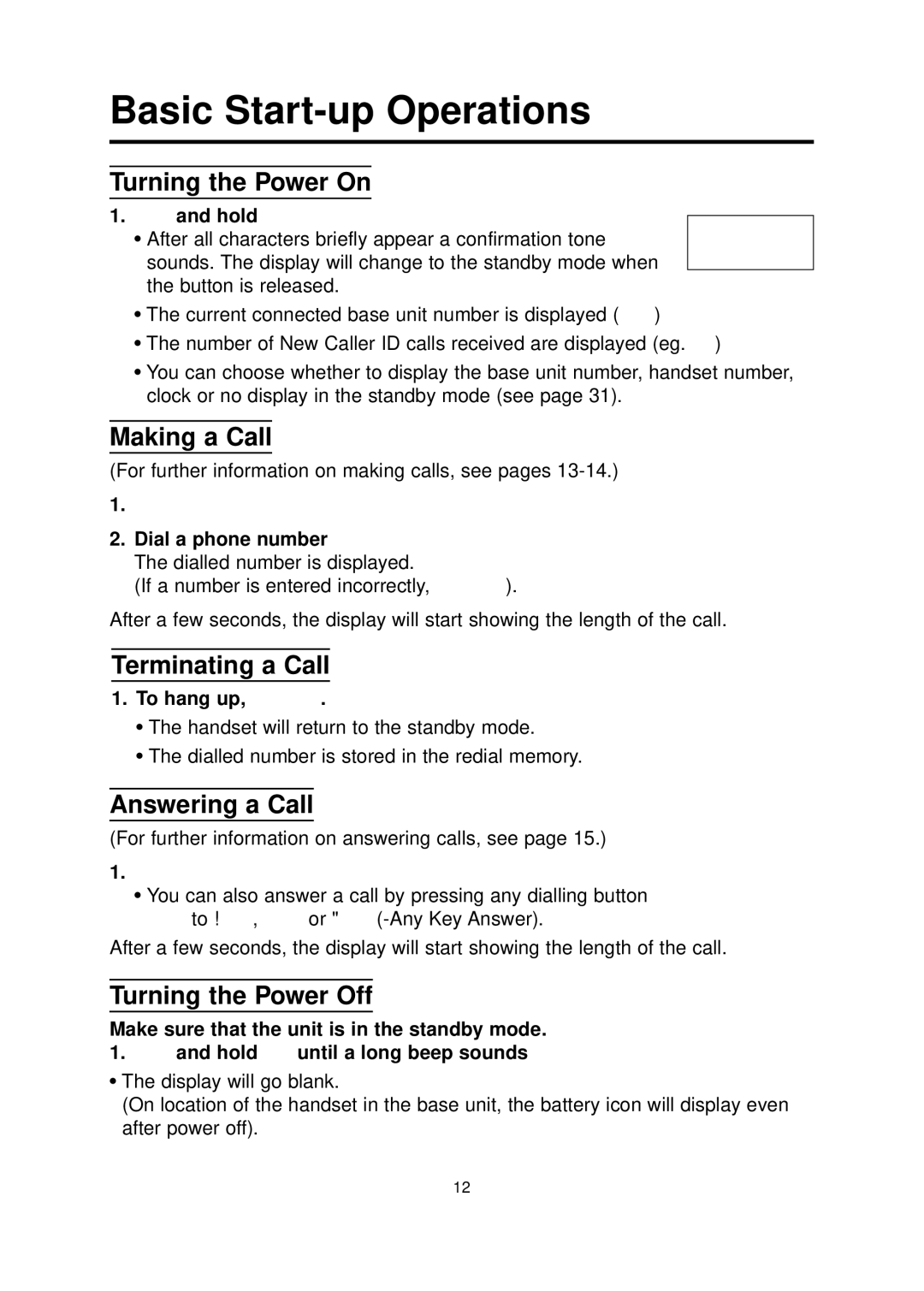Basic |
|
| ||
|
|
|
| |
Turning the Power On |
|
|
| |
1. Z and hold P |
|
| ||
• After all characters briefly appear a confirmation tone | ||||
|
| |||
sounds. The display will change to the standby mode when | Î | Ò | ||
|
| |||
the button is released. |
|
| ||
•The current connected base unit number is displayed
•The number of New Caller ID calls received are displayed (eg. 02)
•You can choose whether to display the base unit number, handset number, clock or no display in the standby mode (see page 31).
Making a Call
(For further information on making calls, see pages
1.Z O
2.Dial a phone number
The dialled number is displayed.
(If a number is entered incorrectly, Z P).
After a few seconds, the display will start showing the length of the call.
Terminating a Call
1.To hang up, Z P.
•The handset will return to the standby mode.
•The dialled number is stored in the redial memory.
Answering a Call
(For further information on answering calls, see page 15.)
1.Z O
•You can also answer a call by pressing any dialling button K to I, J or L
After a few seconds, the display will start showing the length of the call.
Turning the Power Off
Make sure that the unit is in the standby mode. 1. Z and hold P until a long beep sounds
•The display will go blank.
(On location of the handset in the base unit, the battery icon will display even after power off).
12