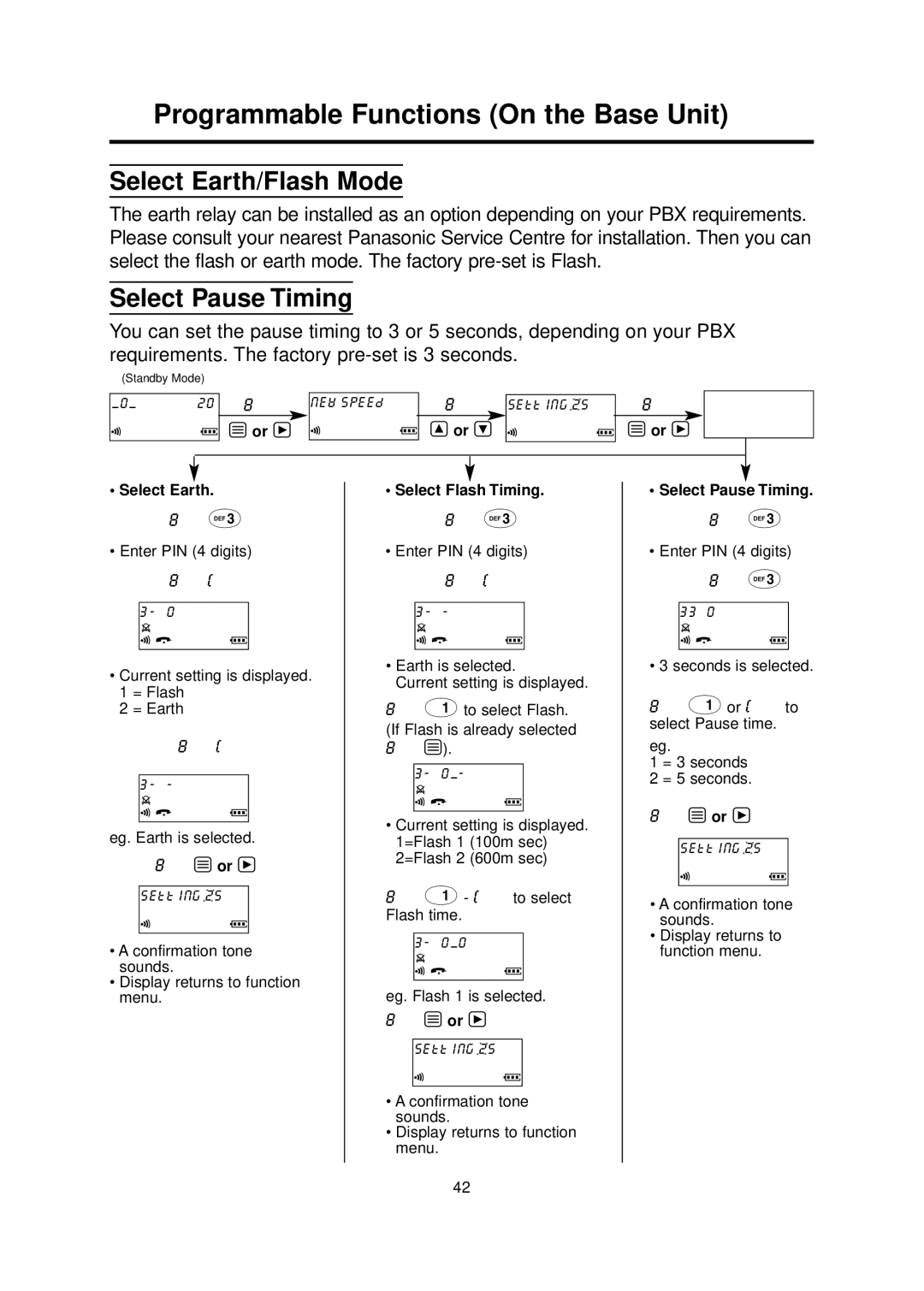➡Programmable Functions (On the Base Unit)
Select Earth/Flash Mode
The earth relay can be installed as an option depending on your PBX requirements. Please consult your nearest Panasonic Service Centre for installation. Then you can select the flash or earth mode. The factory
Select Pause Timing
You can set the pause timing to 3 or 5 seconds, depending on your PBX requirements. The factory
(Standby Mode)
ÂÊ Á Ë È Í
ÎÏ Ô Ó Ò
Z
Yor V
new speed
ÂÊ Á Ë È Í
ÎÏ Ô Ó Ò
Z
Sor U
setting bs
ÂÊ Á Ë È Í
ÎÏ Ô Ó Ò
Z
Yor V
input code
ÂÊ Á Ë È Í
ÎÏ Ô Ó Ò
•Select Earth.
Z C
•Enter PIN (4 digits)
Z B
3221
ÂÊ Á Ë È Í
ÎÏ Ô Ó Ò
•Current setting is displayed. 1 = Flash
2 = Earth
Z B
3222
ÂÊ Á Ë È Í
ÎÏ Ô Ó Ò
eg. Earth is selected.
Z Y or V
setting bs
ÂÊ Á Ë È Í
ÎÏ Ô Ó Ò
•A confirmation tone sounds.
•Display returns to function menu.
•Select Flash Timing.
Z C
•Enter PIN (4 digits)
Z B
3222
ÂÊ Á Ë È Í
ÎÏ Ô Ó Ò
•Earth is selected.
Current setting is displayed.
Z A to select Flash. (If Flash is already selected
ZY).
ÂÊ Á Ë È Í
ÎÏ Ô Ó Ò
•Current setting is displayed. 1=Flash 1 (100m sec) 2=Flash 2 (600m sec)
Z A - B to select Flash time.
ÂÊ Á Ë È Í
ÎÏ Ô Ó Ò
eg. Flash 1 is selected.
Z Y or V
setting bs
ÂÊ Á Ë È Í
ÎÏ Ô Ó Ò
•A confirmation tone sounds.
•Display returns to function menu.
•Select Pause Timing.
Z C
•Enter PIN (4 digits)
Z C
ÂÊ Á Ë È Í
ÎÏ Ô Ó Ò
•3 seconds is selected.
Z A or B to select Pause time.
eg.
1 = 3 seconds
2 = 5 seconds.
Z Y or V
setting bs
ÂÊ Á Ë È Í
ÎÏ Ô Ó Ò
•A confirmation tone sounds.
•Display returns to function menu.
42